Hi Guys,
I'm using aximmetry with unreal and a greenscreen.
Previousley i was able to set it up correctly.
having made the update to UE5 and corresponding aximmetry version my composite image is not ok.
I see the virtual greenscreen walls as set up in the inputs> Monitor 1 > studio as grey planes in the composed image.
See attached foto's.
I bet it is some type of setting, but i can't figure it out. Can someone help me?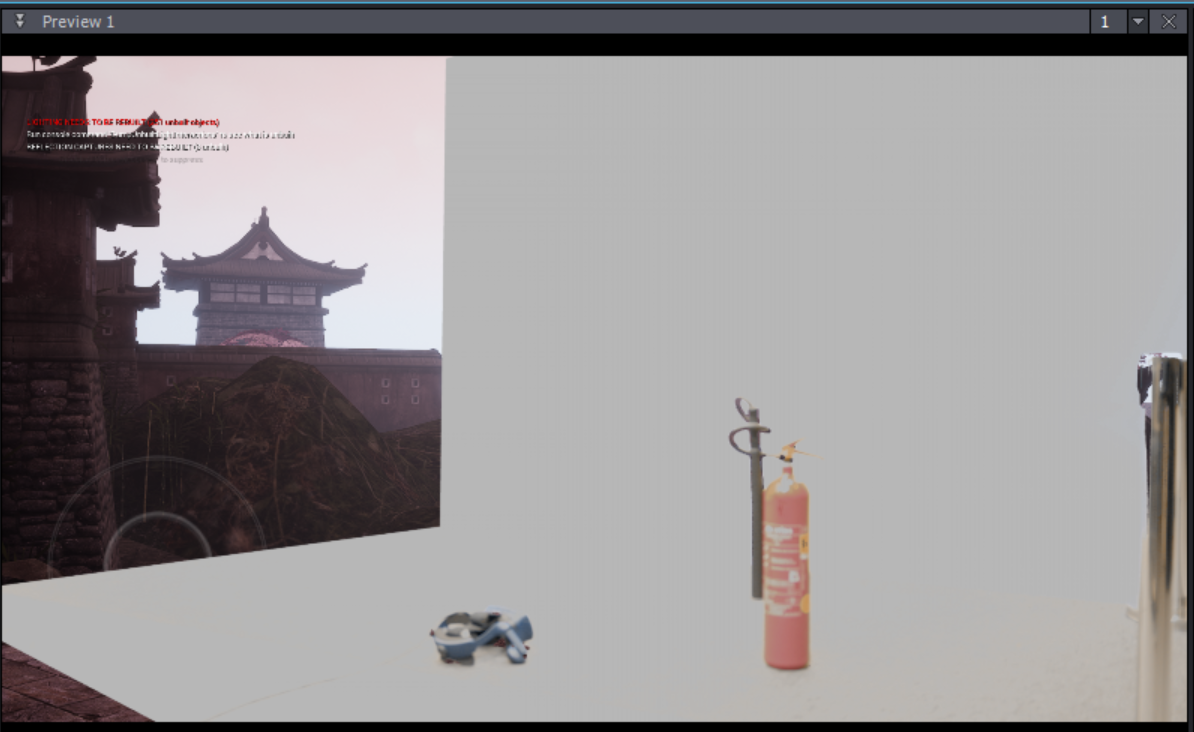
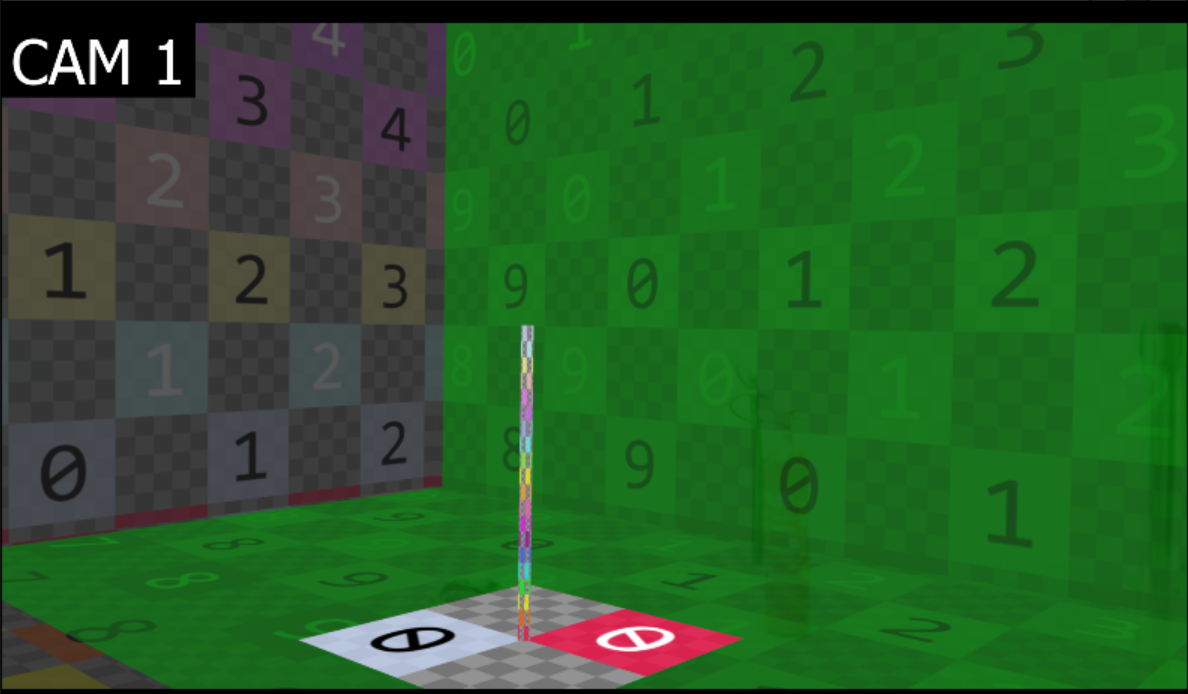
Hi,
Make sure that these settings are turned on in your Unreal project: https://aximmetry.com/learn/virtual-production-workflow/preparation-of-the-production-environment-phase-i/obtaining-graphics-and-virtual-assets/creating-content/creating-content-for-aximmetry-de/ue5-how-to-install-and-work-with-the-unreal-engine-based-de-edition/#converting-unreal-5-project-into-aximmetry-unreal-5-project
If that doesn't fix it, it is likely there is some additional project setting in your project that is causing it. For example, you most likely also want to turn off this project setting: https://my.aximmetry.com/post/2866-faq-why-there-are-two-circle-watermarksl
You could also create a Blank Aximmetry project:
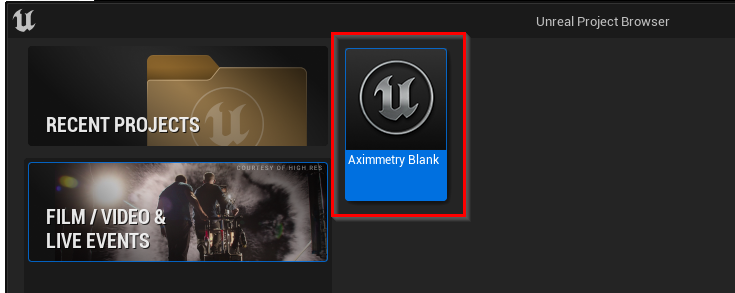
And then overwrite your current project's settings file with the Blank Aximmetry project's settings file. Don't forget to make a backup of your project's settings file before overwriting it!
The settings file is located here: UnrealProjectFolder\Config\DefaultEngine.ini
This way, you can be sure there are no settings that will interfere with Aximmetry's billboards. Or you could share the UnrealProjectFolder\Config\DefaultEngine.ini file here and we will try to figure out what is going wrong in it.
Warmest regards,