Hi,
Hope someone can shed some light on two issues that I'm facing - can't find anything on these issues in the forum. My Unreal scene reflections flicker every time I trigger a camera move in Aximmetry. It's almost as if the camera move triggers resets the planar reflection. Second issue is that I am experiencing a ghosting effect on my billboard. I've reset the keying settings, unticked and ticked "render to depth" but it doesn't resolve the issue. I don't have the same issue with other Unreal scenes so I'm guessing it's a setting in Unreal for this particular project, I just have no idea what it could be.
Here is a reference video:
https://vimeo.com/motionworx/review/814870680/ecb7fc20c8
The jittering/flickering can be scene every time I trigger a new camera move. I stay on a close up at the end where you can see the ghosting effect.
Thanks in advance.
Hi,
Hard to tell what is causing the flickering.
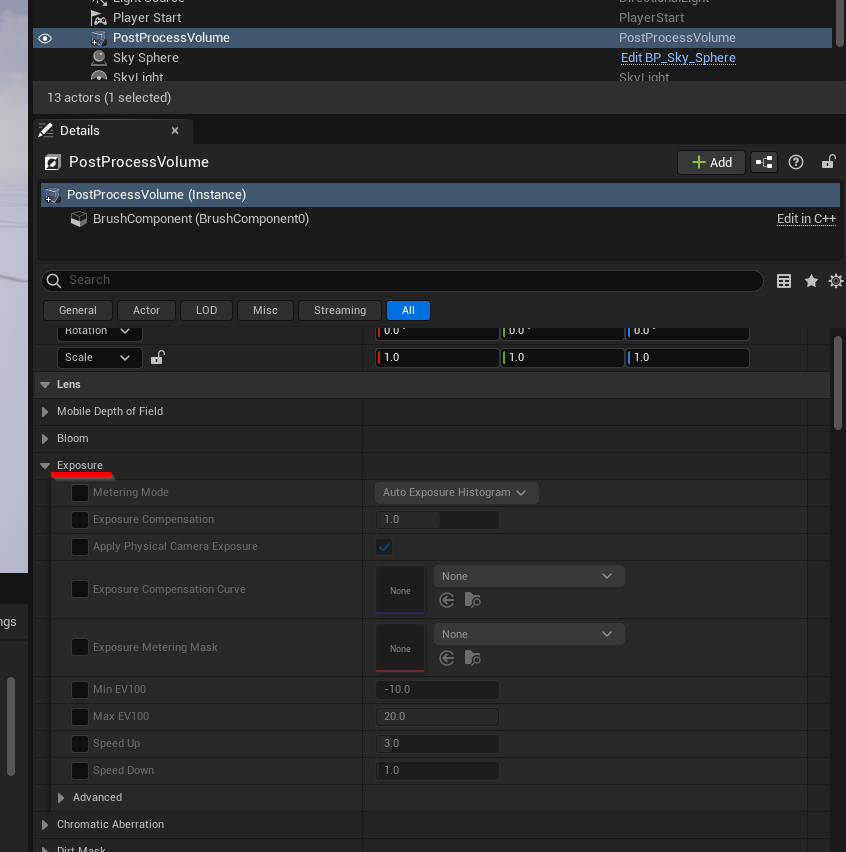
Maybe it has nothing to do with the reflection and the PostProcessVolume causing this. For example, you could try turning off the PostProcessVolume's Exposure options:
The ghosting is likely caused by the Anti Aliasing. It is also visible at the start of the video here:
You can check my suggestions about it in the 3rd comment here: https://my.aximmetry.com/post/2880-ghosting-on-falling-leafs-ue-51
Warmest regards,