https://drive.google.com/file/d/1qd6q38SGWeEj3FGAjhDrp3byYS-EPS6B/view?usp=share_link
I spotted this issue while running Aximmetry and found out this happens in UE 5.1.
Nanite foliage is used on this asset and I tried to fix by changing Anti-Aliasing options, but it did not fix it.
I also checked on motion blur is disabled.
Anyone has solution for this matter?
Thank you
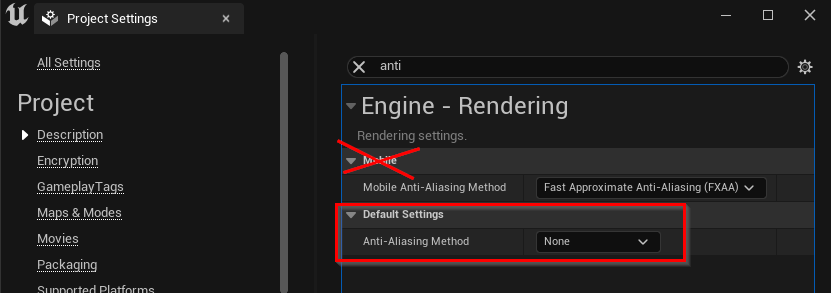
Hi,
Note, Anti-Aliasing and Motion Blur options can be overwritten by Post Process volumes. So, do you have a post-process volume in the level? If not add one to the scene and go through the settings: Search for “motion blur” check its box for the amount and set it to “0” and then do a search for Anti-Aliasing Method (or AA Method) check its box and set its value to None.
From the video, it looks like the Anti Aliasing is having a problem with the foliage's material rather than the falling leaves. Do you experience similar ghosting when you move a simple cube over the foliage instead of the falling leaves?
Warmest regards,