Hi, hello
"I encountered a problem when using axismetric. The virtual scene and the images captured by the camera have a large delay on the axismetric. However, after we adjusted the image delay, the camera position has a large delay when moving the camera. How to solve this problem? If you have any ideas, please let me know. Thank you."

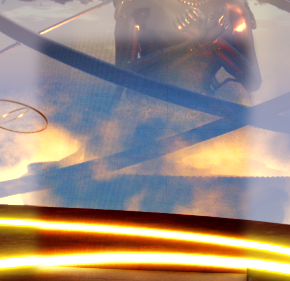

Hi,
It is a bit hard to see what is happening in those pictures. I am guessing you are using a Led Wall set up with Digital Extension and you are changing the Picture Delay.
If you set a Picture Delay, then the Digital Extension will be rendered by "old" tracking data which is probably what you are seeing. It is explained here in detail: https://my.aximmetry.com/post/2644-the-animations-on-and-off-screen-are-not
If you are not switching between cameras or you don't have animation in your scene, then you can probably leave Picture Delay at 0.
Otherwise, you will need two machines and follow the Multi-machine instructions in the documentation: https://aximmetry.com/learn/virtual-production-workflow/preparation-of-the-production-environment-phase-i/led-wall-production/using-led-walls-for-virtual-production/
Or try to reduce the delay in your hardware/setup and try to set In-to-out latency as low as possible, so you could reduce the Picture Delay.
Warmest regards,