Hello.
We have a Pro license in out studio and been using NDI Screen Capture pretty often without any problems.
The problem started when we tried to use NDI Remote app. The NDI Remote is properly shown as video input option and it initially shows a QR code for remote connection. But when a second person tries to connect there is nothing shown in Aximmetry, it's still just that QR code.
We tried to check the stream in NDI Remote studio monitor, and we can see the video there, so we know NDI is receiving the stream, but it's not shown in Aximmetry.
We also tried to change the input in Aximmetry to something else, as Screen Capture or camera input and everything worked well. But when we selected NDI Remote input again, the last frame from previous input froze on the billboard.
Last thing we tried was changing the input mode from AUTO to something else, like 4K and we got the message that it cannot keep the latency and then No Input message. After that we changed the mode to AUTO again and it surprisingly started working. We tried this more times and found out we sometimes need to repeat this steps more times (two to three), but changing the mode to anything else and AUTO again for few times always works, although this approach is not very comfortable.
Is there something we can do to make this work on first try?
Hi,
Are you referring to the Android or iOS mobile app?
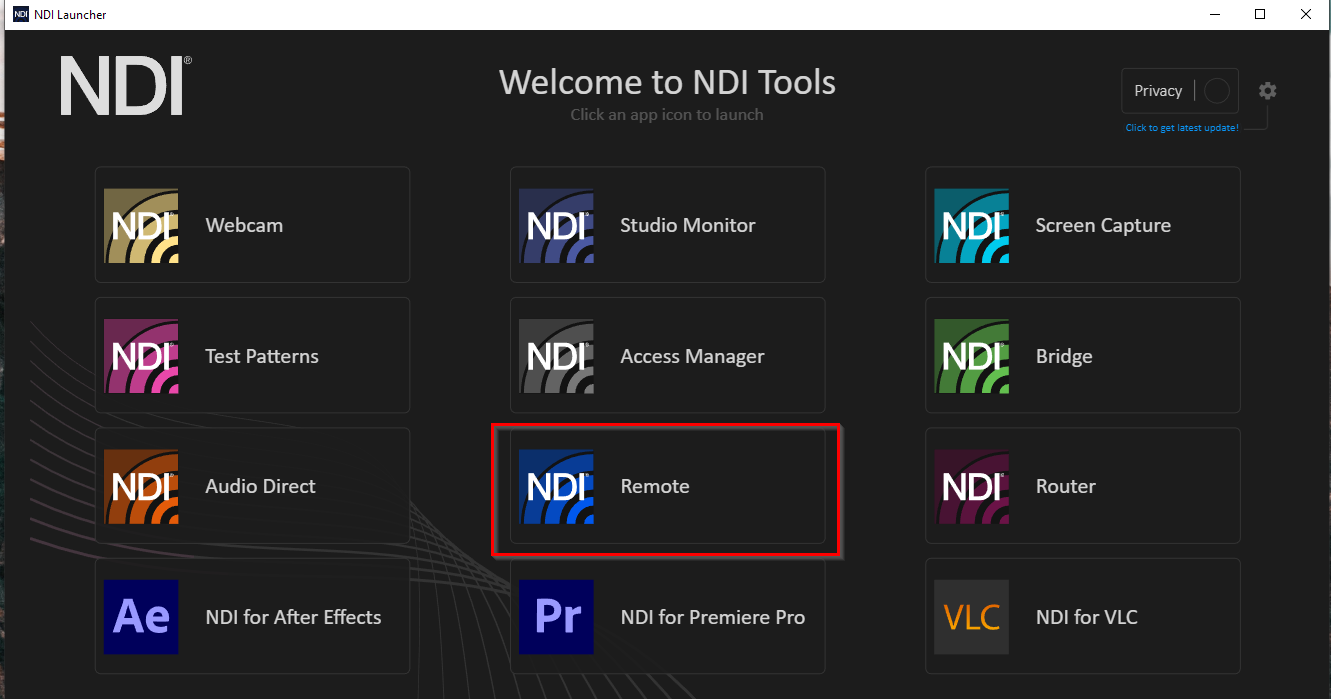
Or to this:
If you are not using the mobile app, then you are probably better off using the Bridge instead of the Remote. It is a much more robust solution.
And are you trying to see the incoming or outgoing NDI stream in the Remote?
Note, when you fixed the issue with reselecting the AUTO mode, then you probably could have just turned off and on the input to get the same result:
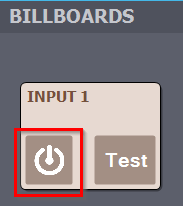
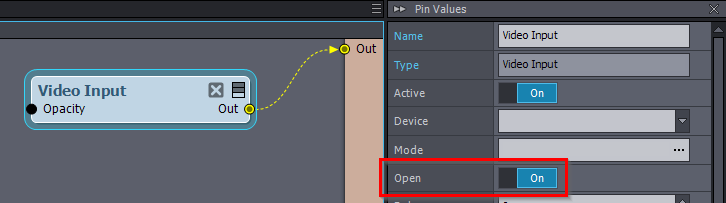
Or in the case of the Video Input module use the Open pin:
Also, it is likely your issue is related to this issue: https://my.aximmetry.com/post/2755-how-to-clean-reset-ndi
This is going to be fixed in the next major release of Aximmetry.
Warmest regards,