After NDI deactivates the transmission, Aximmetry still sees the flow of NDI. Every time I have to close the program and open it again to refresh NDI? Is there a better solution?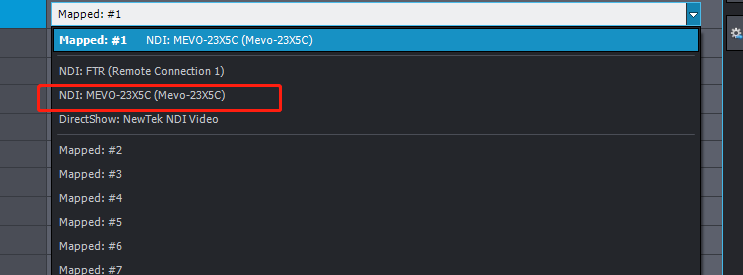
How to clean reset NDI?
Comments
xuanwozhiran1
-
Hello,
NDI can be used normally. I just don't want to turn off and turn on the aximetry every time I turn off the NDI camera.
The current problem is that the NDI reception of aximetry cannot be cleared or refreshed so that the camera is turned off and then turned on. The aximetry cannot receive the NDI signal, but needs to close the program and turn it on again to receive the video signal normally.
Eifert@Aximmetry
-
Hi,
Thank you for reporting it. We found the source of the issue, it is going to be fixed in the next release of Aximmetry.
Note, even in the current version you can fix this without reopening Aximmetry.
Just turn Off and On the Input: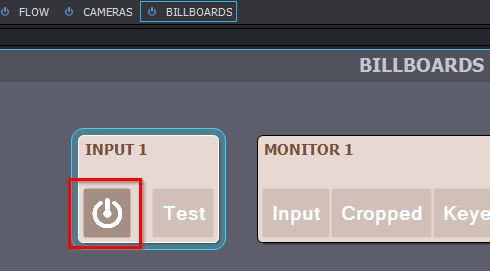
Or if you are using a Video Input module, then turn Off and On the Open pin: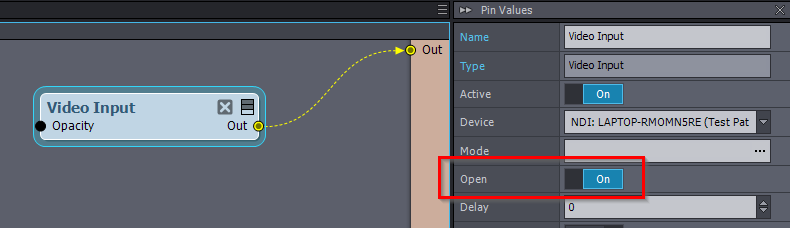
After this, you should receive the new NDI video source even if it has the same name as the previous one.
Warmest regards,
Hi,
Depending on your system and setup, it may take several seconds to refresh the list of NDI devices when you click on the drop-down.
Does the list of NDI devices change if you leave it open like in your screenshot for 1-2 minutes?
Warmest regards,