Hello. We are challenging Virtual Production using LED Wall Cam. CG images are extended outside the LED Wall.But we only installed vertical wall LEDs.
I'm thinking of laying GreenScreen instead of laying LEDs on the floor. Is it possible to do Virtual Production with LED Wall and GreenScreen at the same time?
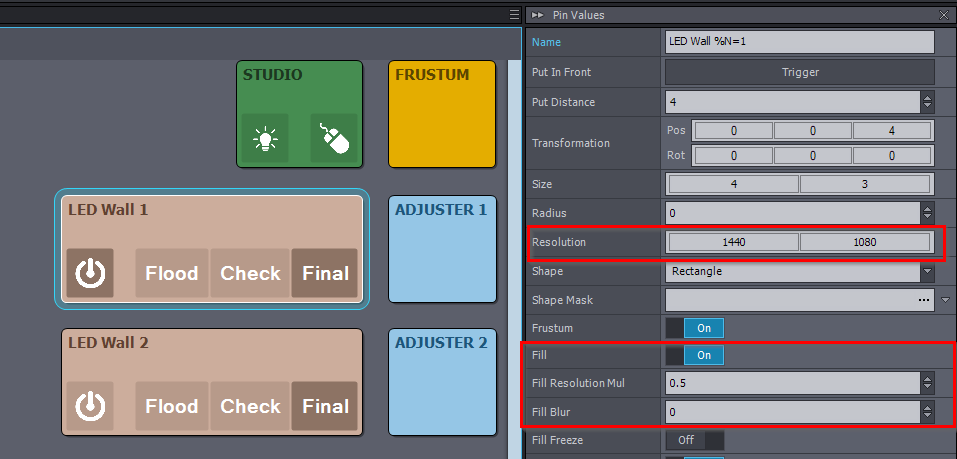
https://aximmetry.com/learn/virtual-production-workflow/preparation-of-the-production-environment-phase-i/led-wall-production/using-led-walls-for-virtual-production/