How do I achieve the effect as in the picture? How to get background shadows on a billboard. If I put my talent into the Aximmeter in the shade of a tree, it always flickers extremely and I have to turn off the lights.
Shadow on billboar
Comments
Thank you for answer. I went through your instructions several times and I would say that I have everything set up correctly. Unfortunately I have this problem.
https://www.youtube.com/watch?v=d9TZ8jQ6HtU
Hi,
It looks like from the video that the billboard has the same angle as the light source.
Like this, the yellow arrow is the angle of the light and the red rectangle is the billboard:
So any shadow on the billboard will be unnaturally elongated.
When using the above shadow solution, you should never forget that the billboard is a 2D flat surface in the virtual world.
To circumvent this, you can play with the light's direction so that it will hit the billboard from the front all the time.
And you can also turn Off the Billboard to Look at Camera, this way you can set the billboard manually to face the lighting.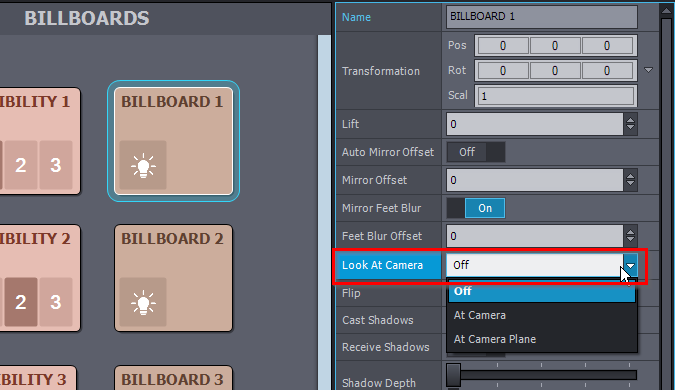
However, when using this setting, you have to be very careful with your camera movements! Your camera shouldn't go too near the side angle of the billboard, cause then it will become quite apparent to the audience that the billboard is a 2D plate.
If you still experiencing problems while the light coming from the front, can you tell which version of Aximmetry (Unreal 4 or 5) are you using?
Warmest regards,
If I move the sun to a different angle, I still have the same flickering problem. I did not modify the material in any way. I just use "LIT" in the billboard tab. I'm using UE5 with the latest version of aximmetry.
The link is to a video when there is sun, so that there is a shadow behind the figure. Flickering sometimes also occurs in the interior.
https://www.youtube.com/watch?v=vw_K65rXewE
Hi,
It could be that the billboard is casting a shadow on itself. More on that here: https://my.aximmetry.com/post/2365-how-to-get-hi-res-virtual-shadows-in-the
If that doesn't fixes it, what kind of light are you using? Directional?
Also make sure that these project settings are correctly set:
Aximmetry Virtual Camera has to be able to write to a custom stencil. To enable this:
- Go to Edit / Project Settings / Engine / Rendering / Postprocessing
- Set Custom Depth-Stencil Pass to Enabled with Stencil
Enable clip planes:
- Go to Edit / Project Settings / Engine / Rendering / Lighting
- Enable Support global clip plane for Planar Reflections
Warmest regards,
Hi,
If you set things correctly in Unreal Engine for Aximmetry, then the billboard should never receive any shadows and shouldn't flicker. Please make sure you have these settings in your Unreal project: https://aximmetry.com/learn/tutorials/for-aximmetry-de-users-unreal-engine-5/ue5-how-to-install-and-work-with-the-unreal-engine-based-de-edition/#converting-unreal-5-project-into-aximmetry-unreal-5-project
To make the billboard receive shadows, you can read my last comment here: https://my.aximmetry.com/post/1449-receive-shadow-does-not-work you will have to edit the billboard material in Unreal to receive shadows.
Warmest regards,