Hello! We have a studio build using three renderers. The license has been paid in full. One render requires a key. Where I can see the key?
The launcher requires a key!
Comments
Hello! The problem is that one of the renderers, when trying to enter the activation key, gives an error and is not activated.
We have 1 broadcast edition key for 3 machines. I could this see at my ManageActivations page
I repeat, on my activation management page on the Aximmetry website, there are no "Deactivate" buttons.
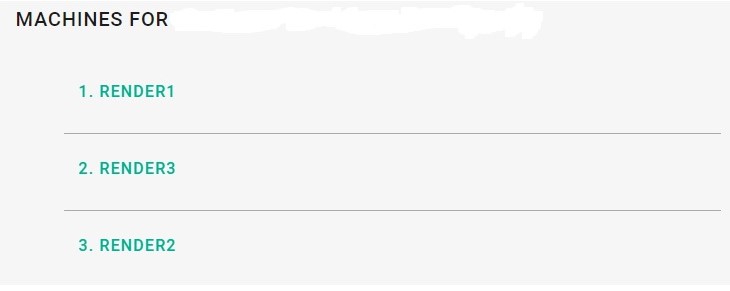
Hi,
Sadly, It was an issue on our end. You should be able to see the "Deactivate" buttons now.
We apologize for any inconvenience this issue may have caused.
Warmest regards,
Yes, thank you, now I can see them. But I still get this error, even after deactivation from Activations Manage. Maybe there is a way to use manual activation to solve this problem?
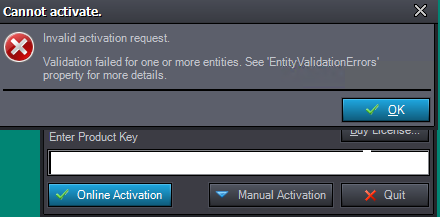
Hi,
We will need a bit more information to figure out what is going wrong.
Did this error message happen when you clicked on Online Activation?
Which version of Aximmetry do you use? And did you try it on a computer that didn't have an active license before?
Also, you could try reinstalling Aximmetry, that might help.
Warmest regards,
Hi,
Yes, you shouldn't update as your license is out of warranty and you are no longer eligible for software updates. You should try reinstalling 2020.2.0 version of Aximmetry.
If other renders reactivate without trouble, then you could try reactivating this renderer with the other renderer's license key, maybe that solves the issue.
Warmest regards,
Hi,
Sorry, I thought you have different keys per machine.
You should try again now and please report back if you managed to do it or not.
Warmest regards,
Hi,
We discovered the source of the error and fixed it. You should be able now to activate the license key on your 3rd machine.
You don't need to download anything or change anything, it should now work where previously you got the error message.
We apologize for any inconvenience this issue may have caused.
Warmest regards,
hello my machine does not go on the internet for activation what to do with the request code?Hi,
For offline manual activation. Please launch Aximmetry Composer, Paste your product key into the blank space, and click on Manual Activation: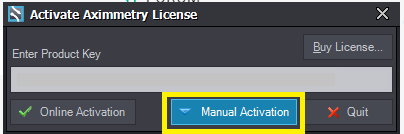
This will open up a new tab: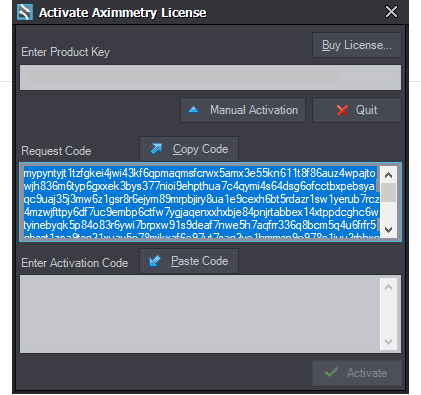
Press Copy Code and send that code to mailto:sales@aximmetry.com.
Manual activation is no longer possible starting from Aximmetry version 2023.3.0. Instead, a dongle must be used for activation. You can request a dongle by contacting sales@aximmetry.com.
Warmest regards,
May I ask what is the problem that I have tried all the methods you mentioned above but still cannot be activated?
The version I am using is 2022.2.0
Hi Barry,
We replied to you in the separate post: https://my.aximmetry.com/post/3097-1online-activation-is-inaccessible
Warmest regards,
Hi Vasil,
You can see your licenses in the Activations menu: https://my.aximmetry.com/User/ManageActivations
When selecting a key in the Activations menu, you can deactivate computers that are currently assigned with the specific key.
Warmest regards,