I've reconfigured Aximmetr
ERROR: Cook failed.
Comments
Eifert@Aximmetry
-
Hi,
Both the TSR and SM6 issues have been fixed in the latest Aximmetry version (2023.1.0).
Also, Unreal Editor for Aximmetry has been updated to Unreal 5.1 in Aximmetry 2023.1.0: https://aximmetry.com/learn/software-version-history/#%E2%96%BA-latest-2023-1-0
Warmest regards,
Hi,
This is caused DirectX 12 SM6 Targeted RHIs. We are fixing this issue in the next version of Unreal for Aximmetry. https://my.aximmetry.com/post/2272-axi-beta-for-ue5-performance-warning
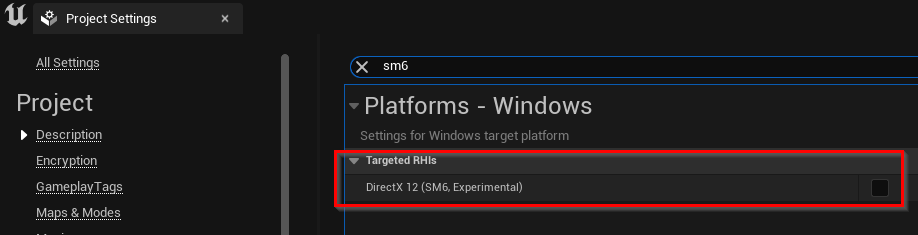
Until that, make sure this is turned off in the Unreal Project Settings:
If this setting doesn't fix the cooking error, then please upload or copy-paste the full output log.
Also, I see you are using the TSR Anti-Aliasing method. Note there are currently some issues with TSR: https://aximmetry.com/learn/tutorials/for-aximmetry-de-users-unreal-engine-5/ue5-how-to-install-and-work-with-the-unreal-engine-based-de-edition/#setting-up-objects-in-front-of-the-billboard
Warmest regards,