Hello,
I´m trying to use one scene with many components and 3D objects and I received the message below from Axi.
[LogNaniteStreaming] PERFORMANCE WARNING: Nanite is issuing IO requests using the legacy IO path. Expect slower streaming and higher CPU overhead. To avoid this penalty make sure iostore is enabled, it is supported by the platform, and that resources are built with -iostore.
I try to find some information about this, and how to turn on this feature, and I can´t find any about this.
Someone had this kind of problem before?
Aximetry Composer
Broadcast UE5beta Edition
2022.4.0 build 22165 beta
UrealEditor 5.03
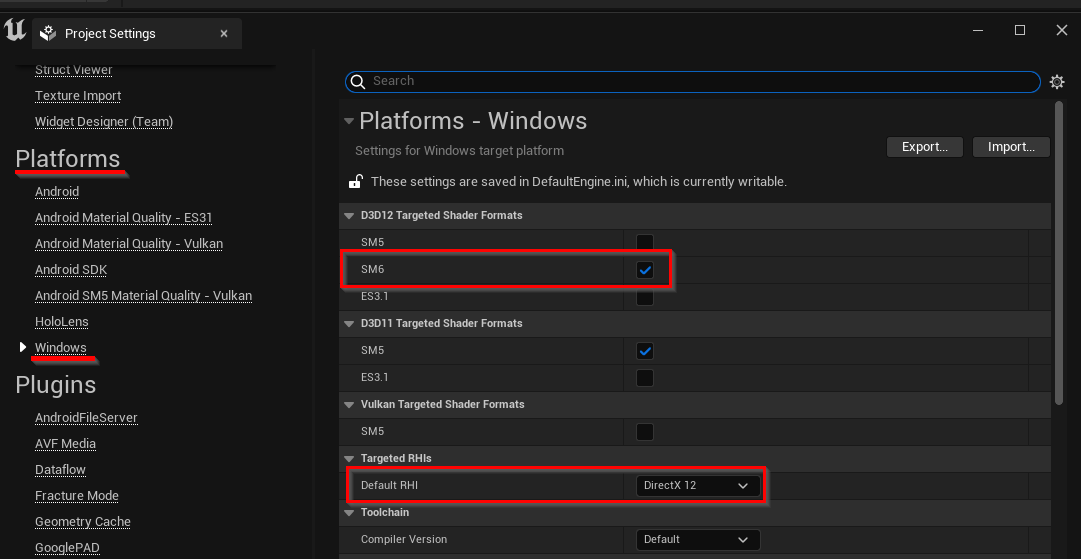
To help and consolidate this issue i'm linking out to a post I made this morning on the Aximmetry Facebook group with some vision/examples to help diagnose :
https://www.facebook.com/groups/240516383914797/permalink/760117231954707/