Hello,
I can't find a way to install the Quixel Bridge plugin in the UE5 Beta Aximmetry editor, does someone have the same problem and found a solution?
The Bridge plugin in the Vault does not give me the option to install it to the Aximmetry UE5beta version, it is nowhere to be fond in the Plugins in the UE5 Aximmetry Editor Plugins menu, and it does not install when I go to the Aximmetry tabl and click Install Plugins.
I can't even seem to migrate Megascans assets (surfaces) from a regular UE5 project to my Aximmetryx UE5 beta project (migration error tells me the /bridge root directory is unfound in the destination content directory).
Many thanks for your help, I'm stuck!
Hi,
Sadly the Quixel Megascan Bridge is currently not included in the Beta Unreal 5 for Aximmetry.
However, you can install it in the following way:
Have the requirements for plugin installation fulfilled: https://aximmetry.com/learn/tutorials/for-aximmetry-de-beta-users-unreal-engine-5/ue5-how-to-install-third-party-code-plugins-for-unreal-editor-for-aximmetry/#prerequisites
Cut and paste the Bridge folder into the Marketplace folder of the Unreal Engine installed by the Epic Games Launcher. Both Bridge and Marketplace can be found in the Plugins folder of Unreal Engine. By default, the Plugins folder location is C:\Program Files\Epic Games\UE_x.xx\Engine\Plugins. Create a Marketplace folder, if there is no such folder under the Plugins folder.
Click Install plugins in Unreal Engine 5 beta for Aximmetry:
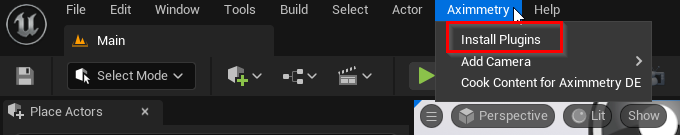
Then go to the Unreal Engine 5 beta for Aximmetry Marketplace folder Aximmetry...\UnrealEngine\Engine\Plugins\Marketplace\ and cut and paste the Bridge folder from there to the Plugins folder Aximmetry...\UnrealEngine\Engine\Plugins\.
Enable the Bridge plugin and restart the editor, and then you should be able to open Bridge:
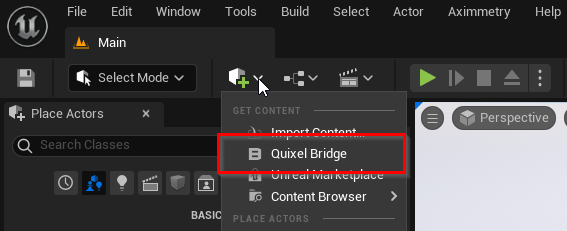
More on it here: https://my.aximmetry.com/post/1794-ue5-timeline
Warmest regards,