What should one do if one tracker needs Up Rotated and the other tracker does not need Up Rotated?
There is only one universal setting in OpenVR. Is there a work around?
HTC Vive Trackers with different orientations
Comments
Thanks, Eifert. For delta head transformation, what values do we need to enter to exactly emulate the OpenVR Up rotated setting if Up rotated is OFF in the Mange Devices/OpenVR settings?
And which values is needed to have no Up rotated for a tracker if if Up rotated is turned ON in the Mange Devices/OpenVR settings?
Hi Jim,
It depends on what kind of tracking you use and where it is placed.
But it will be probably in the in x coordinate:
And you will have to set this 180 degrees different than the other tracker.
Warmest regards,
Hi Eifert,
Wouldn't it make sense to have separate settings here depending on what device is selected? One can already select different devices. But it seems to use the same settings regardless of what devices one picks from the list.
Hi Jim,
In most cases, you will have the same origin (floor) for all your OpenVR devices. So it is unlikely that a user will have to have different settings there for different OpenVR devices.
Note, the device there is only for measuring the Origin, Forward point, and Right point. These points define the floor's location.
Warmest regards,
Hi Jim,
You can do what is mentioned here: https://my.aximmetry.com/post/1853-aligning-tracker-two-to-one-to-match-coo
Or in the Basic Camera Calibrator you could set an up rotated Delta head transformation rotation:
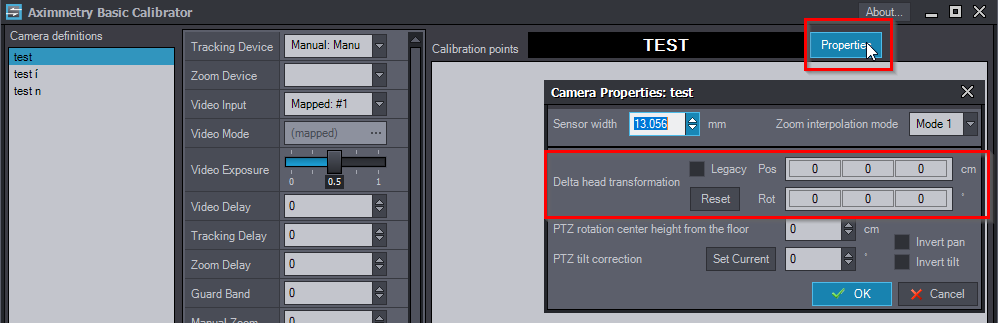
And set that tracking mode in your tracked camera compound's input.
Warmest regards,