Hi everyone,
I'm currently working on a project in Aximmetry Composer, and I’m trying to achieve the following:
Display a 360-degree video inside a 3D environment and animate a virtual camera with two slow pans – one to the left and one to the right.
Here’s what I’ve done so far:
- Loaded my video using a Video Player compound (called Green_Nils_Demonstrate)
- Connected the video to the Skybox_Long-Lat compound
- Added VirtualCam_3-Cam as my virtual camera
The problem:
I can't connect the Skybox_Long-Lat directly to the virtual camera. It doesn't have a standard image output (like Rendered), and I’m not sure how to "place" the camera inside the skybox or assign it properly as the environment.
What I’m trying to do:
- Use the 360° video as an immersive background
- Animate the camera so it pans slowly left, then right
My questions:
- How do I assign the Skybox_Long-Lat to be visible through the virtual camera?
- Is there a proper way to parent the camera inside the skybox environment?
- How can I animate a simple pan (Y-axis rotation) of the virtual camera?
- Is there an example project I can look at?
Any help, advice, or examples would be greatly appreciated!
Thanks in advance!
Achille Linys
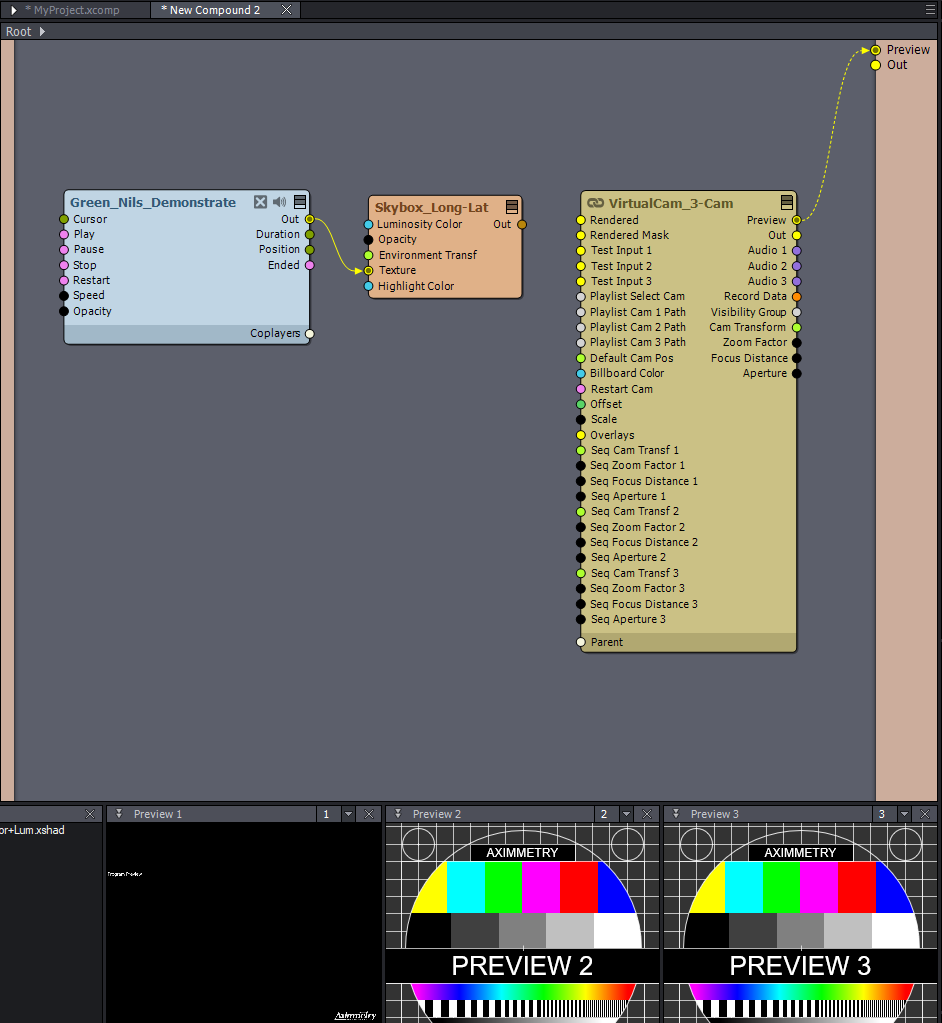
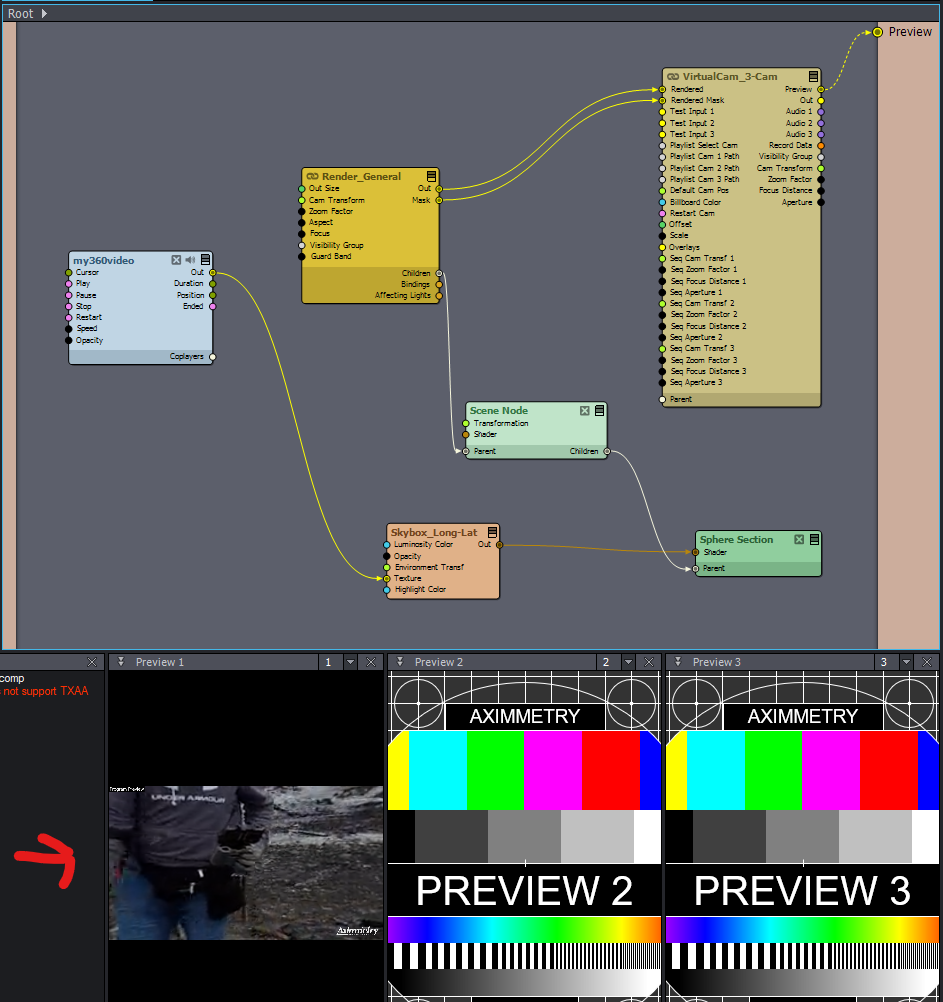
Hi Achille,
The Skybox_Long-Lat is a 3D model shader (material) in Aximmetry. To get started, you need to connect it to the VirtualCam_3-Cam as shown here:
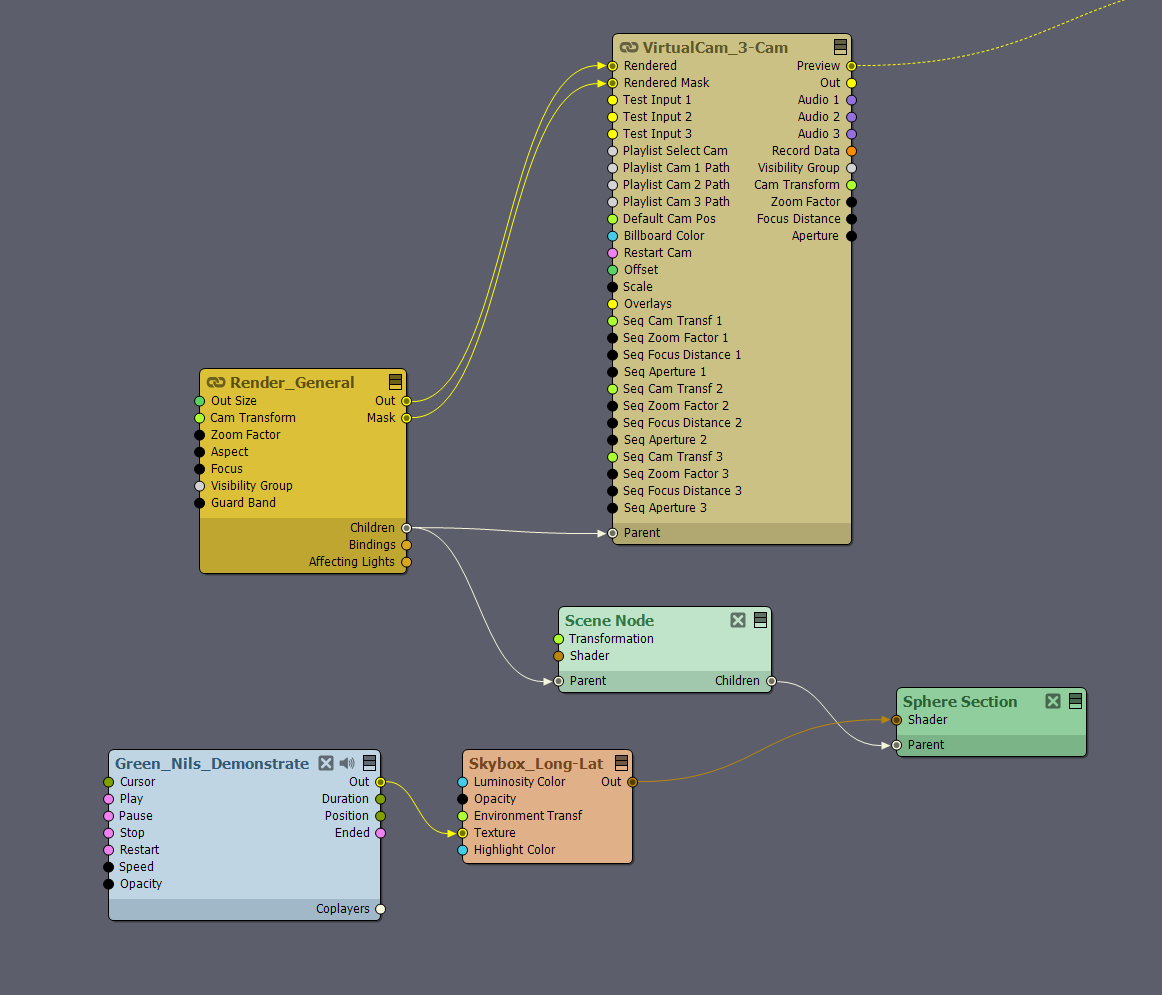
If you have a 360-degree video that you want to display on a skybox, there are additional parameters you should be familiar with. You can read more about this process here: https://my.aximmetry.com/post/2527-360-degree-video-on-led-wall. This guide discusses LED Wall projects, but the general workflow is the same. Just make sure to use the Render and Camera compound nodes shown in the above image.
To learn about virtual camera movements and animating a simple pan camera movement, see this page: https://aximmetry.com/learn/virtual-production-workflow/green-screen-production/virtual-camera-workflow/virtual-camera-movements/
If you have downloaded and installed the Studio Demo sets for Aximmetry, you can find sample projects in the Studio folder. For example: [Studio]:News Room\News Room - VirtualCam_3-Cam.xcomp. There are also various examples in the Tutorials folder. However, note that no example uses an actual video for the sky sphere; instead, they use static images.
If you are not planning to use Billboards (Talent), you can use the [Common_Studio]:Compounds\Tools\Camera_Paths.xcomp compound instead of VirtualCam_3-Cam.
For an in-depth guide on creating scenes in Aximmetry, visit: https://aximmetry.com/learn/virtual-production-workflow/obtaining-graphics-and-virtual-assets/creating-content-in-aximmetry-se/introduction/
Warmest regards,