Previously, I was able to make the billboard go BEHIND an object, but I can’t seem to do it anymore with the new version.
In my scene(from a UE 5.3 'CitySample' Project), the billboard (talent) starts behind several cars and objects, walks around it, and then ends with the billboard showing the talent in front of the objects(cars and objects).
How can I achieve this setup with the new version?
I followed this:
https://aximmetry.com/learn/virtual-production-workflow/green-screen-production/aximmetry-de-scene-setup-green-scre#setting-up-objects-in-front-of-the-billboard
It doesn't work, all the objects have set Render CustomDepth Pass to turn On.:
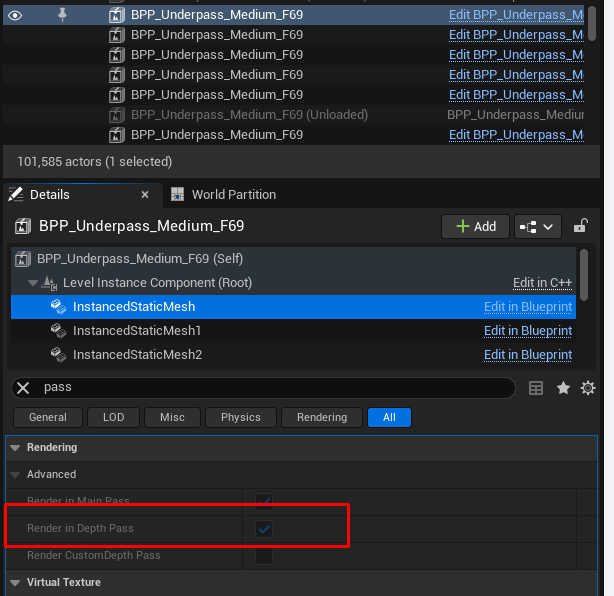
Project settings: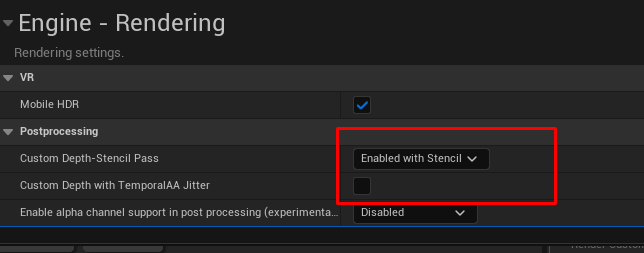
The chair should be behind that car, but it doesn't
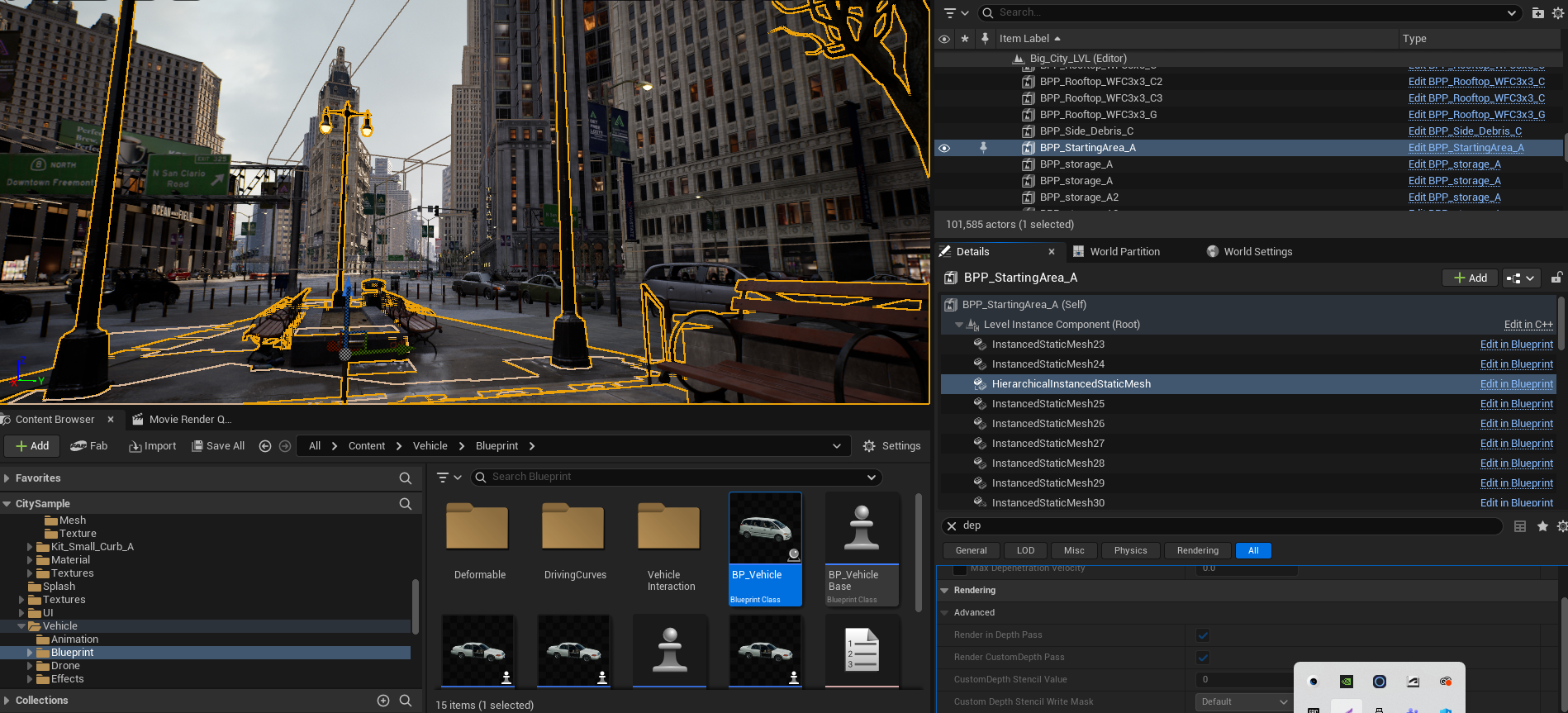

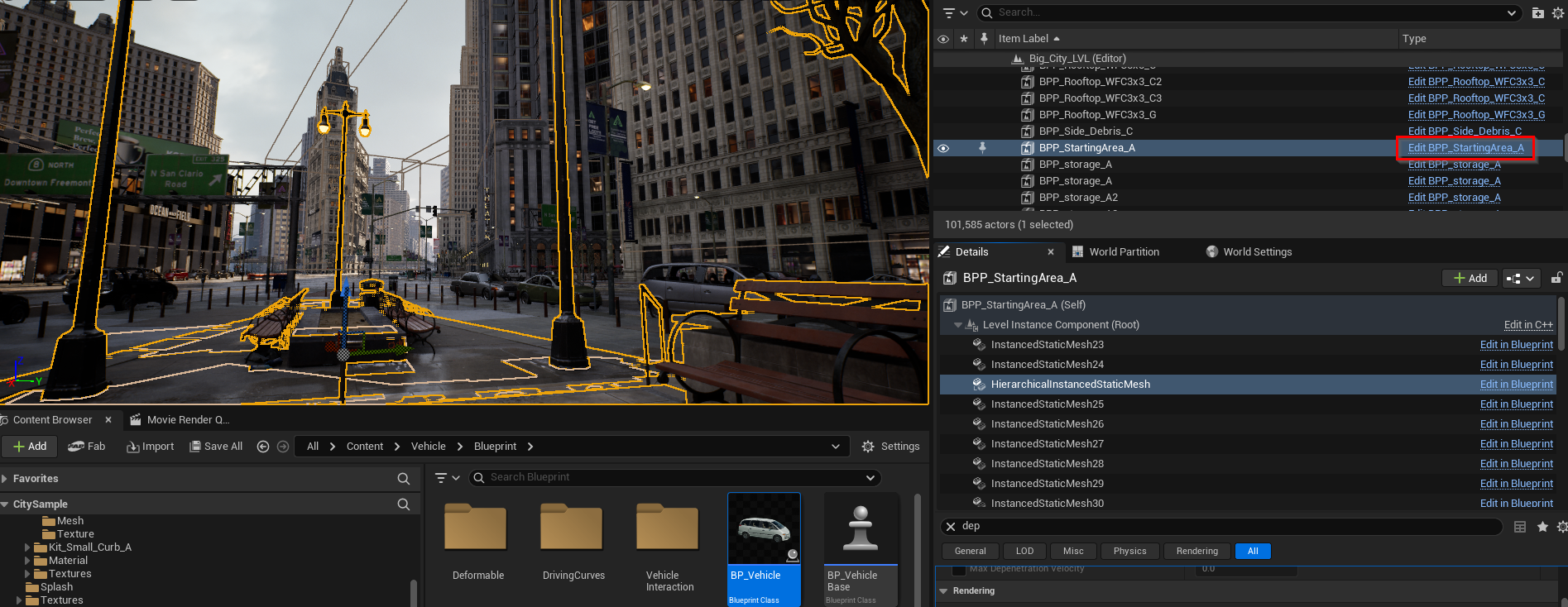
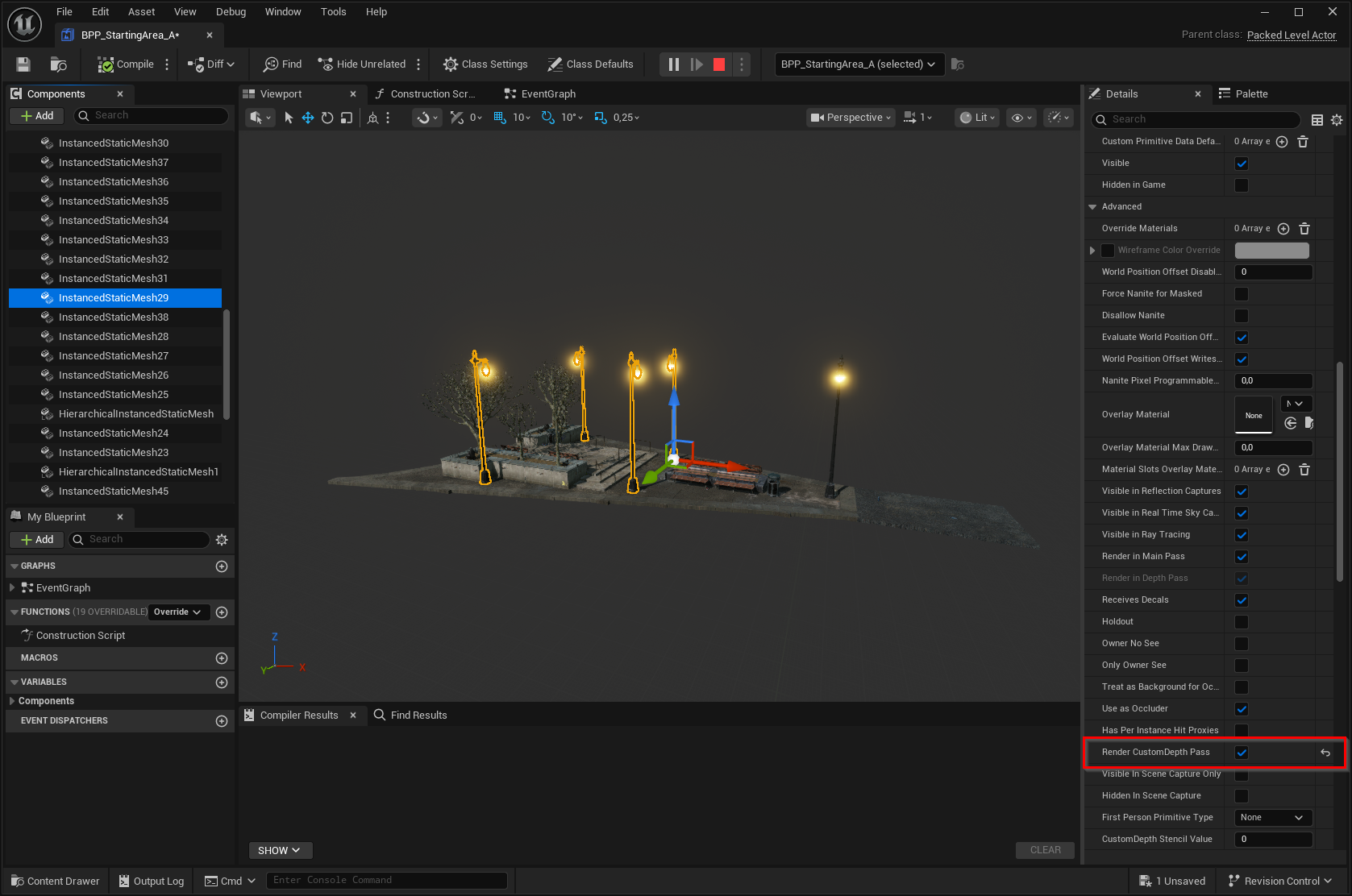

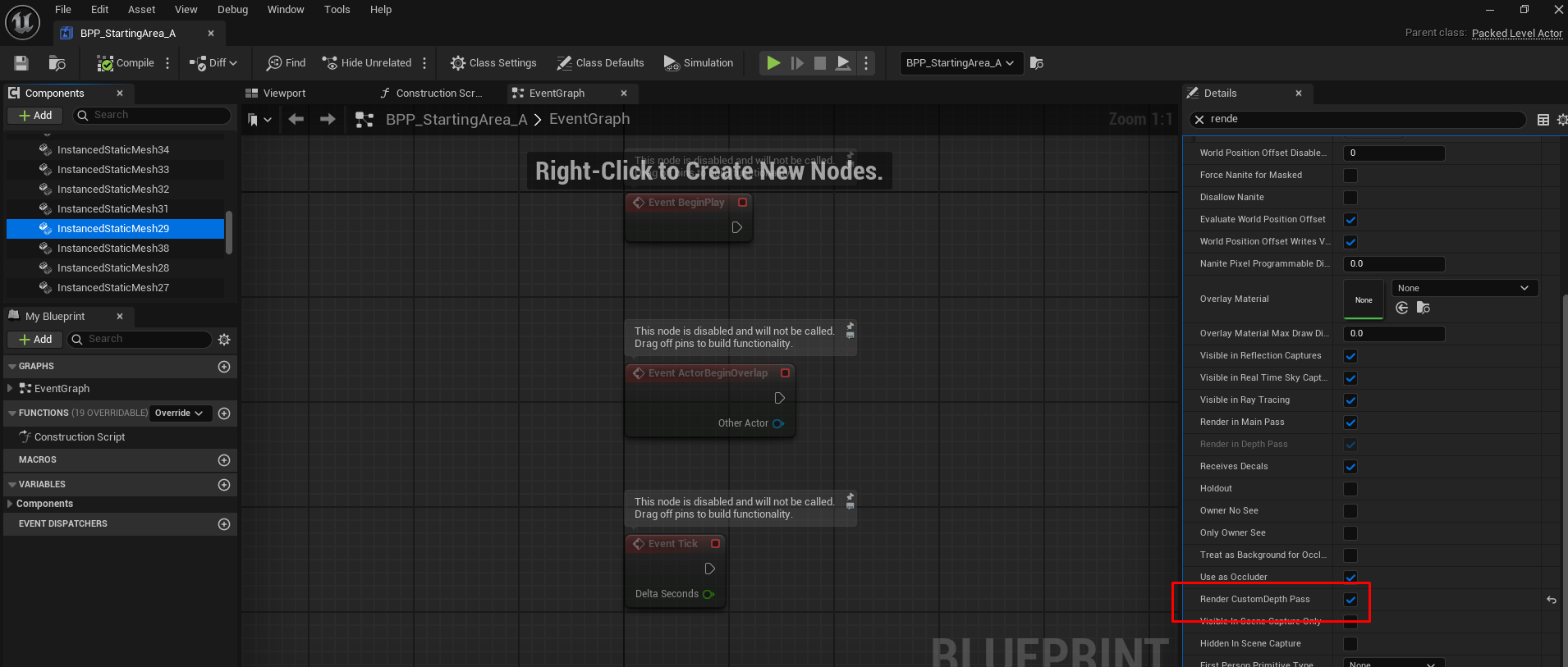
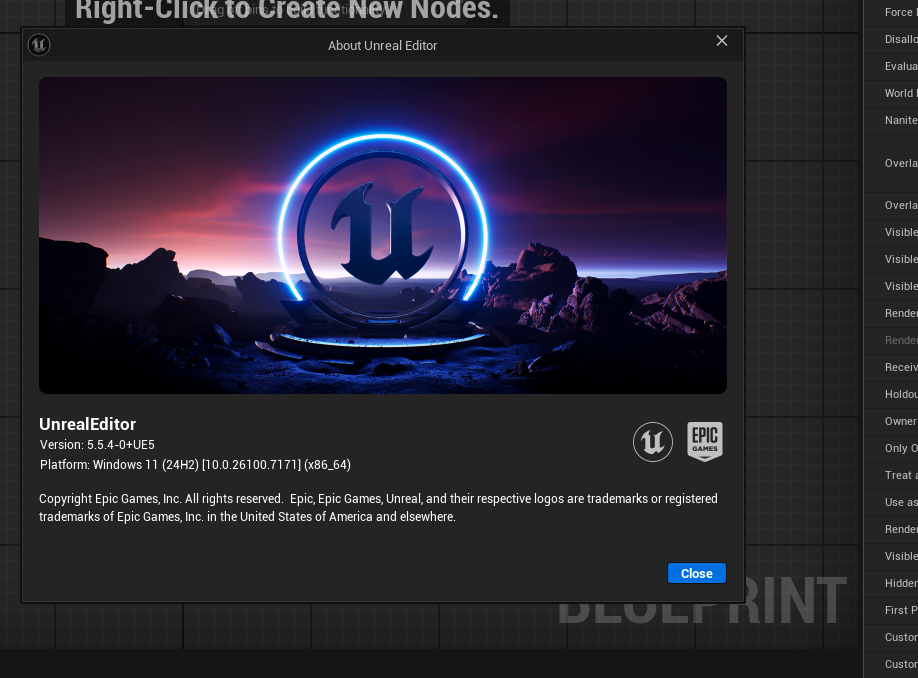
Hi,
You actually highlighted a different setting. The Render CustomDepth Pass is right under it, and it is not enabled in your screenshot:

Note, CitySample's objects may be dynamically created after the level starts (like the cars in its traffic system). Therefore, you might need to enable Render CustomDepth Pass in the source asset itself rather than just enabling it for placed objects in the level.
To do this, enable Render CustomDepth Pass in the relevant asset using the Content Browser, instead of only enabling it on an object in the level via the Outliner panel.
Warmest regards,