Hello!
Could you please give a little advise, searched all the forum for the information, but sadly didn't found solution.
What is the best way to change camera orientation for portrait mode of the tracked camera for Htc Vive? Unfortunately, I have a rather limited space, so I change the camera position to portrait, placing the camera sideways.
I tried calibration (maybe wrong, but tried all settings there), tried Delta head transformation, tried scene transformation in Aximmetry (it rotates camera with the world).
After calibration and changing the position of the camera together with the Mars sensor, there was no such problem.
But don’t really want to use Mars all the time, it’s still quite expensive, and if something breaks...)) Also i don't need camera movement tracking, just my position in the world for the camera.
Found information that you can change orientation with changed compound (but sadly - there wasn't information how to do it, just a suggestion about it) - I'm a little worried that after this there will be a problem with billboards, but not sure.
Thank you very much for any help!
With best regards, Maria.

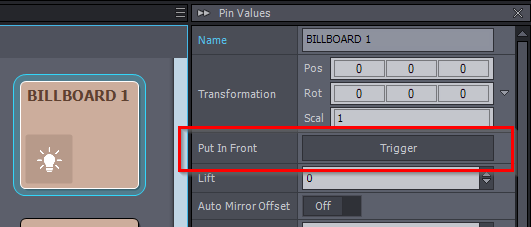
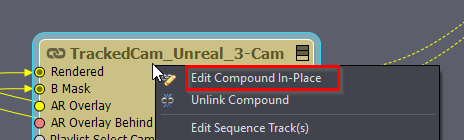
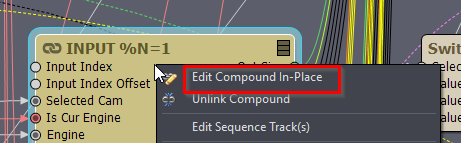
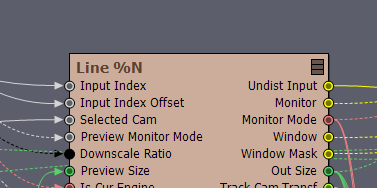
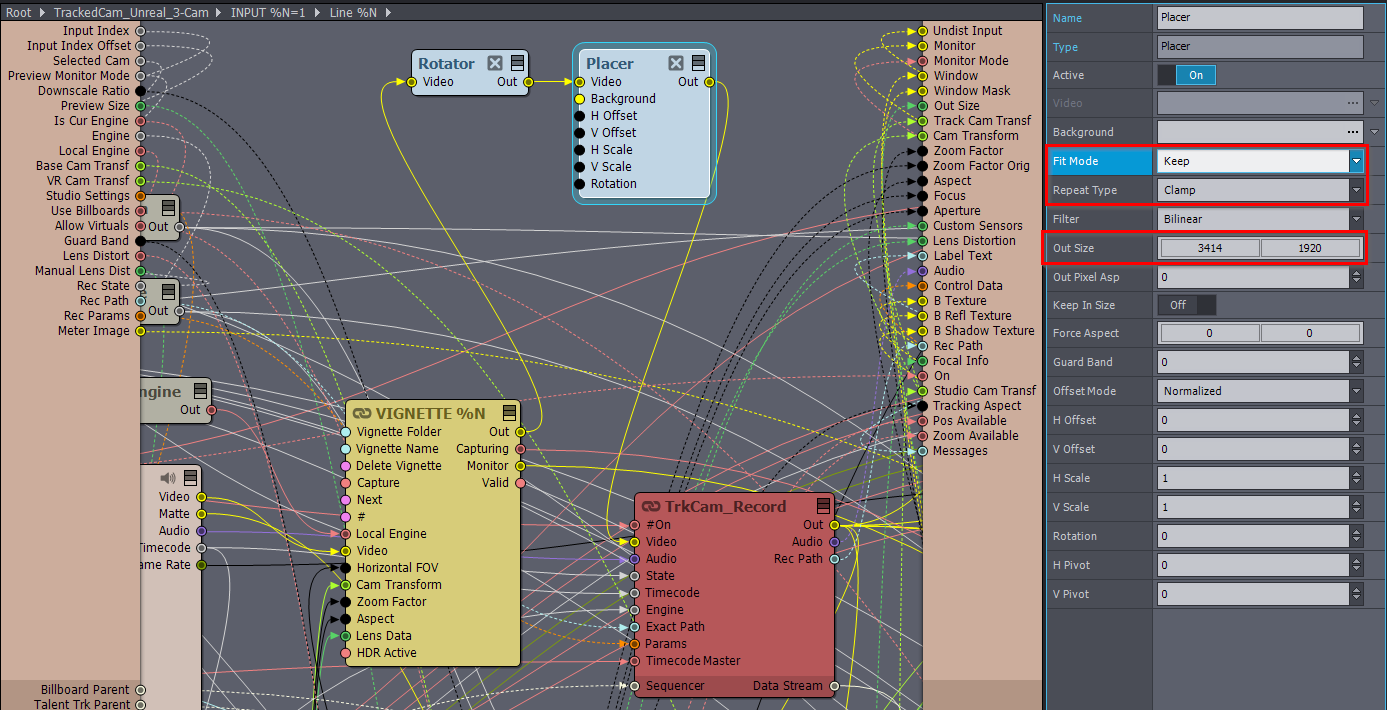
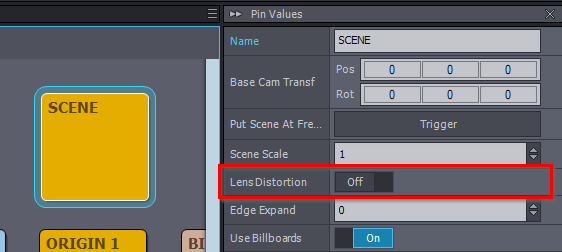
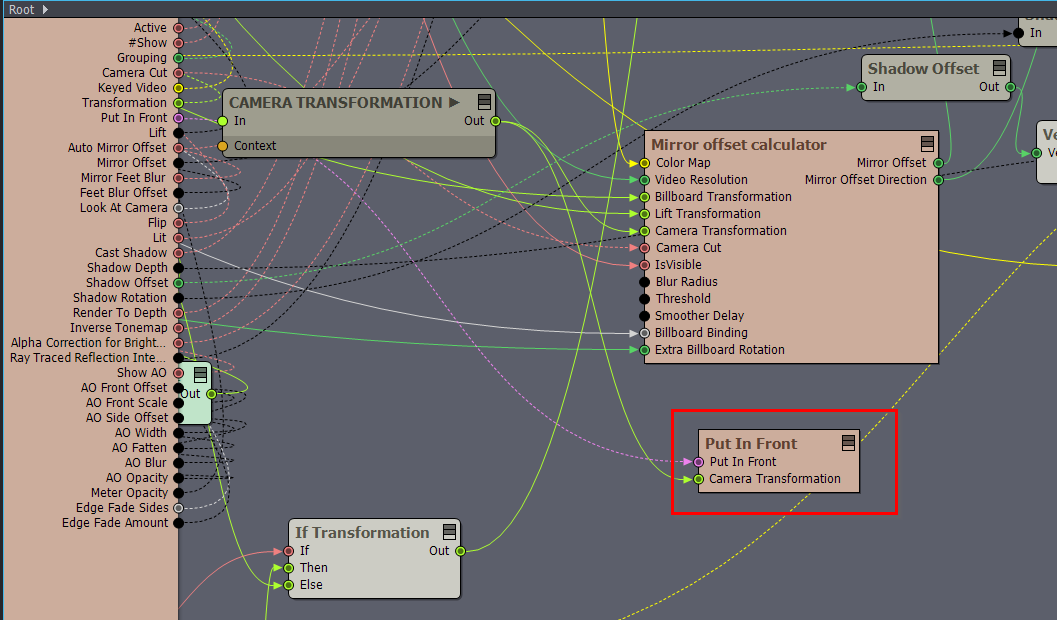
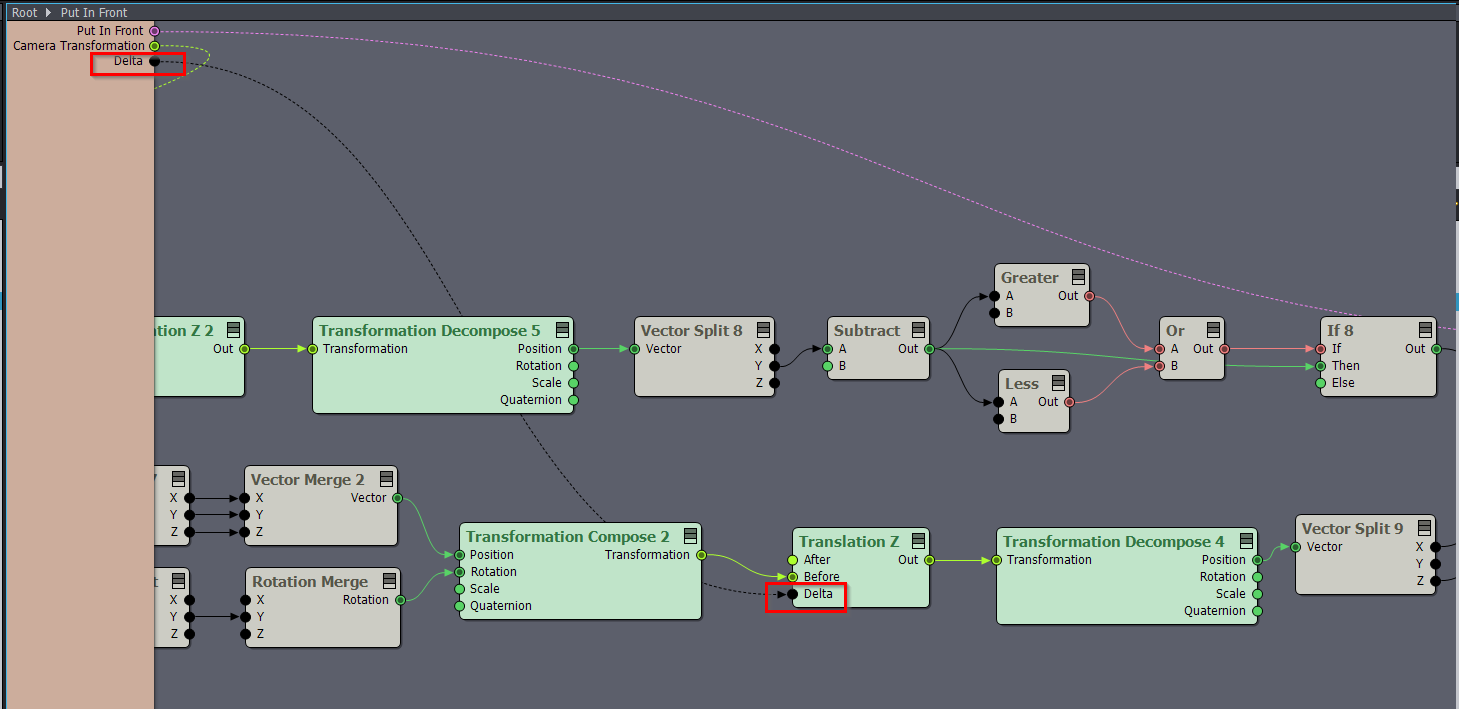
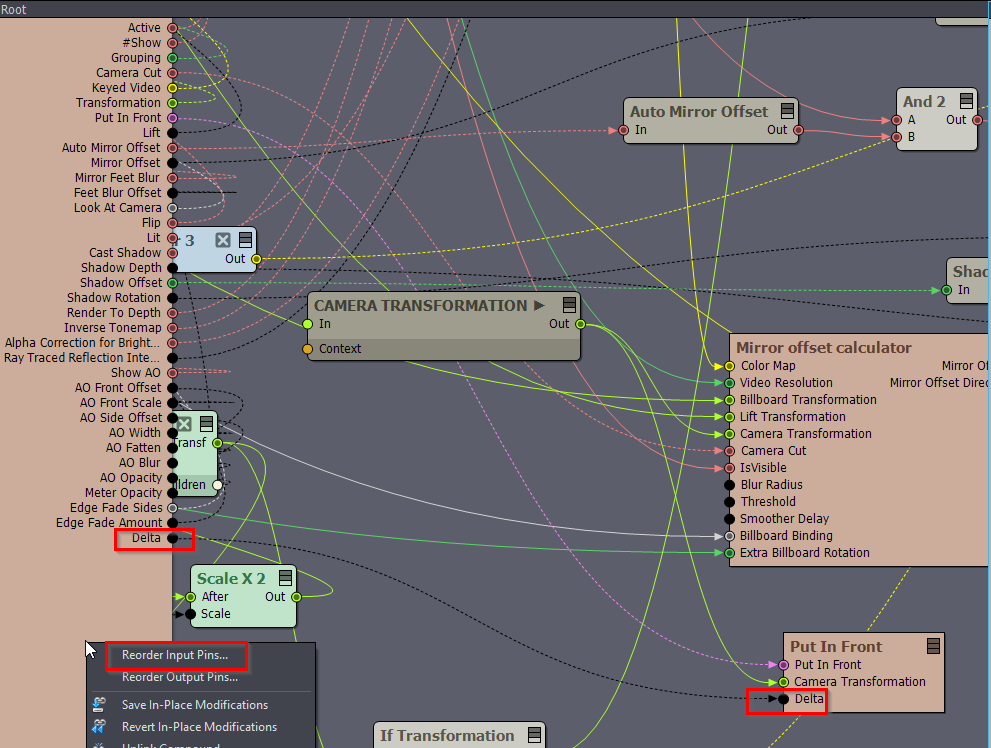
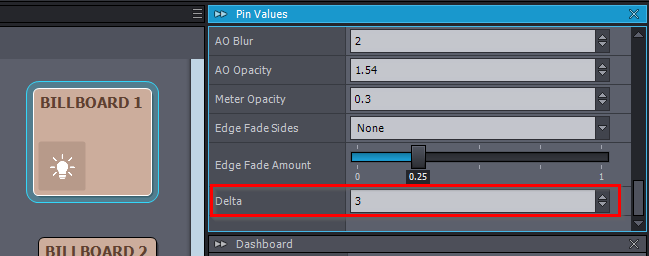

Hi Maria,
A similar situation was recently posted here: https://my.aximmetry.com/post/4588-i-have-a-ptz-camera-and-id-like-to-try-v
I think the information there might also apply to your case of recording in portrait.
If your situation is the same, feel free to contribute to that thread if my current solution doesn't fully resolve your issue. If your situation differs, could you please describe it in more detail?
Warmest regards,