I have rotated the pan-tilt unit horizontally by 90° for shooting vertical frames. However, we found that the corresponding tracking signals would shift. Even the originally correct lens calibration files would make the image look off. Therefore, I would like to ask how we should set it up? We are using the trackedCam_3-Cam module for shooting.
Hi,
I assume you didn't change anything besides the PTZ camera's position in your studio room.
While you are aiming to output a portrait (vertical) video from Aximmetry, such as 1440×3200 resolution.
Then, you can do the following:
Use the lens calibration you conducted with the PTZ camera before you changed its orientation.
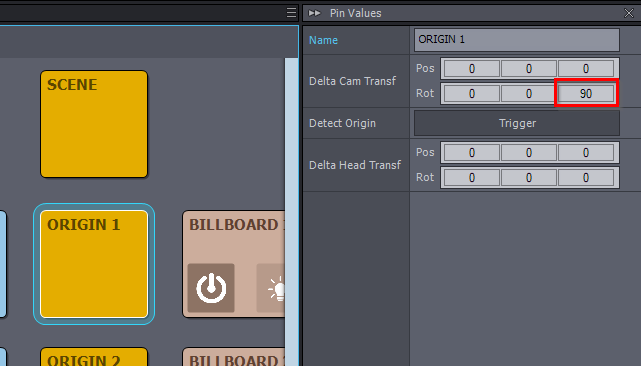
In Aximmetry, adjust the Delta Cam Transf in the ORIGIN panel of your PTZ camera to 90 degrees (or -90 degrees) on the Z-axis:
To output the video in portrait (vertical), rotate the final image using the Rotator modules:
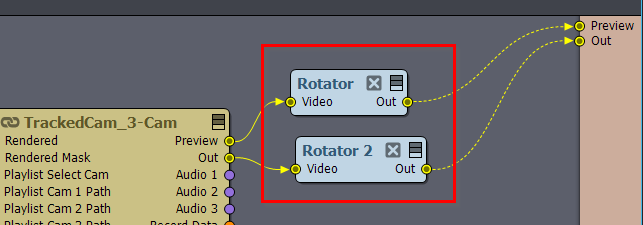
Note, ensure that your rendering Frame Size set in Aximmetry's Preferences remains consistent with the landscape (horizontal position) aspect ratio of your PTZ camera.
If you have other cameras that are not reoriented in the same way as your PTZ camera, be aware that using the Rotator modules and the rendering Frame Size may lead to conflicts or issues with these other cameras. However, it is possible to resolve these issues by adding some extra logic and modules. If you encounter issues or need assistance with other cameras, please provide the camera's shooting resolution and situation. We can guide you on implementing the necessary modules to resolve these issues.
Warmest regards,