How to Connecting the billboard with objects from Unreal
So that the billboard moves with the movement of these objects in Aximmetry
Hi,
To assist you better, we need to know if you are using a tracked camera and if you intend to move the camera along with the car's movement.
For example, If you're looking to move the camera along the car's path with a tracked camera, you can find detailed instructions here: https://my.aximmetry.com/post/4353-how-to-tilt-and-pan-the-camera-freely-wh
Note, that we strongly recommend animating the car's movement within Aximmetry. Doing so ensures that all features of the camera compound and Aximmetry operate correctly. Additionally, if you proceed this way, the solution will be simpler.
Warmest regards,
Thanks for the reply.
What I need to do is either put the billboard inside the car In Unreal, so if the car moves, the billboard moves with it .
or it stays in its normal place in the Aximmetry and I connect the transformation to a pre-determined place inside the car.

.
Hi,
If you are using a Virtual camera compound, you don't
intend to move the camera along the camera, and you animate it from
Aximmetry, then you can do the following: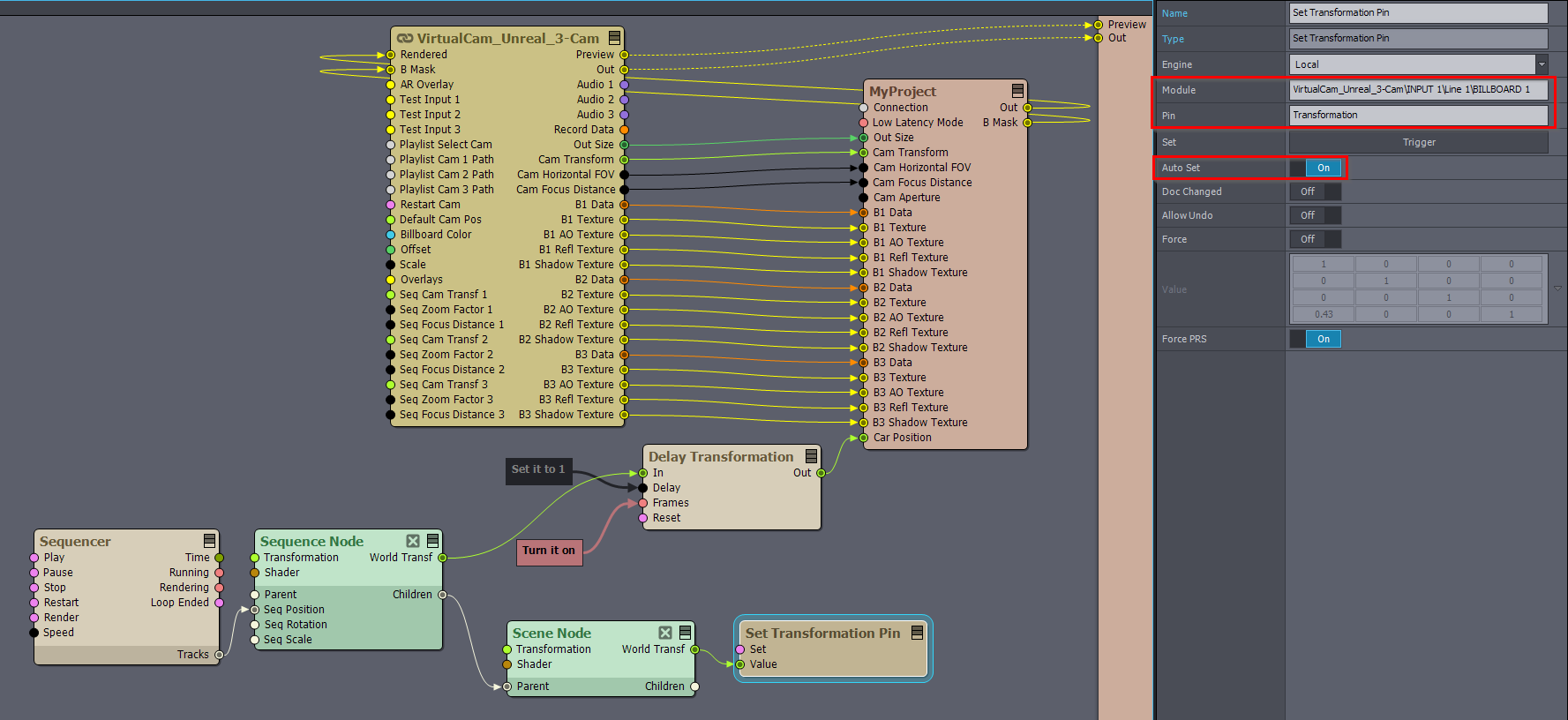
Where you use the Sequencer module to animate the car's movement. You can find more information on the Sequencer here: https://aximmetry.com/learn/virtual-production-workflow/scripting-in-aximmetry/sequencing/sequencer-and-sequence-editor/
Use the Scene Node module to offset the Biilboard's position compared to the car.
The Set Transformation
module sets the Billboard's position. Depending on the camera compound
and the INPUT # you are using for the Billboard, you may need to change
the path in the Module pin of the Set Transformation module.
Since
the Set Transformation module executes at the end of the frame and will
only alter the Billboard in the subsequent frame, you'll need to use
the Delay Transformation as demonstrated in the image below. This will ensure the car's position is also delayed by one frame.
If
you cannot animate the car's movement within Aximmetry, then you have
to instead refer to what I detailed in my last comment here: https://my.aximmetry.com/post/4353-how-to-tilt-and-pan-the-camera-freely-wh
In
the Aximmetry Camera blueprint, you will have to search for the Get
Aximmetry Transformation node and modify the values as described in the
comment. But unlike in the comment, you will have to exclude the Cam
Transform (camera's position) in the blueprint from these modifications.
Warmest regards,
Hi,
Aximmetry 2025.2.0 BETA has just been released.
In
this new version, Aximmetry Cameras are now affected by the
transformation of the actor they are attached to. This means the camera and the billboards
can move together with any animated object.
For example, you can achieve this by placing the Aximmetry Camera under the object in the Outliner: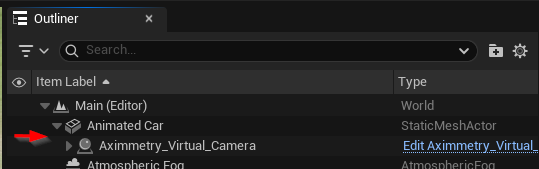
Warmest regards,
For example, I put the billboard inside a moving car.