■question
how to tilt and pan the camera freely while I track moving cube with Aximmetry_Tracked_Cam?
please give me the solution.
■what I want to do
i wanna tilt and pan the camera freely while track moving cube with Aximmetry_Tracked_Cam
(I wanna view 360° while track moving cube with Aximmetry_Tracked_Cam )
■what I did
・Attach the camera to the cube as Parent in UE and mkae sequencer to move the cube
・make BP to be able to Play sequencer in Aximmetry(picture↓)
・but only the cube move, doesnt move Aximmetry_Tracked_Cam in Aximmetry. This is my task to have to solve
・In UE5, I can tilt and pan the camera freely while track moving cube with Aximmetry_Tracked_Cam
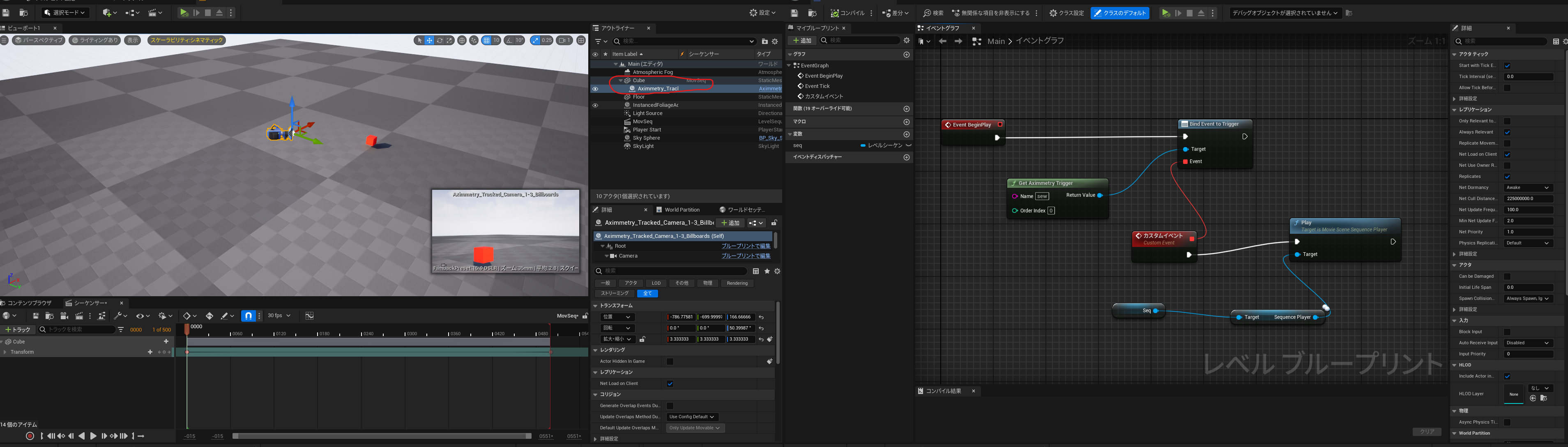
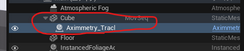
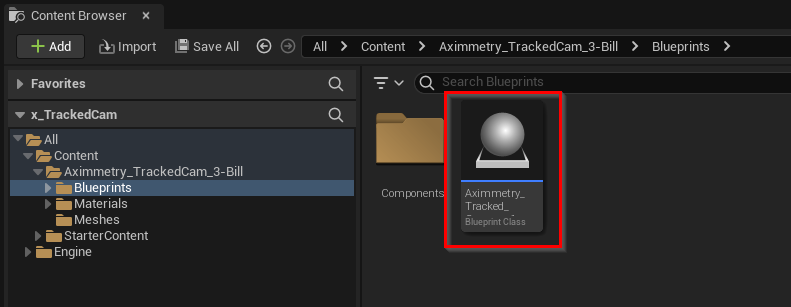
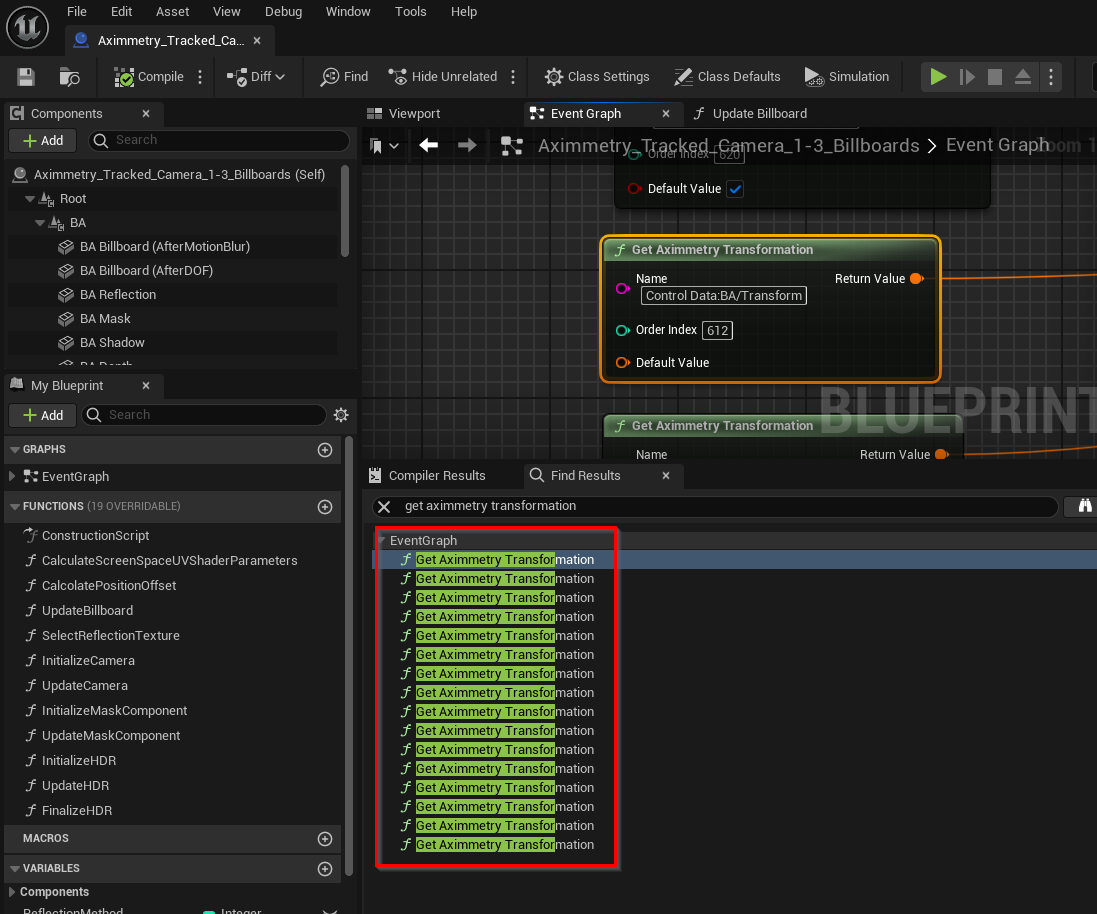
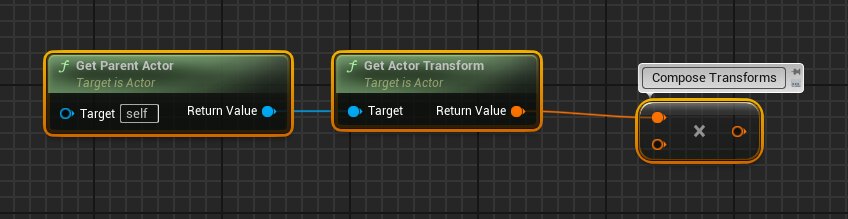
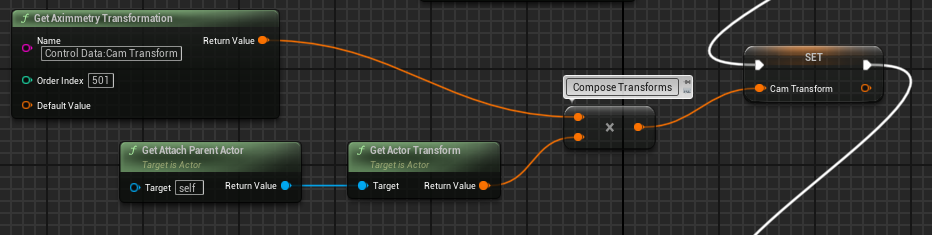
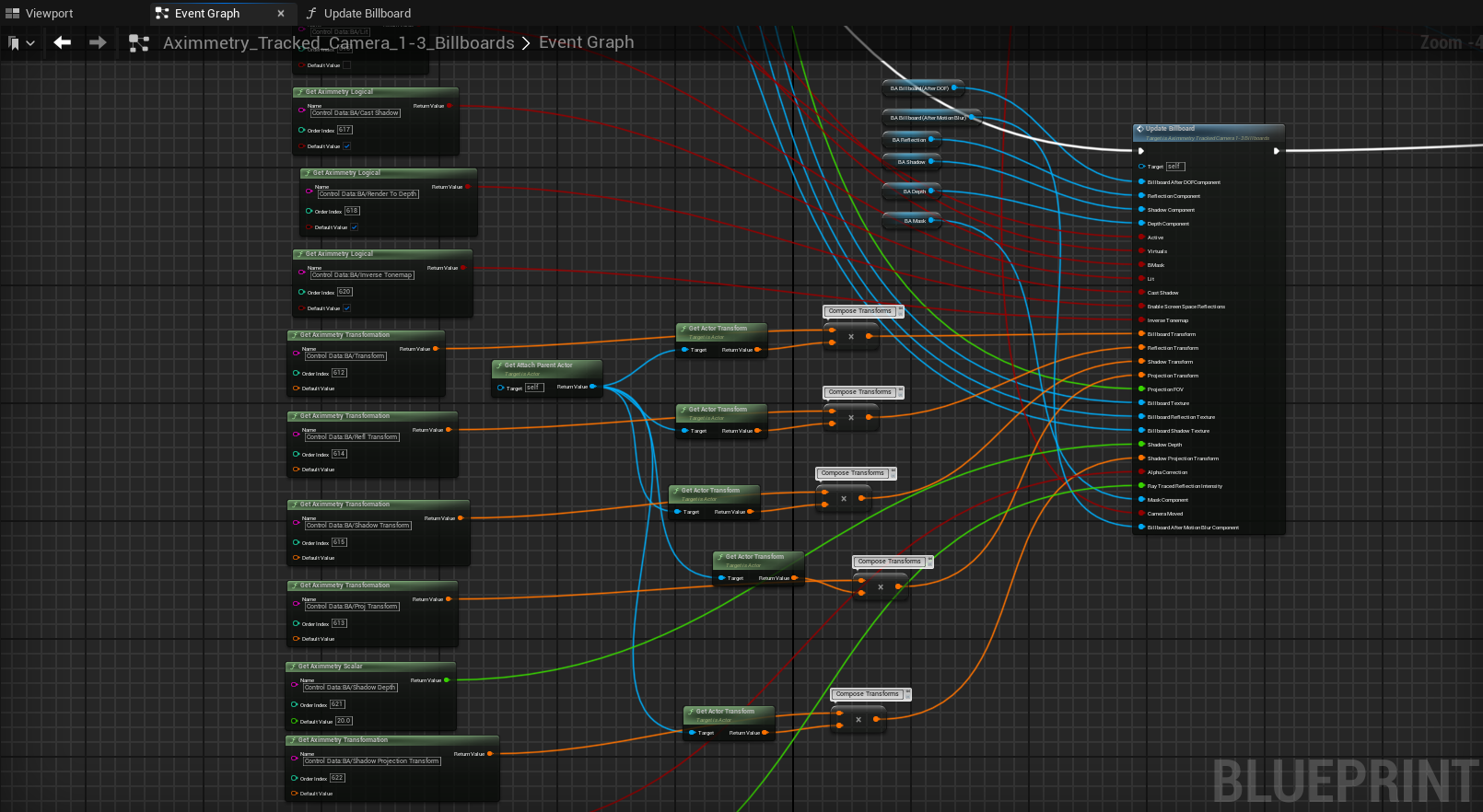
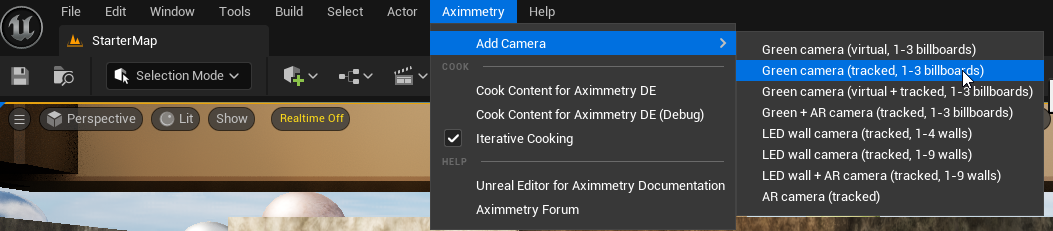 You will lose your modification in the Aximmetry Camera blueprint!
You will lose your modification in the Aximmetry Camera blueprint!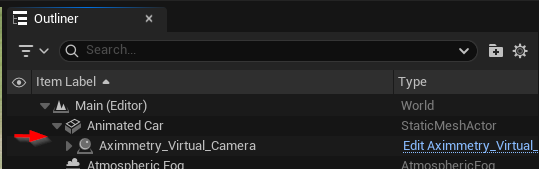
Hi,
If I understand correctly, you want to add extra movement that moves both the tracked camera and the cube. In the case of the tracked camera, this means additional movement on top of your camera tracking.
In this case, we strongly advise against attempting to overwrite the camera's position from Unreal. The reason is that doing so leaves the camera compound in Aximmetry unaware of the camera's new position, which could potentially cause multiple issues. Instead, it is recommended to move the camera directly within Aximmetry. You can use Aximmetry's sequencer to animate this movement and apply it to both the camera and the cube.
First, you should expose the cube's transformation to Aximmetry. Use the Get Aximmetry Transformation node in the Level Blueprint of your Unreal project to do so:
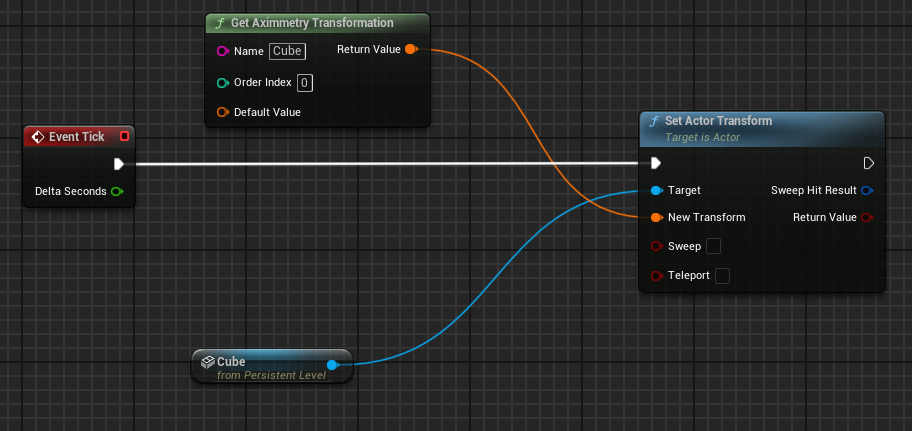
Then, in Aximmetry, you'll need to open up the camera compound using Edit Compound In-Place:
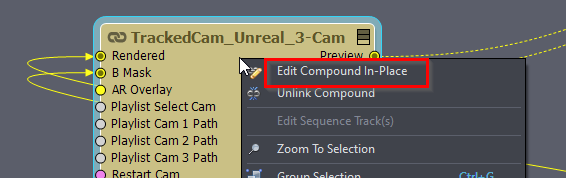
You can find more details about Edit Compound In-Place here https://aximmetry.com/learn/virtual-production-workflow/scripting-in-aximmetry/flow-editor/compound/#linked-compound
Double-click on the camera compound to open it and locate the SCENE pin collector. You should expose the Base Cam Transf pin to the left side of the compound:
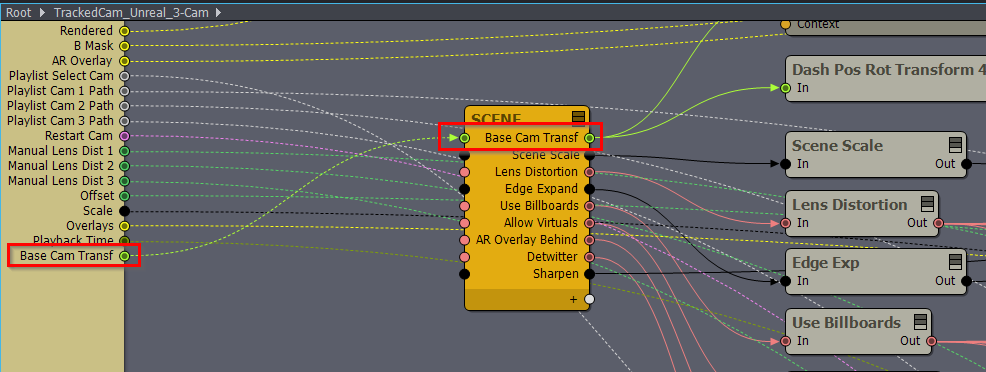
Once done, exit the compound and set up the following logic:
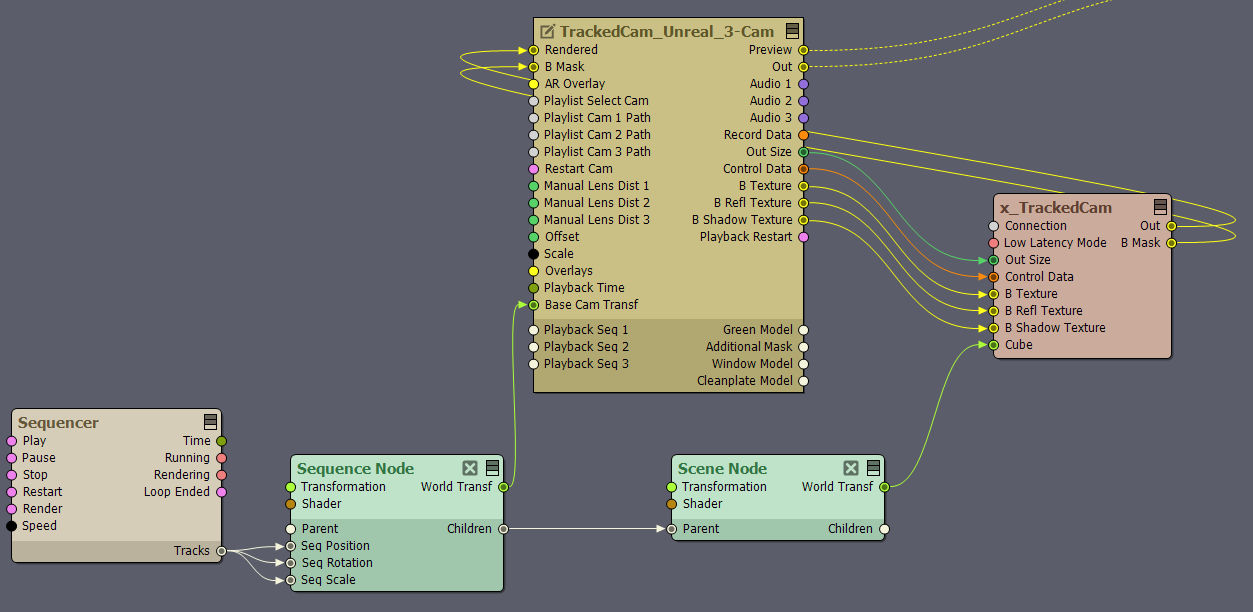
Where you can use the Sequencer module to animate the overall movement. More information about the Sequencer can be found here:https://aximmetry.com/learn/virtual-production-workflow/scripting-in-aximmetry/sequencing/sequencer-and-sequence-editor/
The Scene Node will set the cube's position. You need to change its transformation to position the cube relative to the camera.
Note that this will not move the billboard. If you wish to do so, you can lock the billboard to the camera using the Lock To Camera parameter.
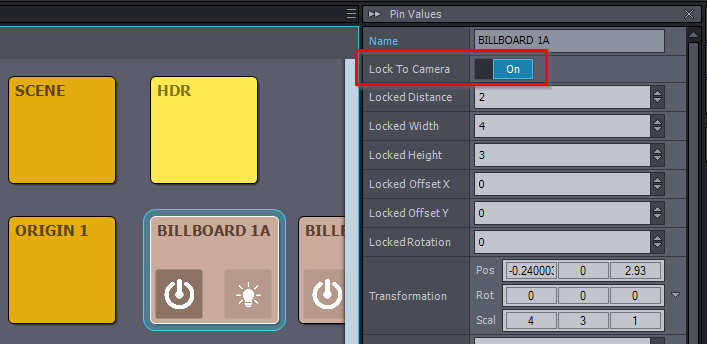
Warmest regards,