visual studio已经安装了,我的日志中弹出
LogAximmetry: Error: Plugin installation could not be started. Could not find registered Unreal Engine installation.
LogAximmetry: Error: Please install Unreal Engine 5.1 from the Epic Games Launcher to use this feature.
LogAximmetry: Error: In some cases the Epic Games Launcher fails to correctly register the Unreal Engine installation. If you installed Unreal Engine 5.1 and still get this error message, please verify that the following registry entry exists and it contains your Unreal Engine installation path:
LogAximmetry: Error: "HKEY_LOCAL_MACHINE\SOFTWARE\EpicGames\Unreal Engine\5.1\InstalledDirectory"
LogAximmetry: Error: If this entry doesn't exist, you can fix the problem by adding it manually. This can be achieved by entering the following command in an Administrator Command Prompt:
LogAximmetry: Error: reg add "HKLM\SOFTWARE\EpicGames\Unreal Engine\5.1" /v InstalledDirectory /t REG_SZ /d "C:\Program Files\Epic Games\UE_5.1" /f
LogAximmetry: Error: Please replace "C:\Program Files\Epic Games\UE_5.1" with your actual installation path if you installed the engine to a different directory.
LogAximmetry: Error: After executing the above command, please restart Unreal Editor for Aximmetry and run the plugin installer again.
我要怎么解决

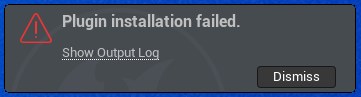

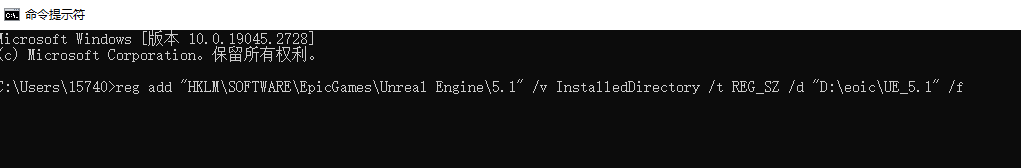
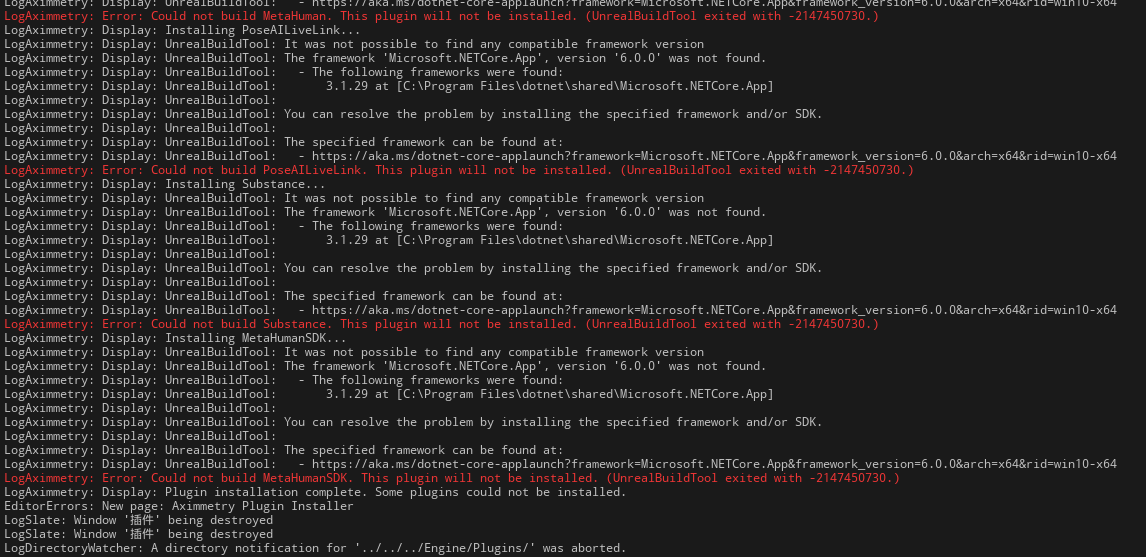
我想安装poseai插件