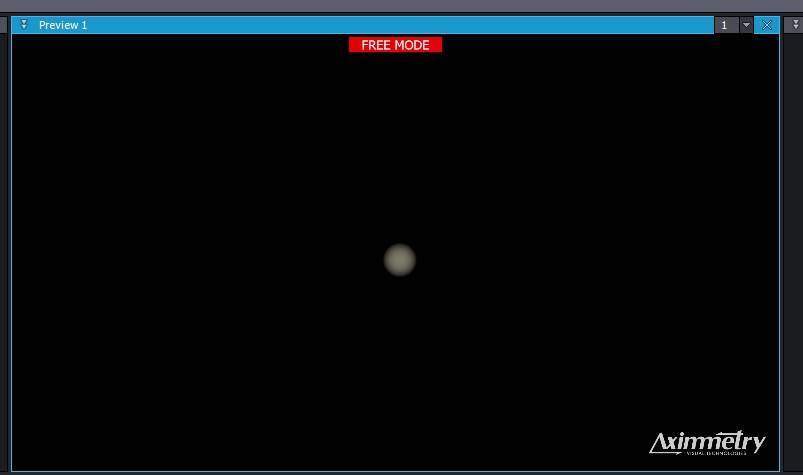Guys. I've done the calibration for LED wall but I couldn't see the Unreal scene after i turn off the light bulb sign for the green studio tab. Is there something wrong with the nodes ? Any help is appreciated.
Christopher
Comments
Christopher
-
New Update, I can see a yellow dot in this panel, the yellow dot seem to be the unreal scene as i can move around the dot. but couldnt find out what's the issue. Seems like there's something wrong with the camera in unreal engine as i couldnt even get a content from the ue4 file's output
Christopher
-
Problem solved, adjust the exposure value under the LEDWALLCAM compound, you'll see the scene. for some reason the exposure was 0. The Yellow spot is the sun in the scene BTW. Hope this post helps someone. :D
Zoltan@Aximmetry
-
Hi Christopher,
Thank you for sharing the solution!
Yes, for certain reasons our LEDwall blueprint does not support auto exposure. That means if your scene is too dark by default you have use the Exposure on the control board.
An error occurred while uploading, please try again.
Cookie consent
Our website uses cookies to give you the best online experience, also we use other technologies to improve
and analyze our website traffic, and to understand where our visitors are coming from.
New Update, I can see a yellow dot in this panel, the yellow dot seem to be the unreal scene as i can move around the dot. but couldnt find out what's the issue. Seems like there's something wrong with the camera in unreal engine as i couldnt even get a content from the ue4 file's output