I have successfully mapped the xbox controller to the free camera mode within Aximmetry using this tutorial. https://www.youtube.com/watch?v=jdY81vtZ2GY
My problem is I need to map the controller to edit mode, so that I can more easily edit A/B Keyframes.
Is this possible?
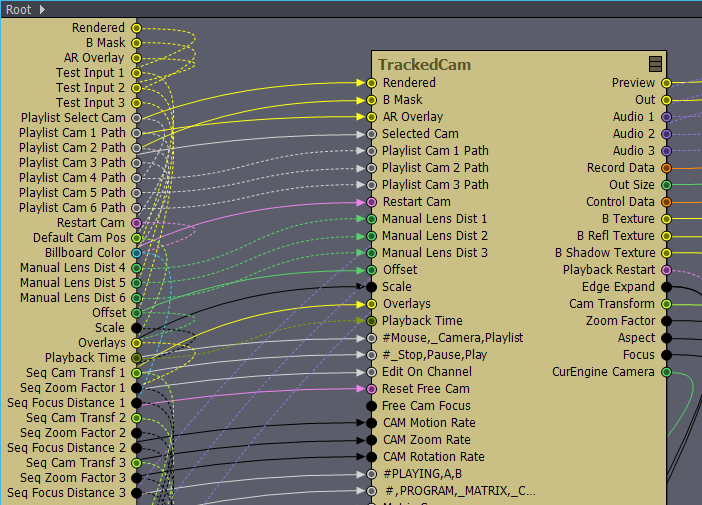
Hi,
Yes, but for that you have to go even deeper in the compound.
- Find INPUT %N=1 and enter it as well (by either Unlinking or Editing In-Place)
- Find VCam_A-B_8_Core and enter it as well
- Here you can find the two Camera Movers that are responsible for editing the A and B endpoints of CAM 1.
- Connect the Xbox controller to these:
You can read more about this setup here: https://aximmetry.com/learn/virtual-production-workflow/setting-up-inputs-outputs-for-virtual-production/external-controllers/using-xbox-game-controller-to-control-a-scene/#controlling-a-scene