Help!
I have followed the process, although i had visual studio already installed, i used the installer to add the additional windows sdk.
But i am having;
LogAximmetry: Error: Plugin installation failed. Make sure Unreal Engine 4.26 is installed from the Epic Games Launcher.
"It is??!"
The above happens when i use the aximmetry section in UE, i have installed megascans only in vanilla ue4.26
I have uninstalled and reinstalled ue4 and ue4DE several times
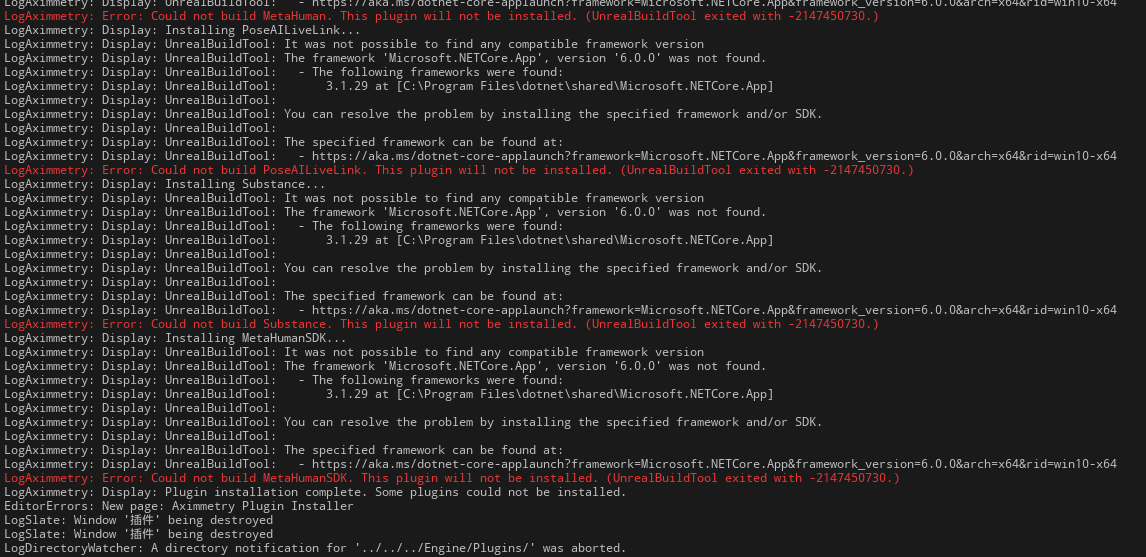
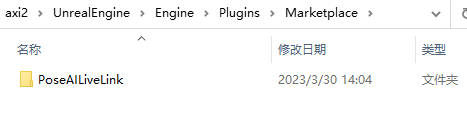
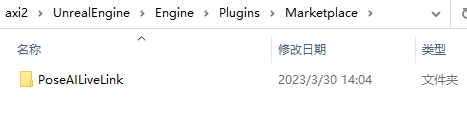
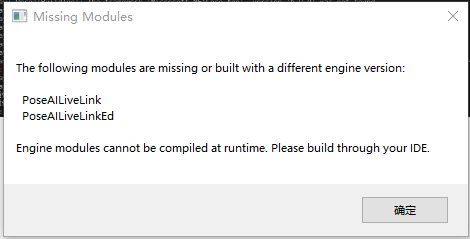
Hi,
Could you tell which plugin(s) you experience this with?