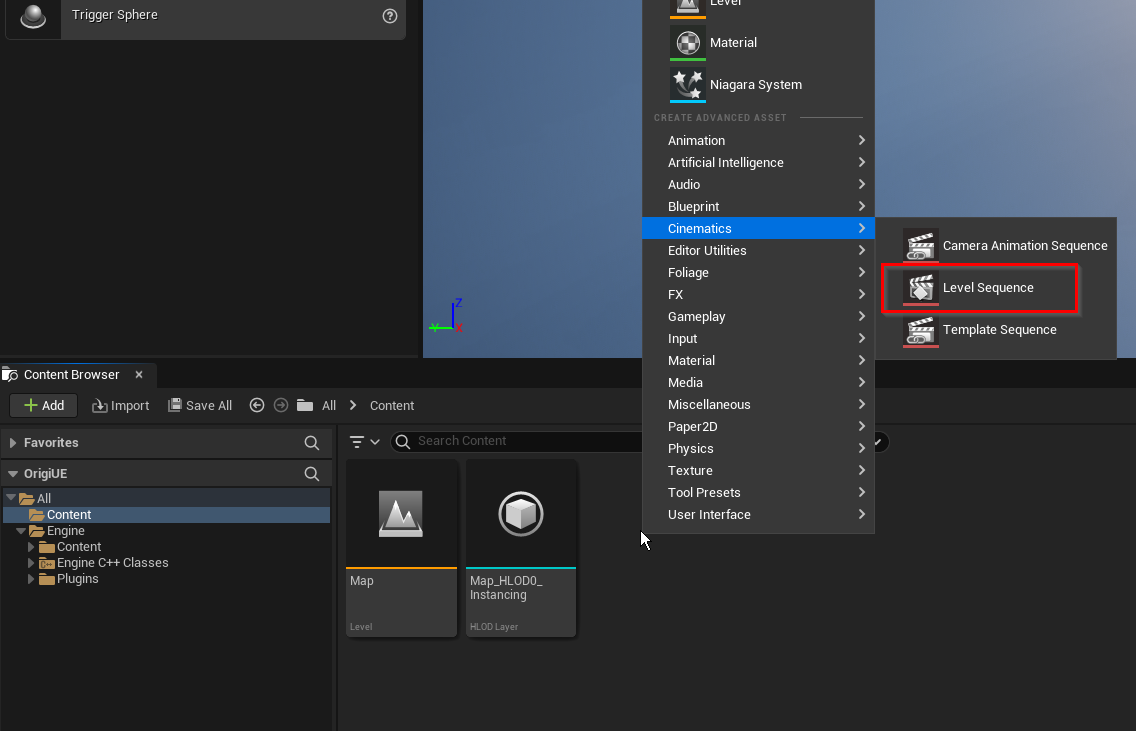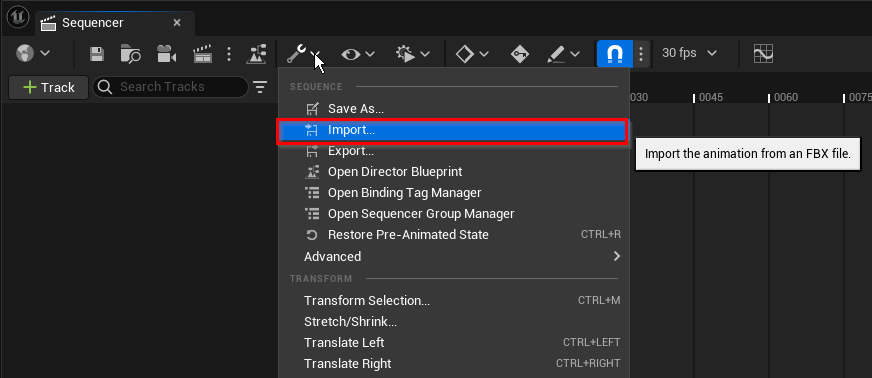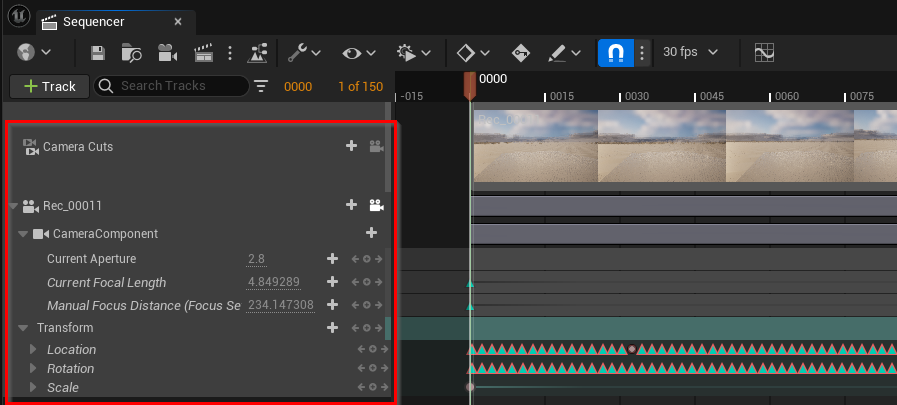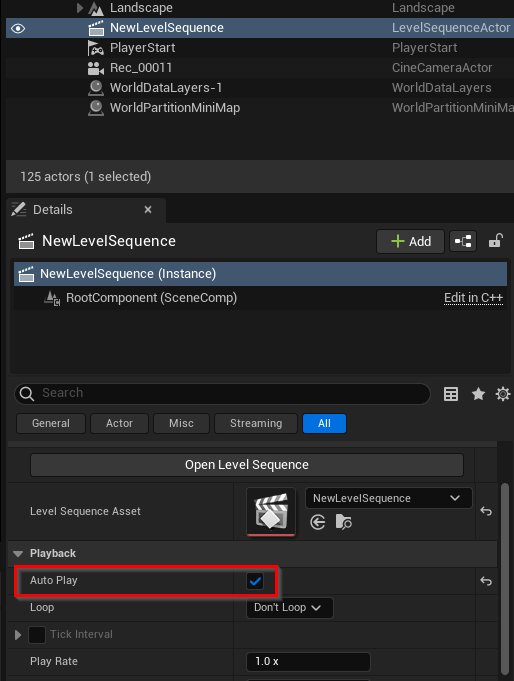I recorded Camera tracking data with the Record-3_Audio compound following the "final composite recording" method explained on online axy's documentations.
All good but when i try to import the fbx file back in unreal , this message pops up in UE4's output log:
LogMovieScene: Warning: Fbx Import: Failed to find any matching node for (RootNode)
Similar errors pop up in blender and maya
Is this another UE4 actor to rename (just like the camera which has to have the same name as the fbx file) or is it something else to adjust?