Hey,
What is the best way to connect LUT to my input? without getting the whole scene affected?
(In the older version I could connect directly to the Adjuster node, but in the newer version its not possible)
Thanks
Hello, how to add LUT to the video of the tracking camera without affecting the virtual camera screen
Hi,
So you can do this by editing the camera compound. Note, after each Aximmetry update, you will likely need to remake the edits, as you are going to modify linked compounds. More on linked compounds here: https://aximmetry.com/learn/virtual-production-workflow/preparation-of-the-production-environment-phase-i/scripting-in-aximmetry/flow-editor/compound/#linked-compound
First enter the camera compound, by using the Edit Compound In-Place option and then double-clicking on the compound: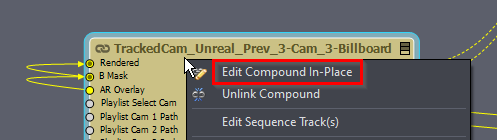
Inside the camera compound, find the INPUT%N=1 compound and use the Edit Compound In-Place on it: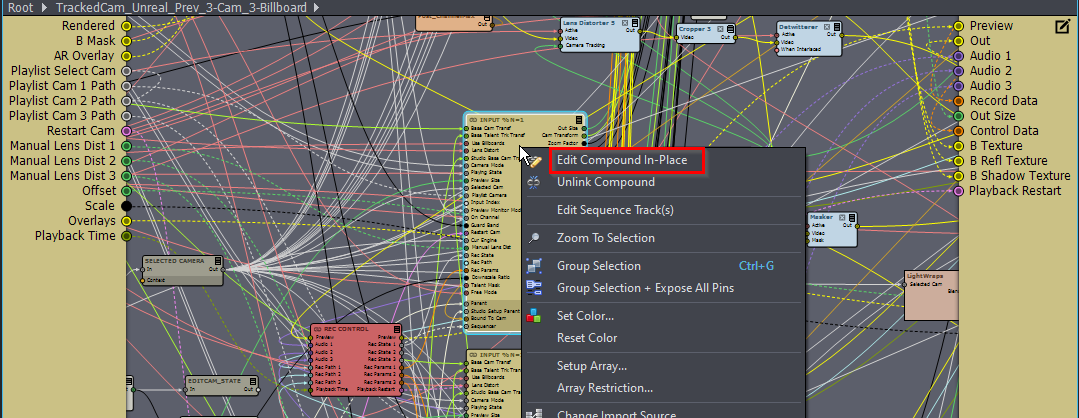
Now go to the control board, right-click on the Adjuster, and choose Got To Source Module: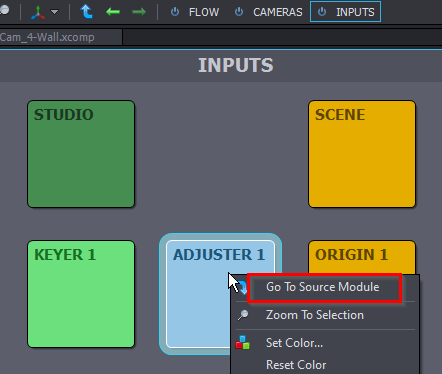
This will lead you to the Adjuster compound. You have to change it to an Adjuster compound that has LUT handling.
You do this by changing the import source of the Adjuster compound: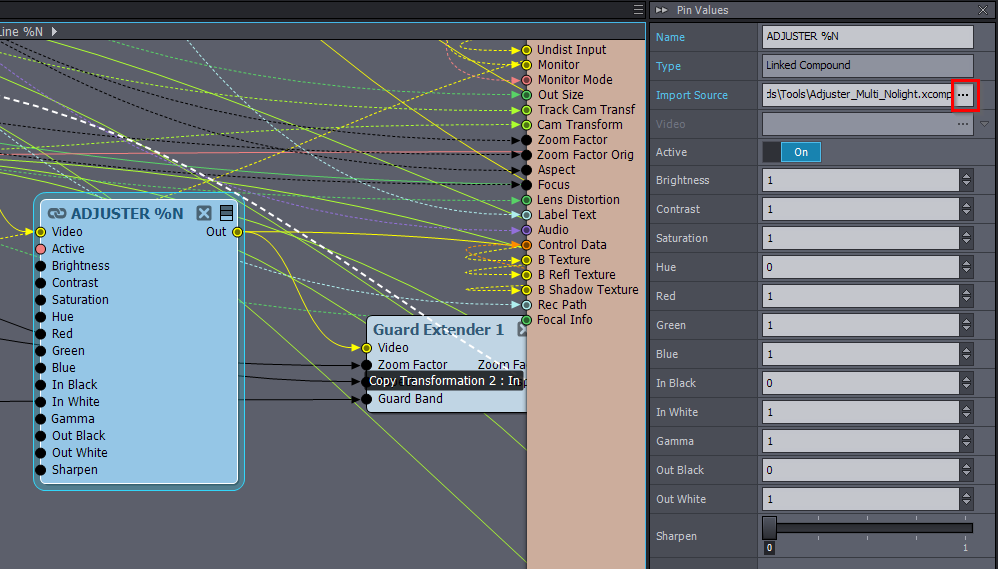
To this Adjuster [Common_Studio]:Compounds\Tools\Adjuster_Multi_LUT.xcomp :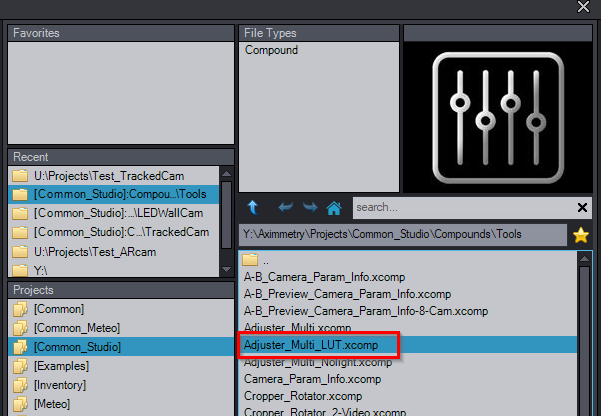
Now you can add LUT for the first Input in the Adjuster on the Inputs control board: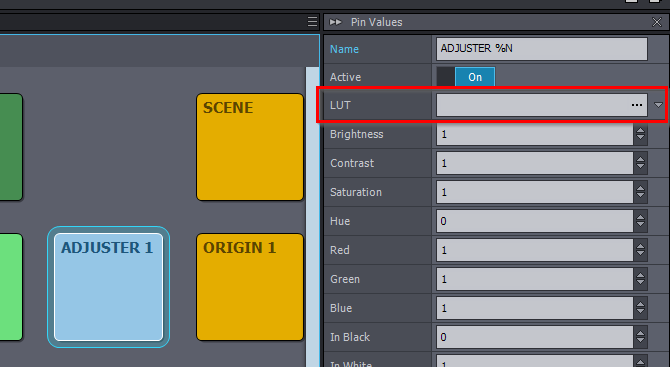
If you want to add LUT for the other Inputs. You can save the modifications into the Input compound using the Save In-Place Modifications option: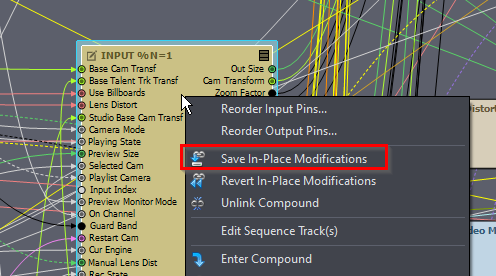
This will save your edits into the linked Input compound, overwriting all Input compounds in every camera that uses this Input compound.
Warmest regards,
Hi,
What do you mean by it is not possible?
The only difference that the INPUT xxx modules within the Cam compound are now linked compounds, but you can open up them easily and reach the Adjuster.