Can Pixar USD files be used with Aximmetry software?
It seems these files is very popular to exchange data between 3D Softwares
Hi Jim,
Sadly, no updates.
Do you want to import USD scenes into Aximmetry? Or export tracking or data as you said here? https://my.aximmetry.com/post/2380-usd
Warmest regards,
Exporting tracking data would be the #1 priority.
there is quite a few packages that do not read FBX, but they can read USD.
distortion can be as stmaps (which is pretty much the standard and can be used in most packages).
Hi,
We're excited to share that our latest release, Aximmetry Version 2023.3.1, which has just been launched, now includes an STMap generator.
To access this feature, locate the STMap compound at [Common]:Compounds\Utilities\STMap_Generator.xcomp.
Here are a couple of ways you can set it up:
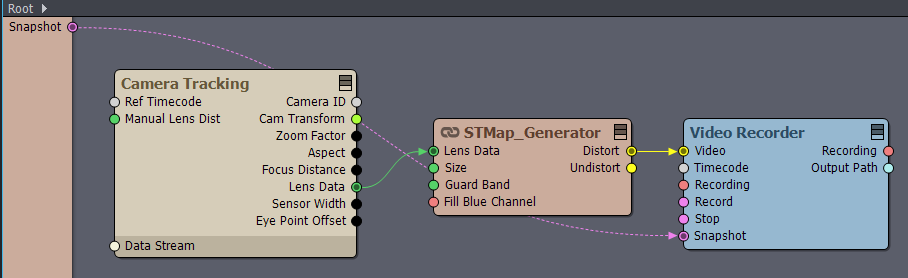
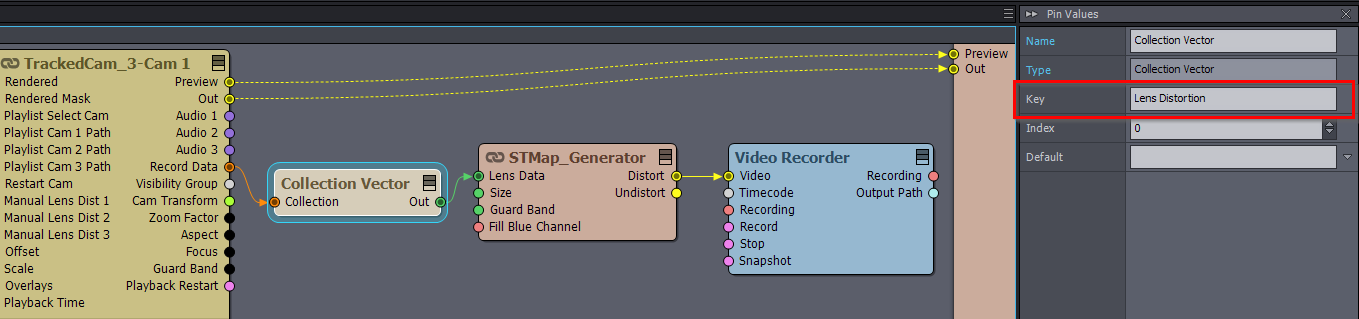
Note that you should enable the Keep ColorSpace option in the Video Recorder module.
Additionally, Fusion expects the STMap in 32-bit float format (EXR/32f), which you can set in the Video Recorder module.
Thank you for your patience and ongoing support.
Warmest regards,
Currently we only support FBX and Collada.