Hi,
I´m going into a little problema in Aximmetry. I have two units of atem mini, two units of camlink 4k hdmi-usb capture devices. Aximmetry seems to see them in the video input devices as different devices but once I connect them to the video input nodes or the virtual screen only show me signal from one of each.
So for example I connect two cameras to the cam link 4k´s and i have mapped one to input 7 and the other to input 8 only i see the feed from input 7, doesnt matter if I select the mapped 8 in the video input node or the virtual screen.
That happend to me with atem minis, camlink 4k, and aver media bu110 cpture cards.
Please advice,
regards,
MARIO GOMI
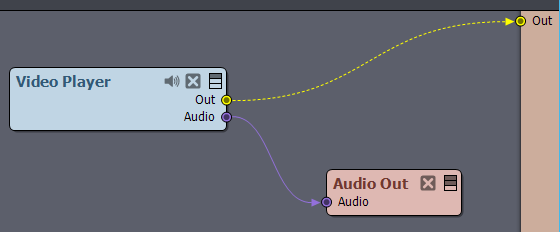
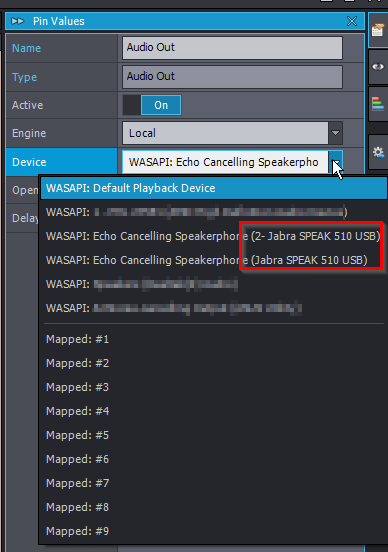
Hi Mario,
It's strange. Can I ask you to test them with other software to check if this is an Aximmetry issue or not. Thank you!