i want to know what is the difference between aximmetry SE and DE? whats are there difference specifitions.
Difference between aximmetry SE nd DE
Comments
Can I use the SE Version when my project is created in 3ds Max or blender? I will use the fbx file.
Hello,
Yes, you can do that.
Please see the 3D basics here:
https://aximmetry.com/learn/tutorials/for-content-creators/getting-started-02-3d/
The last part also shows an example of importing a very simple model.
On importing complex scenes please see (Complete Studio Scene):
https://aximmetry.com/learn/tutorials/a-complete-studio-scene/complete-studio-scene-01-introduction/
It might be a good idea to mention the difference somewhere on your website. It's not even in the FAQ.
Hi Fred,
You are right, we are working on restructuring the whole documentation. In the new documentation, it will be mentioned at the very beginning.
Warmest regards,
Hey Eiffert :-)
Hey maybe a noob question but again Where is that SE Engine to create the Studios and environments.? I mean Is there such engine to download and design as like in Unreal Engine.? or SE stands for the Content to be created with 3dMax or Blender or etc...?
I m confused :-)
Hi,
You can think of Aximmetry Composer's Flow Editor as the SE Engine. The Flow Editor is where you set up your studio scene to be rendered by Aximmetry SE. This even enables you to use both rendering engines (Unreal and Aximmetry) from one Aximmetry compound.
Aximmetry SE can open models from 3dMax or Blender. And just like in the case of Unreal, if you want to make your own scene, you will likely use one of this modeling software to design the geometry of your virtual scene.
We have several tutorials, example compounds, studios for sale, and even training courses for the SE Engine.
As for the tutorial, you can follow this documentation on how to set up a scene and your 3D assets in SE:
https://aximmetry.com/learn/broadcast-production-workflow/preparation-of-the-production-environment-phase-i/obtaining-graphics-and-virtual-assets/creating-content/creating-content-in-aximmetry-se/introduction/
We also have detailed documentation on the Flow Editor:
https://aximmetry.com/learn/broadcast-production-workflow/preparation-of-the-production-environment-phase-i/scripting-in-aximmetry/flow-editor/introduction-to-the-flow-editor/
You can find example compounds of whole scenes rendered by Aximmetry SE in the Studio: Demo Sets package:
https://my.aximmetry.com/User/MyPackages
Or select it when installing Aximmetry: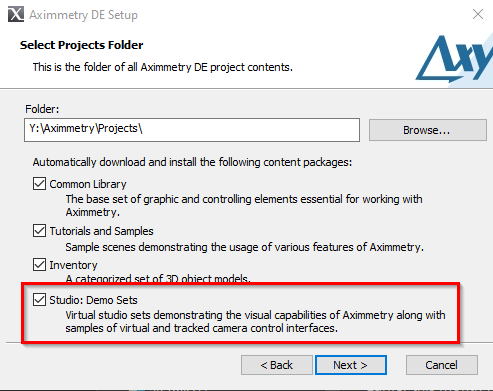
You can find the list of studio scenes for sale here:
https://www.youtube.com/playlist?list=PLUCy1LBtG-_tKFkkvghkVZIhrMgnk61XD
You can contact sales@aximmetry.com for a list of available training courses about Aximmetry SE, including a graphical artists course for creating scenes in Aximmetry SE.
Warmest regards,
Dear Afzal,
SE stands for single-engine, while DE stands for dual-engine.
The SE version operates using our own engine called Aximmetry engine, so that means that you can only use scenes created by this engine.
The DE version supports our engine and adds support for Unreal Engine. This means that with the DE you will be able to use scenes created in Unreal Engine inside of Aximmetry.