I'm really enjoying the flexibility of Aximmetry and Unreal engine and I've found it simple enough to add extra elements, rigs and functionality so far in terms of graphics, exposing features such as camera aperture etc.
I'm a little stumped however as to how the billboards are set up and why I can't get DOF working on my billboards. Here is an exaggerated example with close focus.

Everything in the scene except for the billboard is is affected by the physical DOF but I cant see how I would enable it. I'm digging around in the Camera blueprint so I'll report back if I find anything but I'm curious if anyone else has managed to get around this.
It works for planes with alpha materials passed through Aximmetry (seen in the graphic elements above), but it seems the billboards are set up slightly differently.

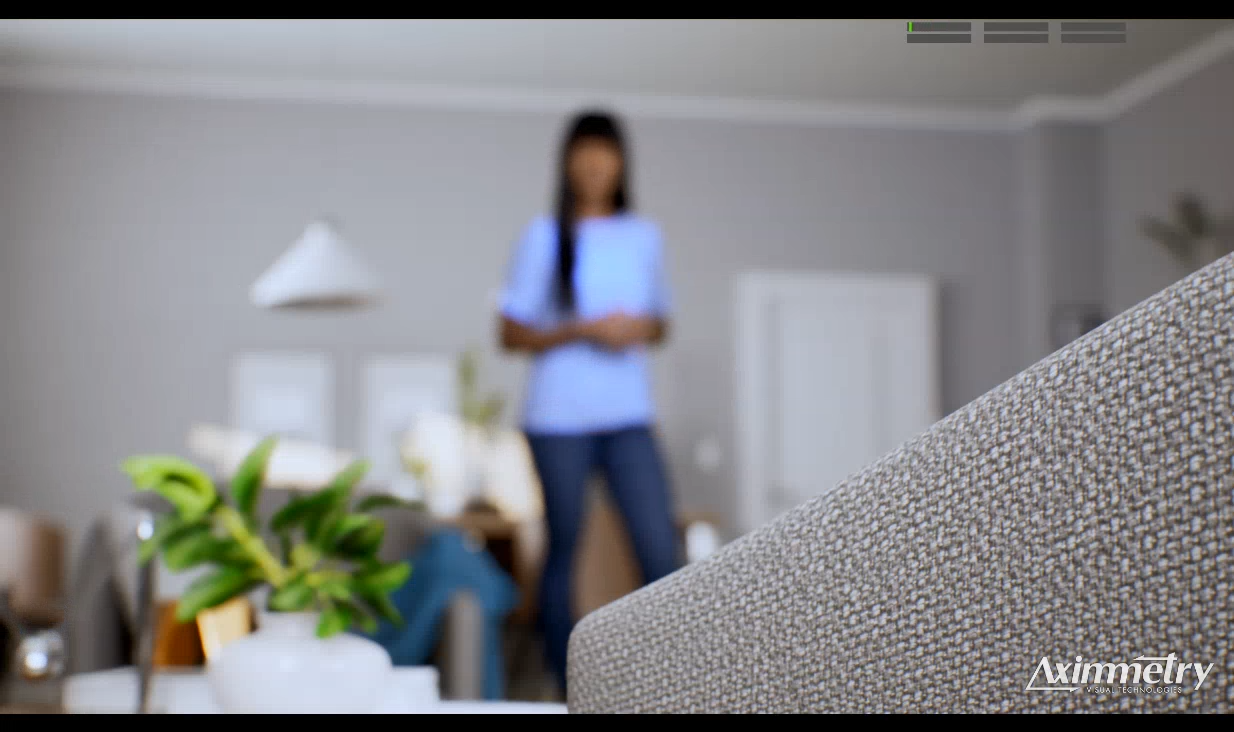
The Billboards are a special case since they are set up to bypass the TAA stage in the post processing. Unfortunately I think this means they are rendered after DOF is applied in the post processing pipeline. You might be able to use a normal plane with a translucent material with the Billboard instead, but in that case you’ll get some TAA smudging on the plane.