Can aximmetry do some Software based real-time object tracking?
There's alot of python+opencv examples on internet showing some successful working projects like the following example
or
https://docs.derivative.ca/Blob_Track_TOP
The answer is not easy for this, because Aruco Detector is a remnant of our previous approaches, and we're not sure yet how to keep it alive.
We'll let you know if it's properly reintegrated into the system.
Hi Charlie,
In Aximmetry version 2021.3.0, the Marker Detector module has been introduced:
Added Marker Detector module. It can detect both ArUco
markers (by ID) and QR codes. Both can be used for placing AR objects.
QR codes also can be decoded.
It can detect Aruco:
Warmest regards,
Thanks for the great module, but need some info haw to use it:
I use Aruco id 8 and visible its detect - check on picture. My guest on pin "Transform 8" will be a vector with positions of Id8 Aruco, but is not - empty .
I try to add into Cam Transform data from my tracker but no any info from the module about deductions of id8 Aruco .
Please need some help how to use it
Update: On QR code is work - I put some QR code on my phone and put on front of camera - and Activ1 pin - go from OFF to ON and I got on transform 1 - vector of position, but on Aruco id 8 - Active 8 pin always stay OFF.
Update 2: Yes its work. On pin Aruco id 8 need to add number = 8 (don't see the why but ...) the on this case id8 from OFF switch to ON and its start to send the transformations data.
Some last Q: 1. On pin Marker size = need to be on mm, cm,m? 2. How the module work : on Cam transformation if attach the tracking vector of positions = transformation output 8 - what king a vector go out - i mean what the mathematics make ?
Hi Charlie,
The Marker Size is in mm.
You most likely want to use it with your camera tracking data connected to it from a Camera Tracking module:
You can use the Transformation Decompose module to get the position and rotation of the marker. Or you can directly connect the transformation to a virtual object so that the virtual object would appear at the position of the marker. In the above case, a Scene node module is used to place a Box body module over the marker.
Warmest regards,
It should be noted that QR-Codes generated by the Chrome Browser do not work with the Detector.
Cheers.
Eric.
Hi Eric,
Yes, Chrome QR codes like this one are not supported: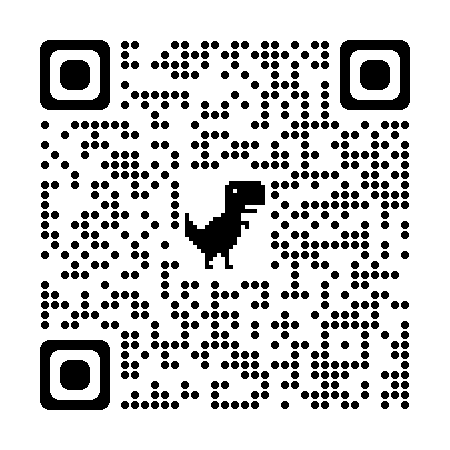
Please use the standard ones like this one:
Aximmetry can also generate QR codes with the QR Code module.
You can easily save it by using a Video Recorder module like below. And settings the Video Recorder's Video Format to PNG: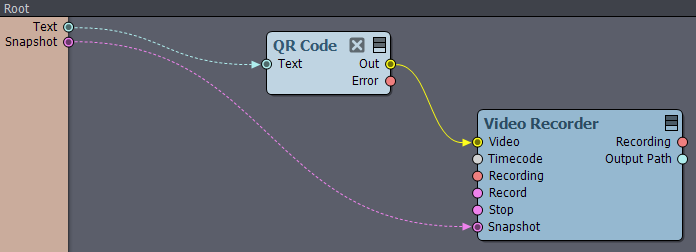
Warmest regards,
I am waiting for answer for this question but can you please explain the aruco marker module also?
https://youtu.be/Xruxzw98yEI