After installing Aximmetry, I get this error msg when I try to start the program:
Fail to start application
An item with the same key has already been added
After installing Aximmetry, I get this error msg when I try to start the program:
Fail to start application
Hi Innomadzara,
Make sure that no antivirus software is preventing the loading of Aximmetry.
Also, make sure your Windows fulfills these environment requirements: https://aximmetry.com/learn/virtual-production-workflow/preparation-of-the-production-environment-phase-i/supported-hardware/pc/software-environment/
And that your computer is not connected to an external GPU.
Warmest regards,
I am experiencing this issue as well. This is not a new install. It just appeared and prevents me from working a large conference. Tried to re/install. Update windows, re/install drivers.
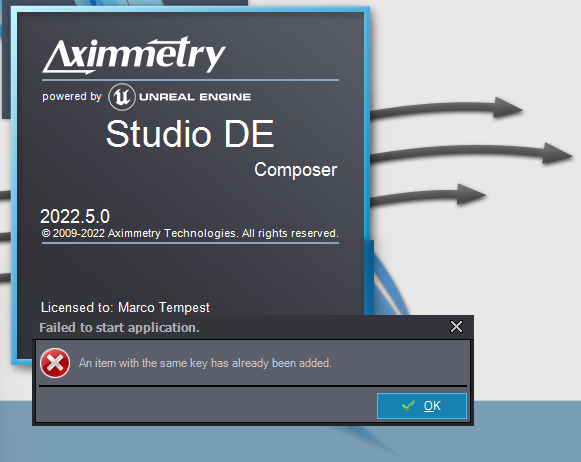
@Magician: Audio and NDI are indeed two areas that need a lot of improvements urgently. The big video i/o update they did a while back seems to have made some things worse. What types of NDI sources are you using? We have had issues specifically with NDI Tools Screen Capture. How does the sluggishness manifest? In the latest beta I’ve come across a bug a couple of time that grinds the entire system to a complete halt, to the point that you can’t even move the mouse.
Hi Magician,
Are you attempting to open an Aximmetry Composer or an Aximmetry project directly? If you're trying to open an Aximmetry project directly: Please first open Aximmetry Composer. Then, use Aximmetry's file browser within the Composer to open your project and see more relevant errors.
If the issue persists: Consider performing a clean installation. Follow the guidance provided in this documentation for detailed steps.
Please don't hesitate to reach out if you have any further questions or require additional guidance.
Warmest regards,
Hi. Thank you for contacting us. As you have clarified for us in private, this is a very specific issue with your setup. We will close this thread here and continue to work with you on the solution.