Hi!
I’m working on a project that includes various pre-downloaded screen assets (TVs, iPhones, LED walls, etc.) that all need to function as different virtual screens. For each of these screens, I’d like to use the new Virtual Screen feature to achieve the best possible visual quality.
However, the Virtual Screen Blueprint always uses material slot index 0, and on many of my meshes this isn’t the correct slot. Is there any way to duplicate the Virtual Screen Blueprint and change the material index inside it (one copy for one different material index)? My attempts to duplicate and modify it have all failed so far.
Thank you!
Best,
Jan
Hi Jan,
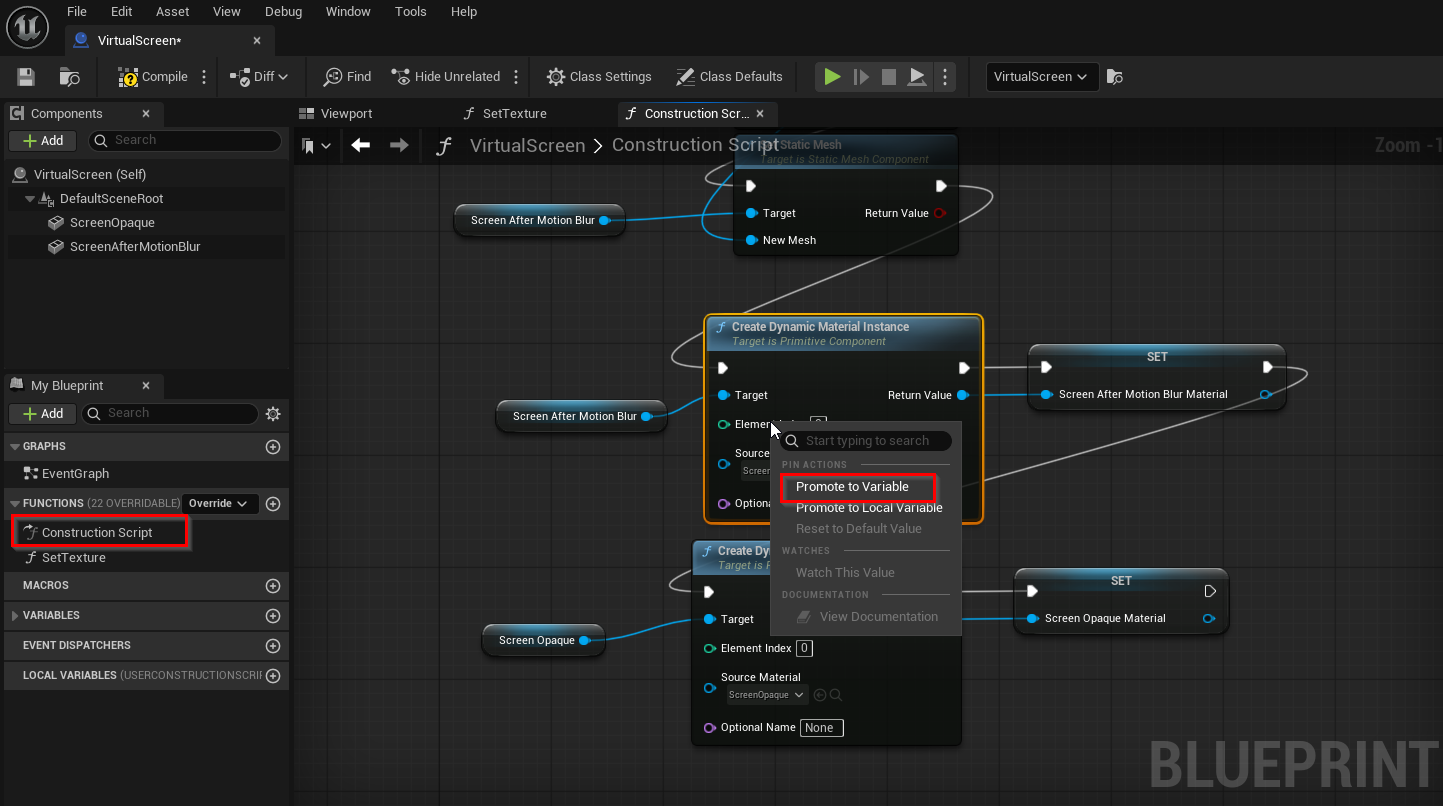
If you want to change only one material and the material is not at index zero, you can do the following:
Open the VirtualScreen blueprint, and enter the Construction Script.
On the Create Dynamic Material Instance node, right-click the Element Index pin and select Promote to Variable.
Connect this new variable to the Element Index pin on each Create Dynamic Material Instance node.
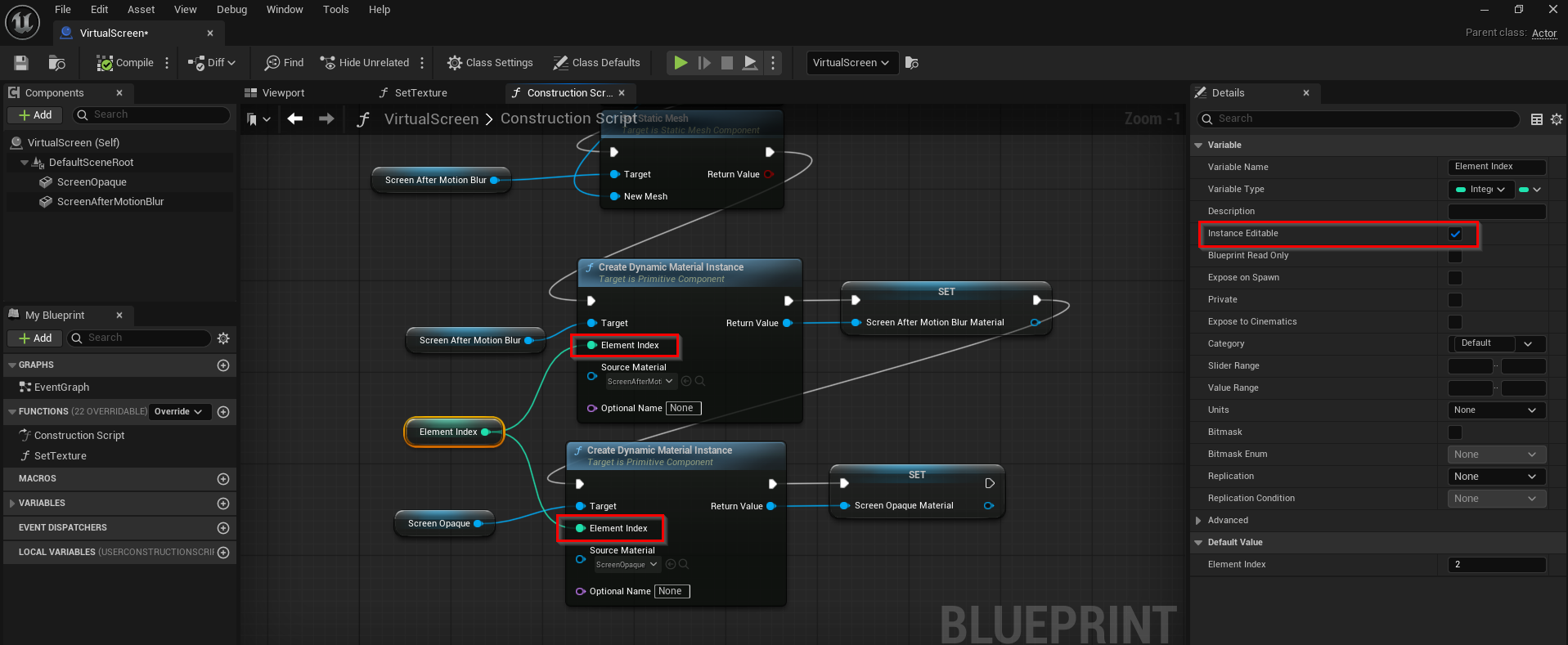
Set the variable to Instance Editable, so you can adjust it per instance in the Details panel:
Now, in the Details panel for each Virtual Screen, you'll be able to edit the Element Index individually (though not at runtime):
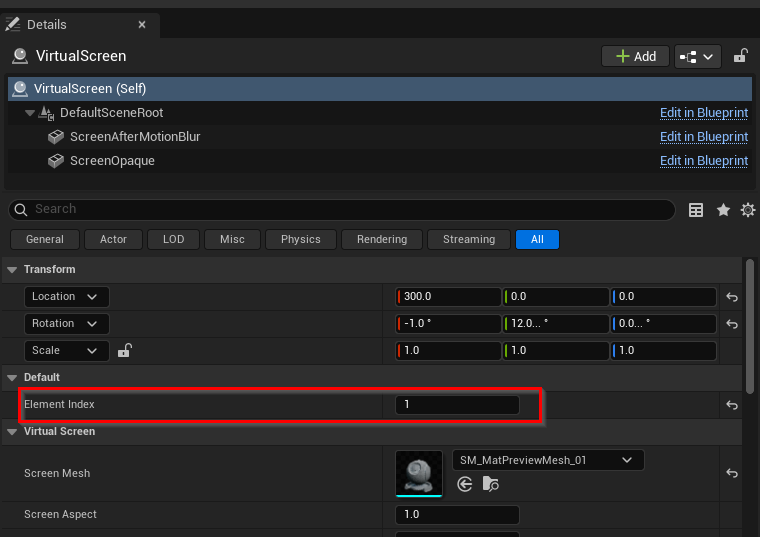
Note: If you want more than one material of a mesh to have a Virtual Screen, the setup will be more complex and will require many additional steps.
Warmest regards,