I have a project from Unreal 4 , how do I add depth of field
How does depth of field work
Comments
This is free only. It is available in the Epic market that I have made some updates on
Hi Huseen,
As gaffer-tape mentioned when you edit an endpoint of the A-B camera path, use Alt + Space + Left Mouse button and move the mouse up/donw to adjust the Focal Distance. This way you can produce an animation of the DOF between the A and B points.
Alt + Space + Left Mouse button and move the mouse up/down dont work anymore.
Any update for this? Or du we need to use LFO module to create depth of field?
Hi JazemNo,
In the case of tracked cameras, you could switch to Manual Lens in the Inputs: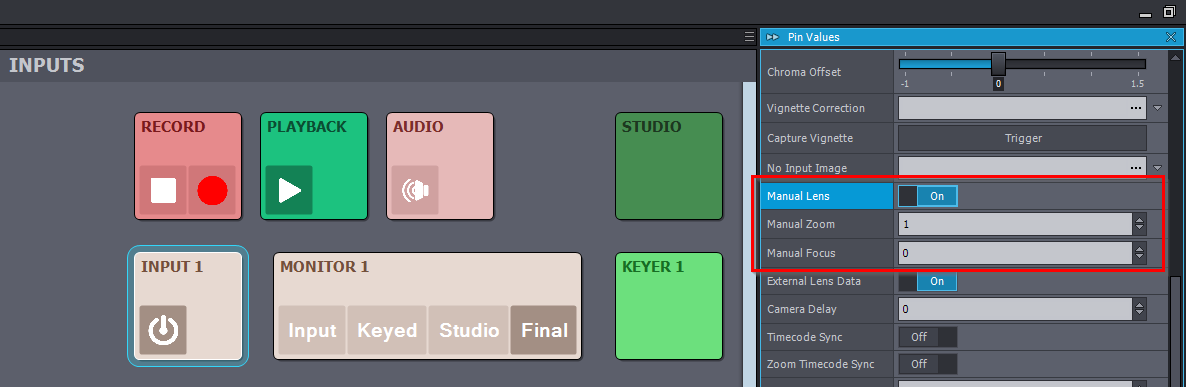
However, this will also overwrite your tracked Zoom values.
If you only want to overwrite the Focus values and keep the tracked Zoom values. Then you could use a Set Collection Scalar module with the Cam Focus Key pin to overwrite the Focus: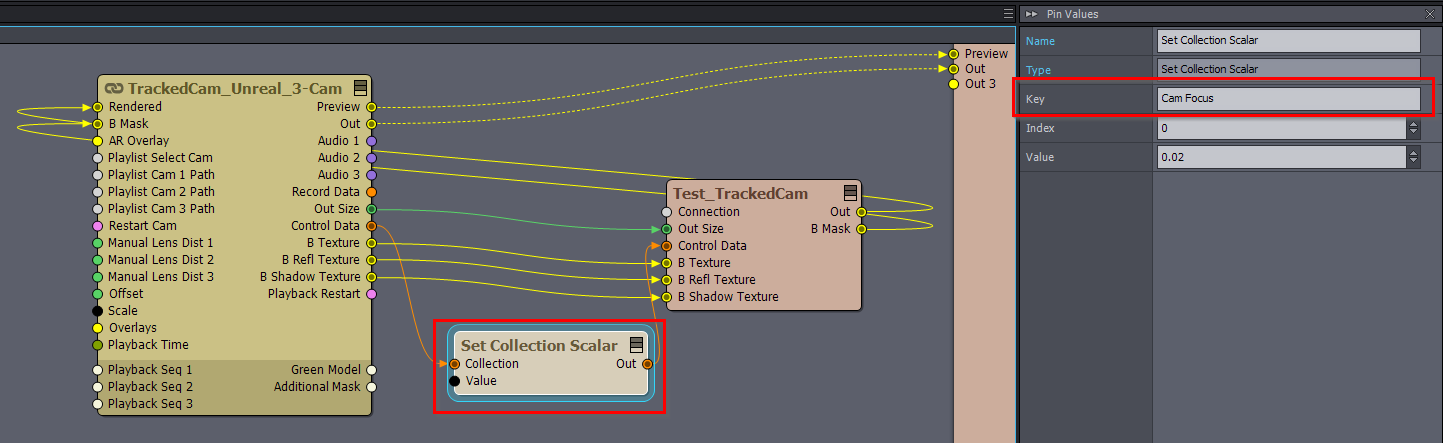
VR Paths in the tracked camera don't overwrite the Input's Focus and the Zoom: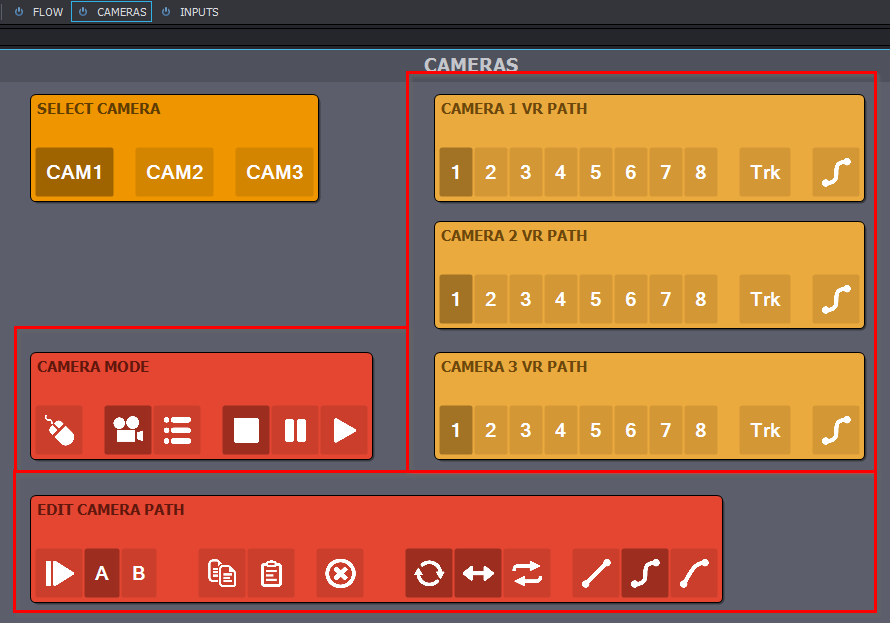
If you want to use VR Paths with focus or zoom in Tracked cameras, I can show you have to edit the Camera compound to add such functionality.
Warmest regards,
Hi,
First, you open the camera compound for editing by right-clicking on it: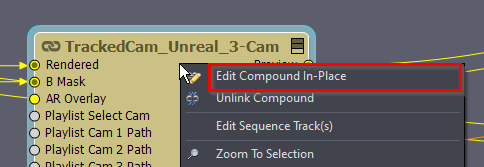
Then enter it by double-clicking on it.
Do the same inside for the Input(s) you want to use: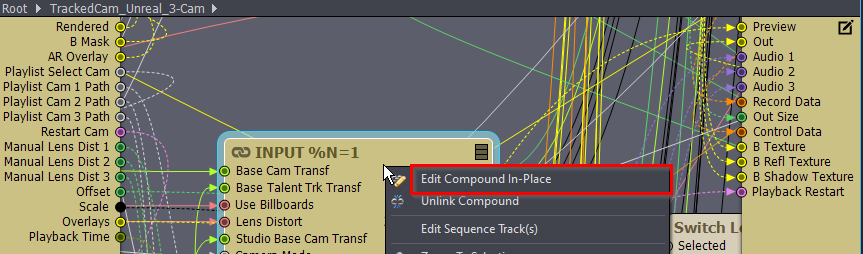
Inside the Input compound, connect the VCam_A-B_8_Core compound's Focus Distance pin to the right side Focus pin: 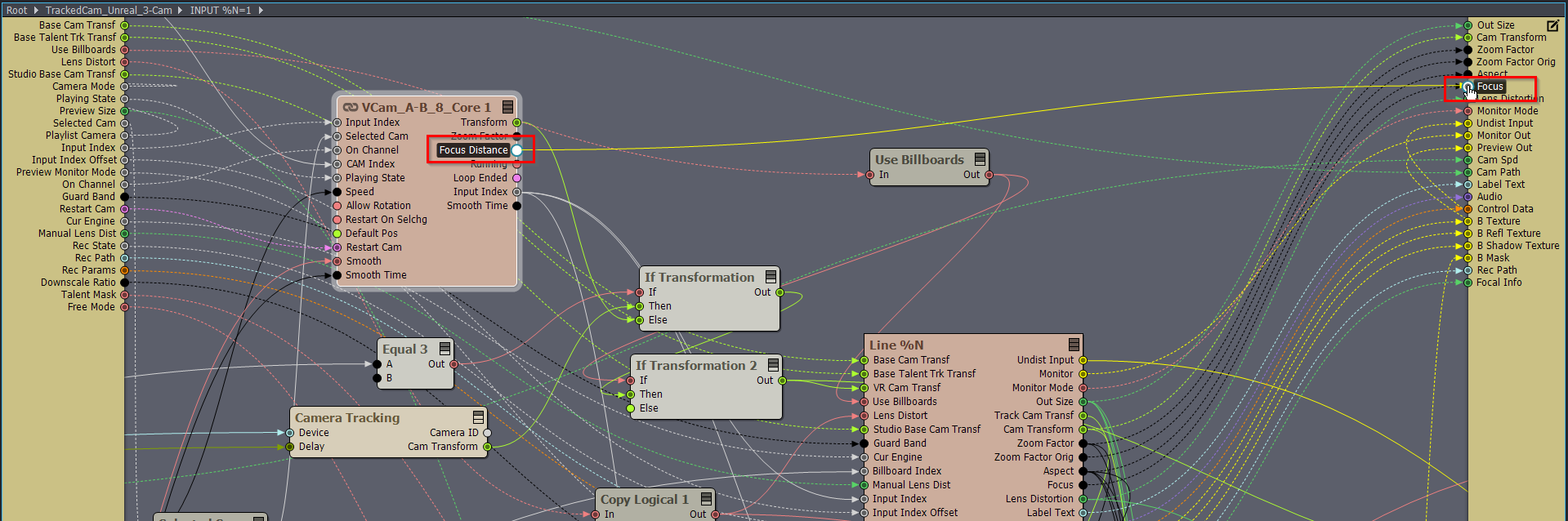
You could make it optional with an If Scalar module if you want to switch between tracked focus and VR Path's focus: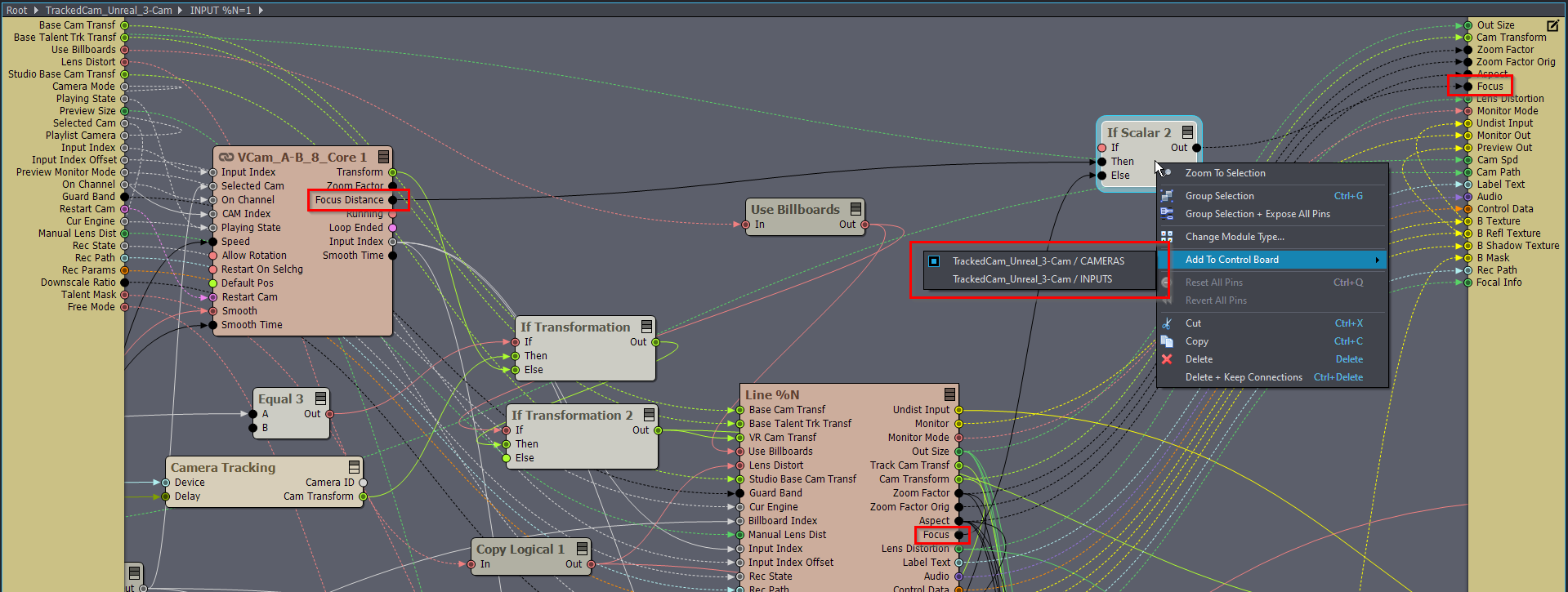
Also, do not use the In-Place Modifications option on the camera compound that is located inside Aximmetry's library!
If you do, Aximmetry will overwrite your saved compound the next time you install or update Aximmetry: https://aximmetry.com/learn/virtual-production-workflow/preparation-of-the-production-environment-phase-i/scripting-in-aximmetry/flow-editor/compound/#working-with-compounds-from-aximmetry-library
Warmest regards,
Hi,
With the release of Aximmetry version 2025.3.0, you can now set a focus override for each path's A and B points in tracked green screen cameras. This means you no longer need to edit the camera compound as mentioned in my previous post. Simply use the parameters in the EDIT CAMERA PATH panel: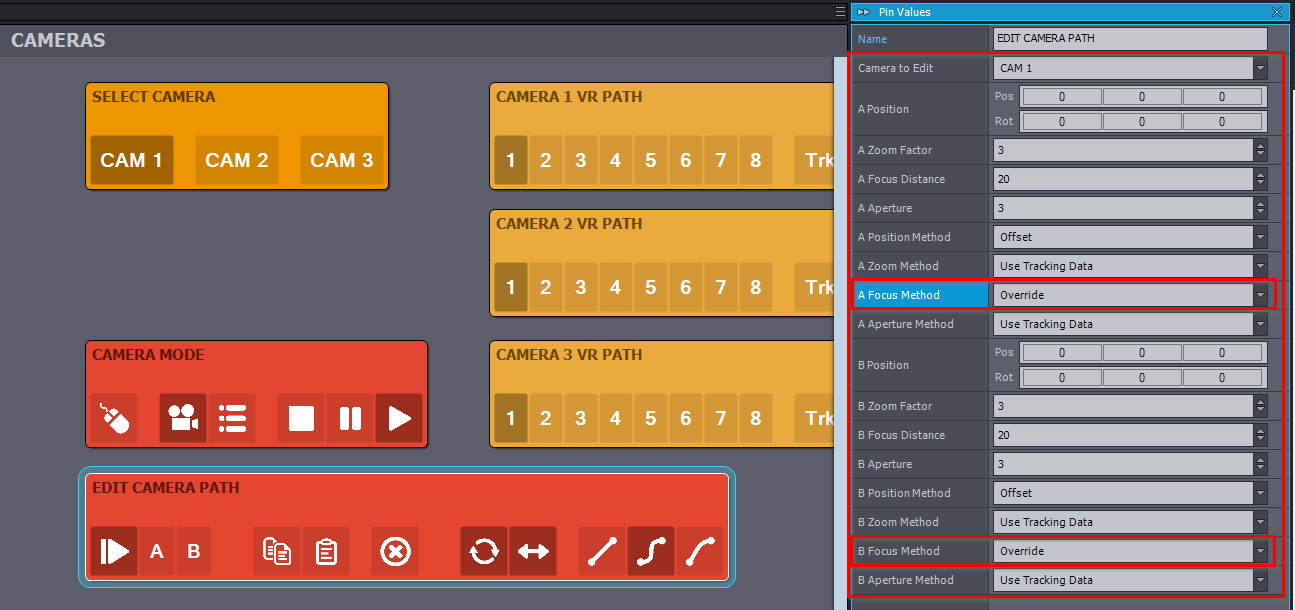
For more details on the changes, visit: https://aximmetry.com/learn/virtual-production-workflow/which-aximmetry-is-right-for-you/software-version-history/
Warmest regards,
Hi Aximmetry team, I have a question about Depth Of Field in the newest Aximmetry 2025.3.0.
I've read this page and see that it is possible to get Depth Of Field to work by manually overriding Focus method and typing in Focus Distance value. But does it have to be manual?
In our studio we are receiving full tracking data from Stype Redspy system. Is there a way to make Depth Of Field work using a calculated Focal Distance and not by manually typing the values in the overrides?
Hi Natalia,
You need to perform a focus calibration to use the tracked focus lens if one has not already been carried out with Stype RedSpy.
You can also do focus calibration using the Aximmetry Basic Calibrator. Follow the instructions here: https://my.aximmetry.com/post/4829-focus-calibration
If you need more detailed guidance, I can provide a more comprehensive write-up about the process.
Warmest regards,
Hi! In Unreal, you should set the f-stop (aperture) of the Aximmetry Camera to a low value, like 1,2. In Aximmetry, you can adjust the focus with pressing Alt + Space + Left Mouse and moving the mouse. Another question: Where did you buy the unreal level you are using? It looks good :)