Hello,
I have been manually calibrating my PTZ camera, the Canon CRN-300, using the Basic Calibration tool in Aximmetry.
I wasn't satisfied with my first attempt, so I ran the calibration process again. After this second attempt, I'm facing an issue: as you can see in the picture, the input camera feed (the yellow window) no longer covers the full screen. The left side is cut off, leaving a black bar.
I've confirmed that the problem lies with the new calibration file. When I switch back to my old (working) calibration file, the input feed displays correctly and fills the entire screen.
I must have made a mistake during the new calibration process. Could you please help me understand what might have caused this and how I can fix it?
I look forward to your reply.
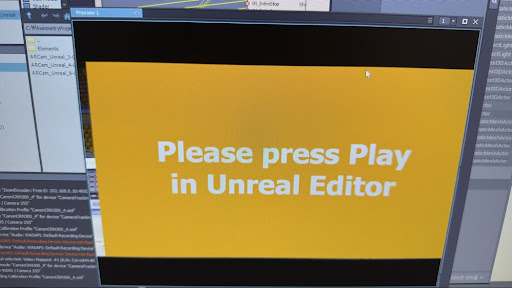
Hi,
It appears that the lens data in your calibration file, most likely the Center Shift parameter of the calibration point, is causing the video to distort to the right side, resulting in it no longer covering the full screen. The Edge Expand parameter is designed to address cases where lens distorted rendered scene doesn't cover the entire frame. If you are using a tracked green camera compound, refer to the following link: https://aximmetry.com/learn/virtual-production-workflow/green-screen-production/tracked-camera-workflow/scene-control-panel/#edge-expand
However, if the issue is indeed caused by the Center Shift parameter, it is unlikely that your camera lens has such a significant amount of center shift. You should check your calibration points in the Basic Calibrator to ensure they accurately reflect your lens characteristics.
Warmest regards,