Goal:
• Beam in front (Z < 0) → visible, cuts through talent body
• Beam behind (Z > 0) → hidden by silhouette
Current settings:
• Aximmetry Billboard: Use Billboards = ON, Allow Virtuals = ON, Depth Output = ON
• Unreal: Live Link receives camera + billboard transform + video texture
• Beams: Spot Light + Volumetric Scattering Intensity > 0
• Exponential Height Fog enabled globally
What is the correct Aximmetry → Unreal Live Sync workflow to enable real-time depth occlusion for volumetric lights without any post-process or custom depth?
Is there a specific Billboard setting, Unreal Light property, or Live Sync flag I’m missing?
Thanks
Hi Eric,
I'm not exactly sure what the issue is, or what you are expecting.
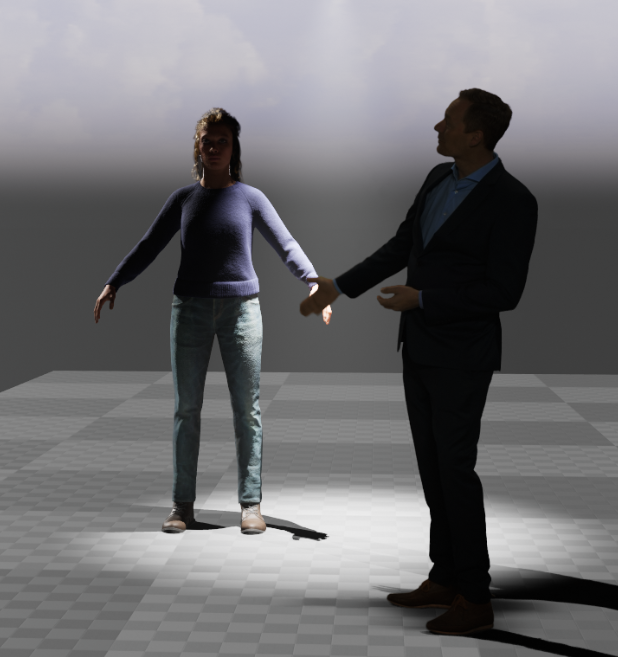 Note: The character on the left is a MetaHuman (the woman). I placed her there because this will be important for the next screenshot.
Note: The character on the left is a MetaHuman (the woman). I placed her there because this will be important for the next screenshot.
But, as you can see in this screenshot, when the Beam is positioned behind (Z > 0), the billboard (the character on the right) blocks the Volumetric Scattering effect:
In the second screenshot, the Beam is in front (Z < 0), and the Volumetric Scattering effect "cuts through" the billboard (the talent's body, even though it is barely noticeable). However, you can see that the lighting affects the MetaHuman (the 3D character model on the left) differently compared to the billboard. This happens because the billboard is simply a flat 2D image, while the MetaHuman is a full 3D model and thus receives more correct 3D lighting:
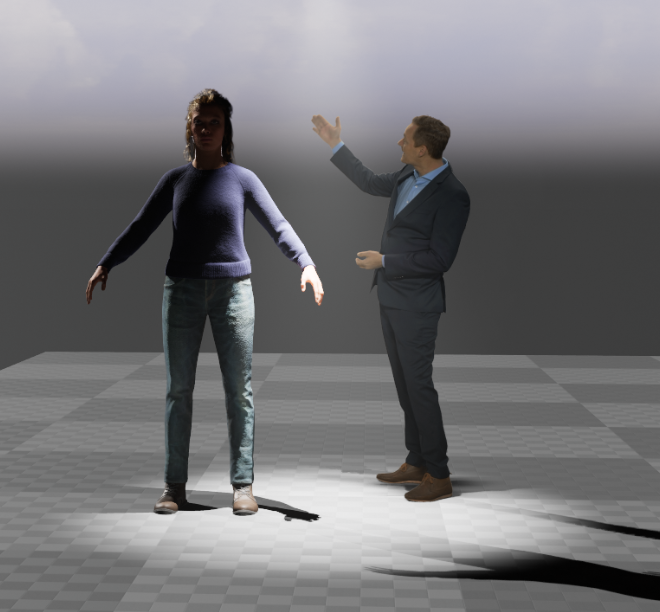
I believe your main issue might be that the billboard is not lit in a truly 3D way.
Unfortunately, there's not much that can be done about this in software alone. Real-time 3D lighting on a 2D image is still not feasible. (However, there are non–real-time solutions, so you could apply 3D lighting in post-production on the raw or keyed video recording.)
A common professional workaround is to use real studio lights to mimic the Unreal virtual lighting in your physical setup. In Aximmetry version 2025.3.0, a new compound was added to help with this. It supports pixel mapping for compatible light fixtures: https://aximmetry.com/learn/virtual-production-workflow/setting-up-inputs-outputs-for-virtual-production/external-controllers/pixel-mapping-via-dmx/
Also, note that Live Sync connection mode does not affect any of these behaviors. Content almost always will render identically in both Live Sync and Cooked modes. You can read more about Live Sync here: https://aximmetry.com/learn/virtual-production-workflow/obtaining-graphics-and-virtual-assets/creating-content-in-unreal-editor/interactive-editing-with-live-sync/
Warmest regards,