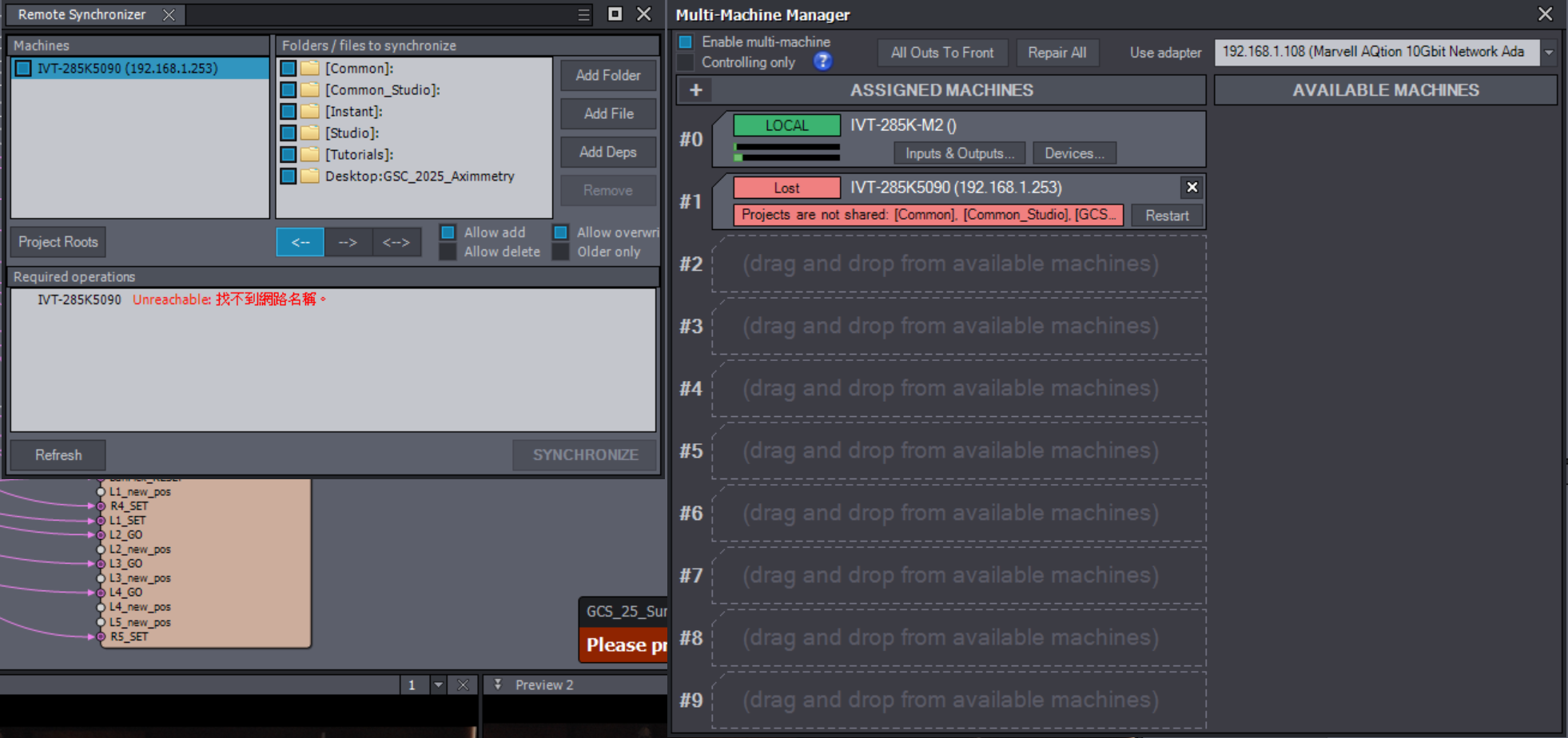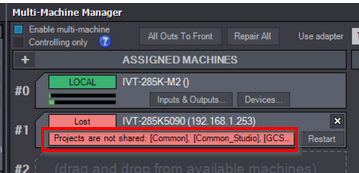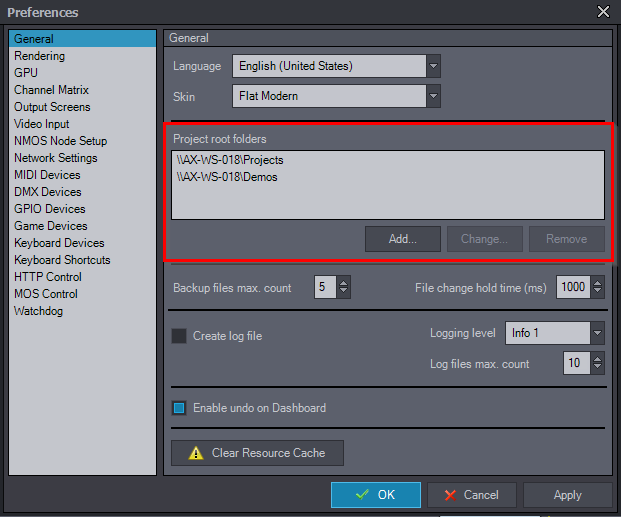Hi, I need a Urgent Help!
My Broad &Film Machine(v2025.3.0) Keep showing up "Projects are not shared: [Common]...." in Multi-Machine Manager.
I can see the Machine in Avaliable Section. the satellite Machine is Studio (v2025.3.0),
I already setup the shared folder in windows 11 on both Machine, and both can access / read / write in windows file explorer.
And I also setup exact folder location, folder name , even windows username. Still showing this error message.
Please Help~~Thank you. the show is coming.