Hello,
I'm using Aximmetry 2025.2.0 and want to do HDR using Unreal 5.5 and Green Camera Virtual. My broadcast board is a Blackmagic 8K Pro
After following all the steps in your documentation https://aximmetry.com/learn/virtual-production-workflow/setting-up-inputs-outputs-for-virtual-production/video/hdr-input-and-output/ my video monitor says SDR instead of HDR.
In order to review what I'm doing wrong I have some questions
My camera input is in HDR 2020, In Aximmetry Video Input do I have to select 8bits or 10 bits?
For Output I'm selecting 10 bits - 2100 HLG. What about Keep setting in input and output?
In unreal project settings, Should I change the working color space from sRGB / Rec709 to Rec2020?
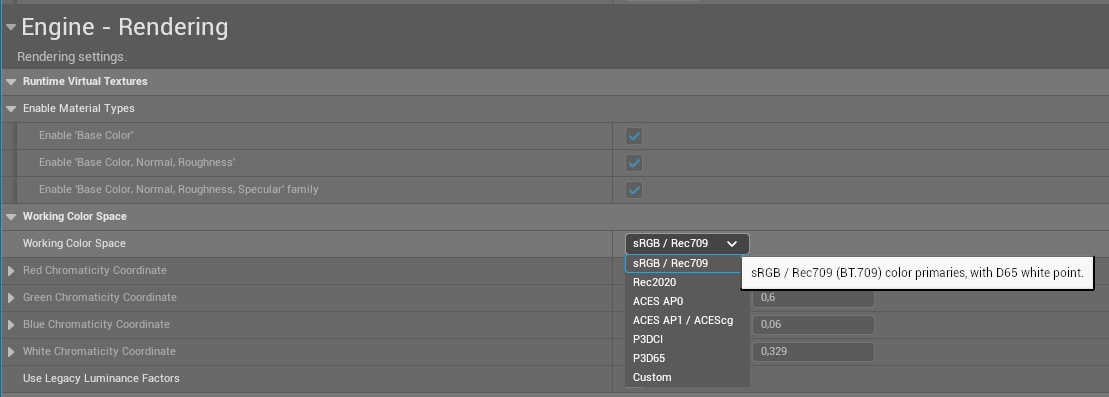
Regarding my postprocess volume some unreal specialists are saying me they change Tone Curve Ammount = 0 in Unreal Vanilla.
Should I change this setting in Postprocess Volume and in AximmetryVirtualCamera Postprocess (required) componnent?
When I activate HDR in Aximmetry with default values the colors are over saturated.
I don't want to change HDR parameters because I will affect the original colors.
At the end I tried with the converter module, testing all the combinations of in / out color space and gamma curve and HDR and my HDR monitor never detected the signal as HDR.
Do you find something wrong or missing in my steps?
Please help
Just rendering in HDR doesn’t automatically make your monitor detect it as a HDR signal. The signal itself should carry metadata to indicate that it’s HDR, but I’m not sure how Aximmetry is handling that. Have you set your Decklink output to 10 bit?