Hi,
We just bought 2 Panasonic AW-UE150 cameras and we struggle calibrating them (finding the right values of sensor width and position, then getting the zoom tracking to work).
As this camera seems to be used by many people and you even tried it, I was wondering if you had ready to use profiles, or a specific guide on this camera to get the right values.
Thank you,
Rémi
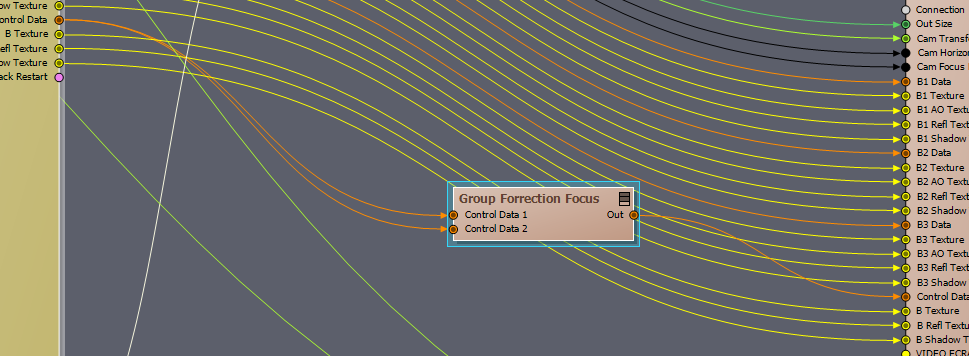
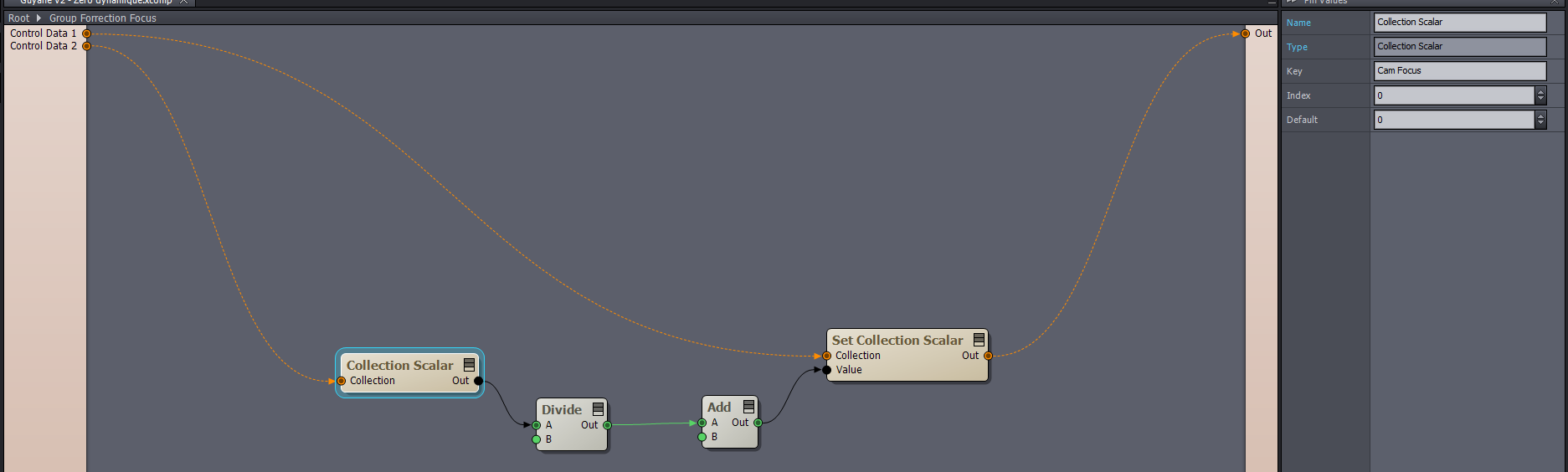
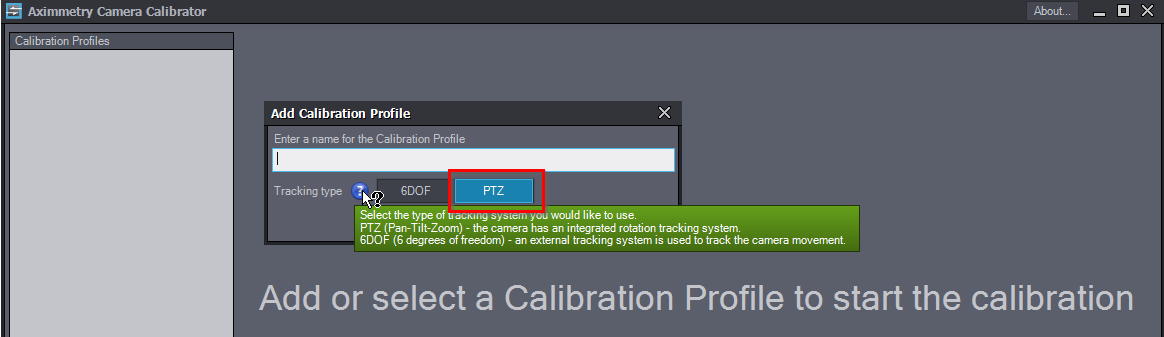
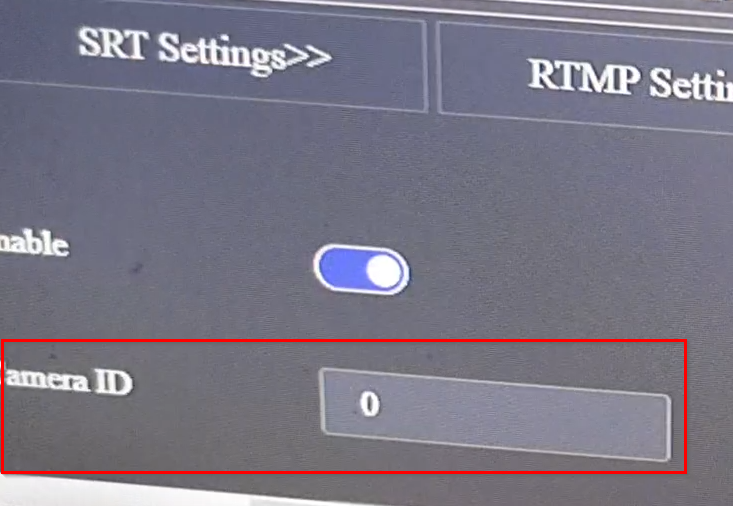
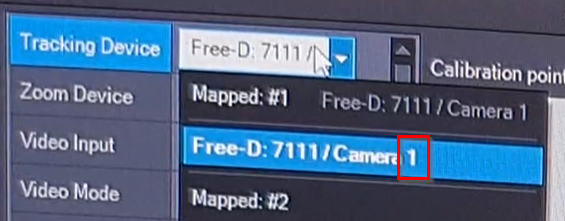
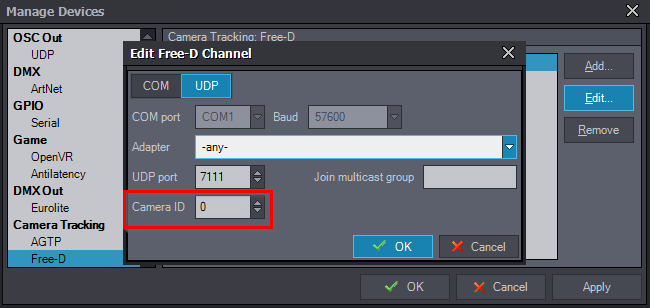
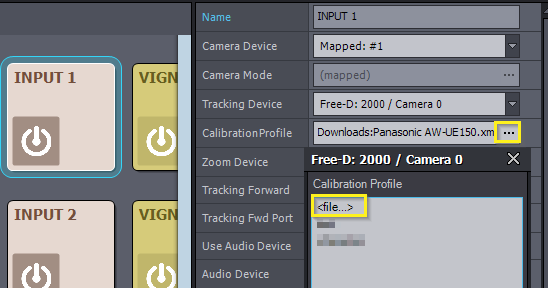
Hi Rémi,
Please try this https://mab.to/t/VduhpkFZViH
Copy the file into
c:\Users\xxxxxxx\AppData\Roaming\Aximmetry\options__xxxxxxx\__DeviceSetups\CameraTracking\Cameras