Cookie consent
Our website uses cookies to give you the best online experience, also we use other technologies to improve
and analyze our website traffic, and to understand where our visitors are coming from.
Strictly necessary cookies
Accept All
Accept selected
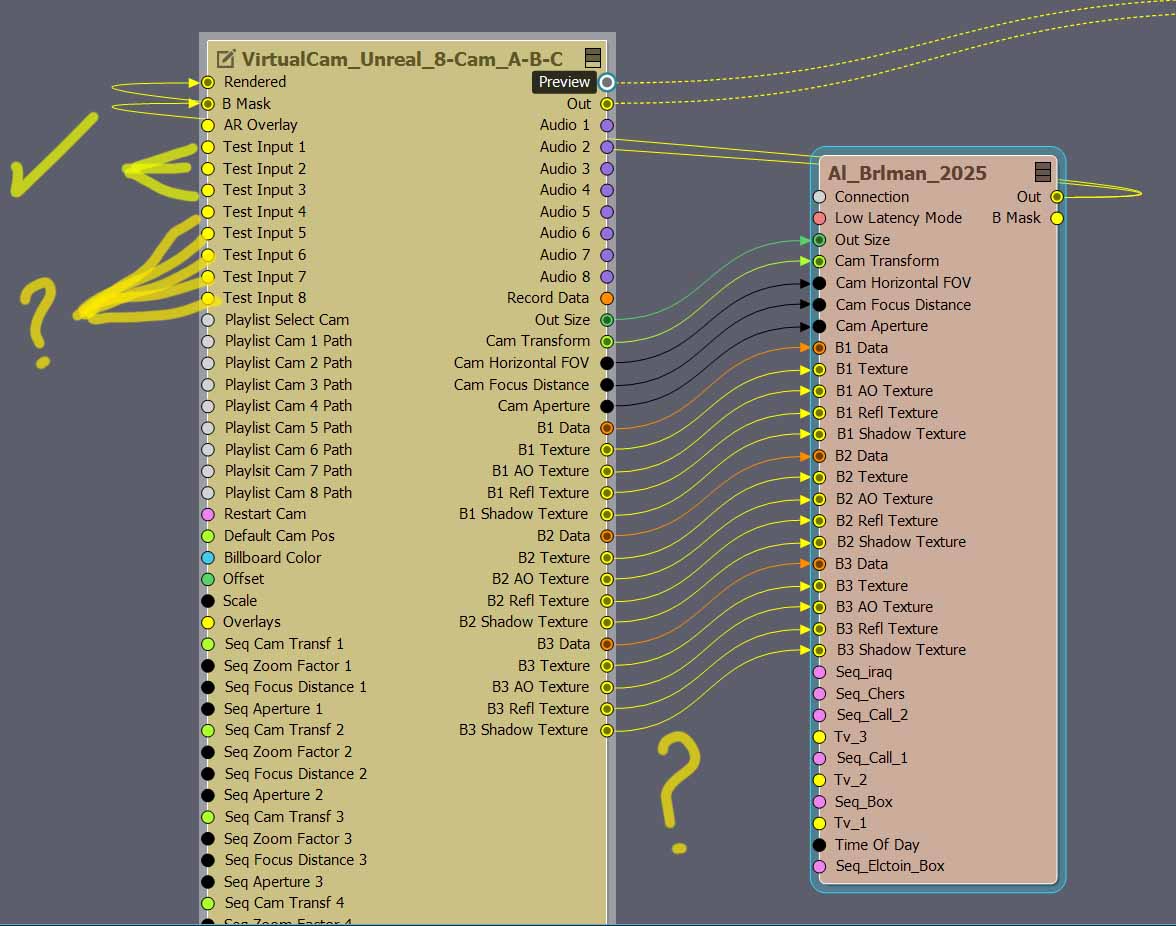
Hi Huseen,
Unreal virtual cameras support a maximum of three concurrently visible billboards, which is why you cannot connect more.
But then, you rightly ask why there are eight possible billboards if only three billboards can be connected. This is because you can control which camera sees which billboards using the VISIBILITY panel. For example, you can set CAM 1 to see Billboards 1, 2, and 3, while CAM 2 sees Billboards 4, 5, and 6.
You can find more information about the VISIBILITY panel here: https://aximmetry.com/learn/virtual-production-workflow/green-screen-production/virtual-camera-workflow/setting-up-billboards-in-virtual-camera-compounds/#billboard-visibility-in-different-cameras
You correctly connected the output pins of the camera compound to the Unreal module, however, you incorrectly connected the B Mask input pin to the Out of the Unreal module, when it needs to be connected to the B Mask pin of the Unreal module.
Warmest regards,