The display will be on the second screen of the computer.
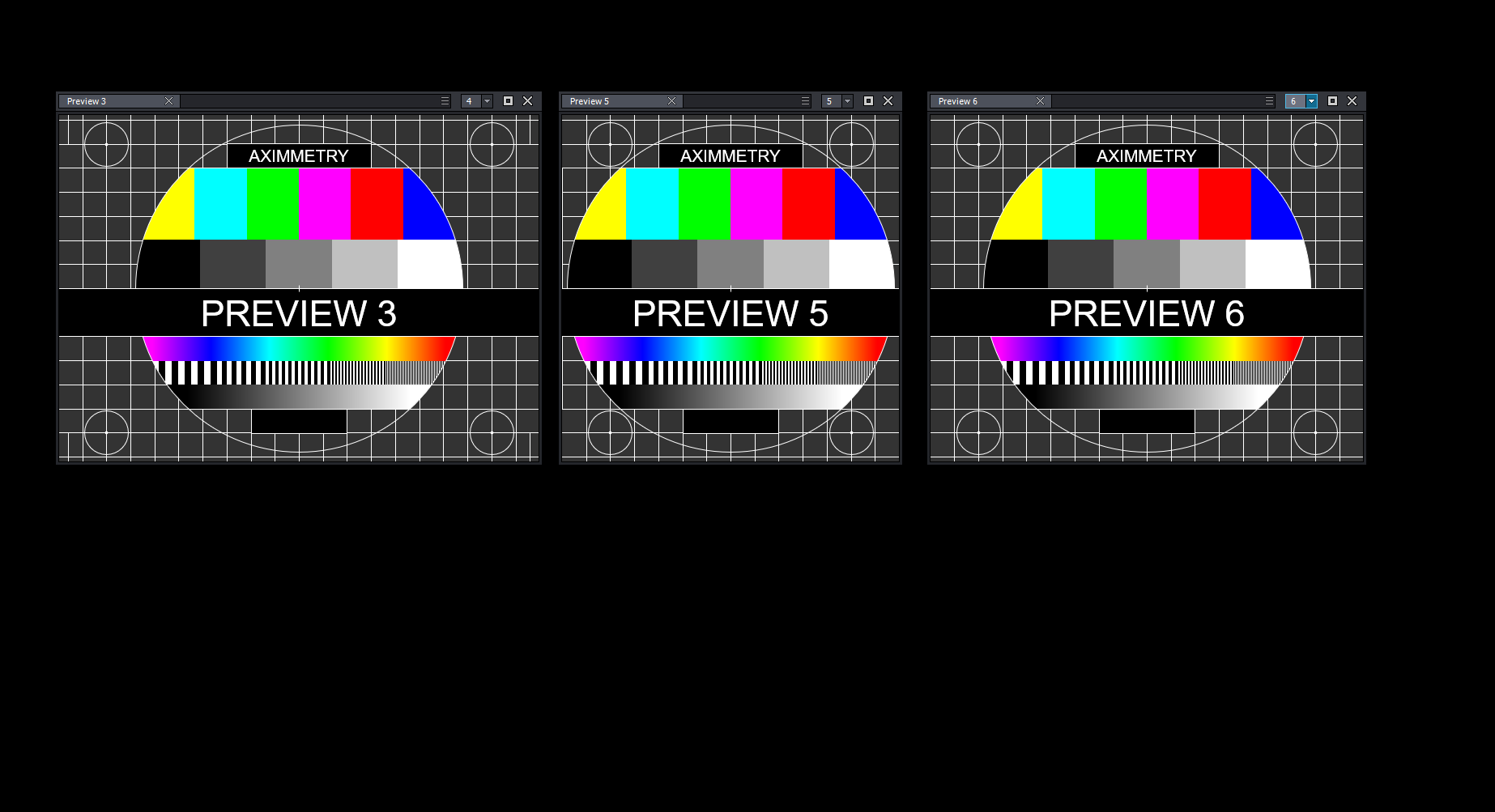
For example, I have four camera inputs for the computer and I want to see these captured video images on the Preview windows.
Hi,
To use inputs in Aximmetry, simply add Video Input modules: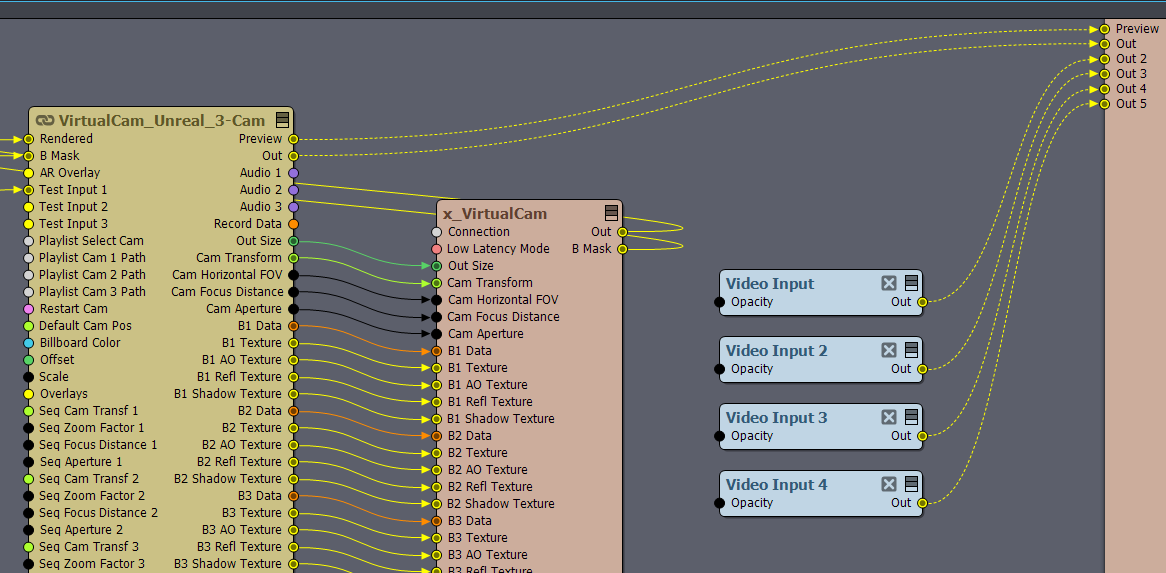
If you want the inputs to automatically match those used in a camera compound, starting with Aximmetry 2025.3.0 BETA, you can use video transmit tunnels to access the input video at different processing stages.
To do so, add a Transmit Video module. More about Transmit modules here: https://aximmetry.com/learn/virtual-production-workflow/scripting-in-aximmetry/flow-editor/pin/#transmit-modules
Set the From Tunnel pin to "INPUTS INPUT".
Set the Subtunnel pin to the corresponding input number (e.g., INPUT 1 would be Subtunnel: 1).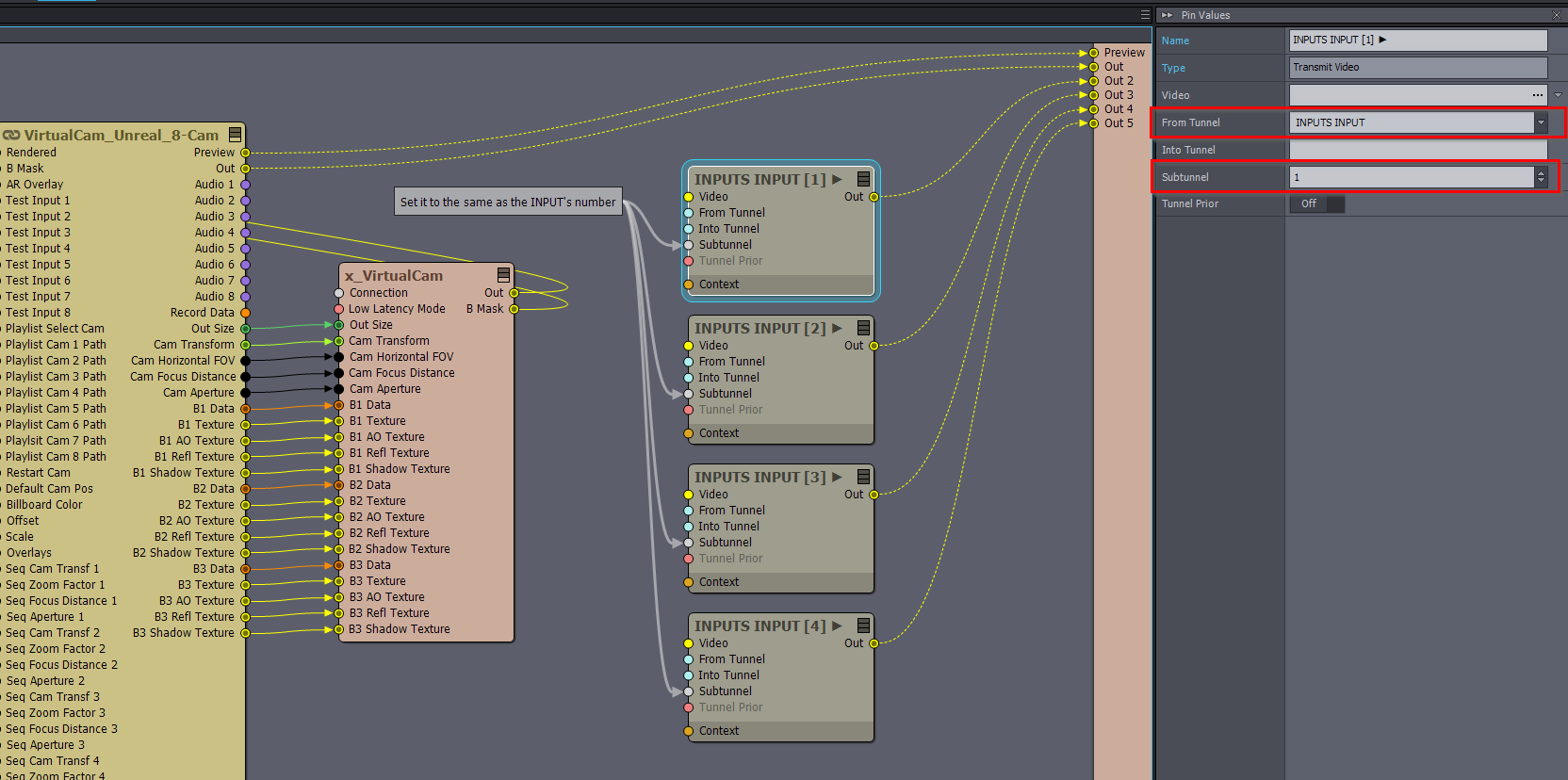
The available video input tunnels are:
Additionally, you can use a single preview panel or window and merge multiple video inputs into a single video output using the Sticker module.
Warmest regards,
Hi Huseen,
Yes, in a multi-machine setup, you can send back each individual machine’s render using the MultiMach_Transmit_Video compound. You can read more about this here: https://aximmetry.com/learn/virtual-production-workflow/multi-machine-environment/advanced-information-and-features/transmitting-videos-from-render-to-control-machine/
On a single machine, however, only one rendering camera is active in Unreal at any given time. This is due to technical limitations within Unreal Engine.
Warmest regards,
I'm talking about one computer with five cameras.. I want to see the results from the cameras inside this machine. I don't want to occupy any of the other card slots. The card I'm using is a Blackmagic Quadruple Deklink 8 SDi card.
@Huseen: As already mentioned here (and many, many times before), you can only render one camera perspective in Unreal at a time. This means you will need one computer per camera angle if you want them as separate outputs. Accomplished what you show in your screen shot is simply not possible and it wouldn’t be practical either because of performance load. Each Unreal output would take an equal amount of GPU power and many users struggle to get a single UE5 angle with Nanite and Lumen rendering at an acceptable frame rate. This is purely an UE5 issue and nothing Aximmetry can do anything about.
Also, how would you even get 5 outputs from a Decklink Quad card? As indicated by the name, it only supports 4 inputs or outputs.
A few years ago, I set up a studio for a satellite channel. The engine used was ZD. Each computer provided me with two cameras, one for tracking and one for Fixed . Could an aximmetry do this too?
I’ve already explained that Unreal only can render one camera perspective at any time, so no… While it might be possible to implement the functionality, it still wouldn’t be practical because of how poorly optimized Unreal 5 is. Rendering two cameras would take up twice as much GPU as rendering one camera, so your performance would be cut in half (or worse). I know ZD supported this before, but I think that was back in the UE4 days? Also, they use their own, custom built version of Unreal, so it’s not something that is available out of the box in Unreal.
if you’re using static cameras, why not use a video loop of that camera background instead. Aximmetry definitely supports that workflow.
Hi Huseen,
You can use the Matrix video button on the PREVIEW MONITOR OUTPUT panel of the camera compounds for this purpose. More information can be found here: https://aximmetry.com/learn/virtual-production-workflow/green-screen-production/virtual-camera-workflow/cameras-control-board-of-virtual-camera-compounds/#preview-monitor-content
If you want to create a custom solution, could you please provide more details about what you are trying to achieve?
Warmest regards,