Hello everyone,
Everyday we're trying our best to improve our chroma key in our studio. We have now started using the clean plate generator but are encountering the following issue.
When trying to capture our green screen, the software shows some sort of black box in (the corners of) our studio. This is also in the exact corner of our studio/3d model. So we expect it is because of a polygon issue, but we don't know for sure, nor do we know how to fix it. So we're calling for your help ;)
The issue shows up in the final key as well, which means people cannot stand in that part of our studio, as they will be partly keyed out.
So, what are we doing wrong, and/or what can we do to fix it?
Thanks in advance!
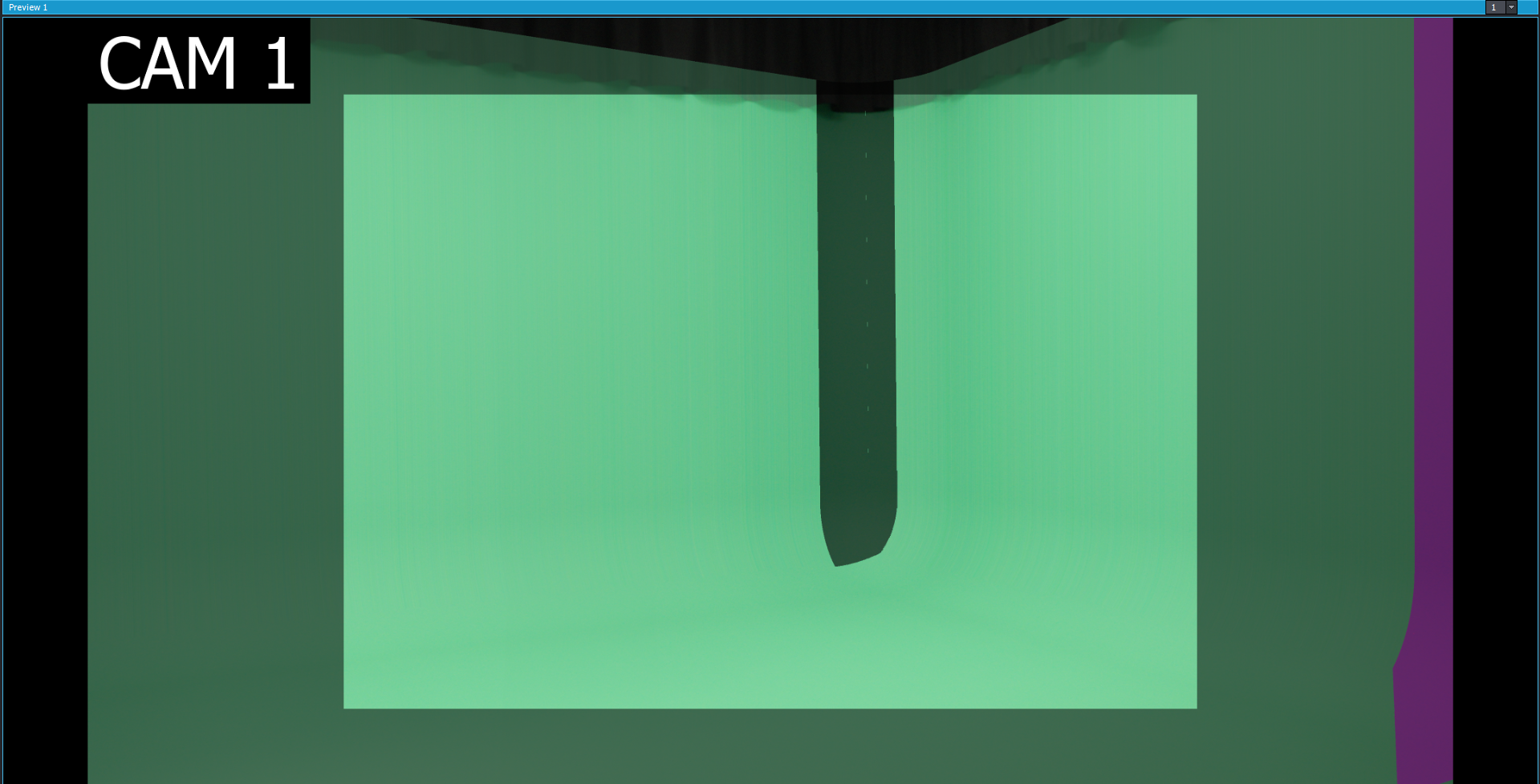
Hi,
It may be that the model’s Normals are flipped, the UVs are repeating, or the material is still applied to the model. Normals define which direction a model's surface faces, and UVs control how textures are mapped. If you want to import the model without its material, you can find detailed instructions here: https://aximmetry.com/learn/virtual-production-workflow/green-screen-production/keying/using-the-3d-clean-plate-generator/#importing-the-studio-model
If the issue continues, feel free to share the model file so we can examine what might be causing the problem.
Warmest regards,