Cookie consent
Our website uses cookies to give you the best online experience, also we use other technologies to improve
and analyze our website traffic, and to understand where our visitors are coming from.
Strictly necessary cookies
Accept All
Accept selected

Hi,
When the project is not running in the Unreal Editor, the view you see comes from a dummy camera, not the actual cinematic Aximmetry Unreal camera. To see the real-time view from the Aximmetry Unreal camera, you should run the project, for example, using Live Sync: https://aximmetry.com/learn/virtual-production-workflow/obtaining-graphics-and-virtual-assets/creating-content-for-aximmetry-de/interactive-editing-with-live-sync/
If, when using Live Sync in the Unreal Editor, the colors appear the same as they do in Aximmetry, it is possible that the scene lighting has not been pre-calculated. To fix this, use the Build All Levels option under the Build menu:
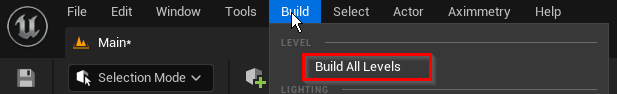
If there are still differences in the image, it may be because the Aximmetry Unreal camera has virtual auto exposure and bloom turned off, as these settings can often cause unrealistic results in virtual production environments. For detailed information on Camera Post Process Volume settings, refer to our documentation here: https://aximmetry.com/learn/virtual-production-workflow/obtaining-graphics-and-virtual-assets/creating-content-for-aximmetry-de/preparing-the-unreal-project/#camera-post-process-volume
Warmest regards,