Hi,
The capturing process of the new Vignette process in Aximmetry 2025_2_0 works great! On an earlier version, I had problems with getting the scan process to finish. Props for fixing this! Truly solid now.
So now I can make captures, but I can´t figure out how to load/change them. If I reset the vignette module, it asks to "capture or set" to use vignette correction. The capture process works, but there is no button to set or load. The "choose folder" option just seems to choose a folder where the captures go, but choosing a folder that already has a vignette capture doesn´t seem to load or "set" it.
How does this work? If I´m asked to "set" a vignette capture I´d expect to see a "set" button or clear instructions on how to do that. It is pretty common to have to change the lens mid project so changing these files should be very easy. And of course creating a new project and loading profiles should be easy as well.
Emil
Hi Emil,
The Vignette Folder is the root directory where each captured vignette has its own subfolder. To switch to a previously recorded vignette, you need to specify the name of the appropriate subfolder in the Vignette Name parameter.
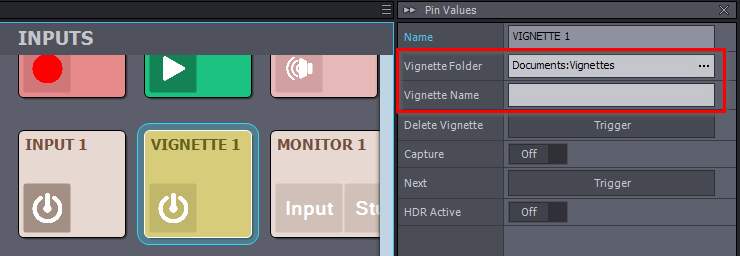
Currently, there is no menu in Aximmetry to select from these subfolders directly. So you will have to copy and paste their names there. However, we are aware of this limitation, and it will likely be addressed in a future release.
Note: If you need to make additional changes when switching lenses, I suggest using the Presets feature. This allows you to change multiple parameters with a single click during production. You can learn more about Presets here: https://aximmetry.com/learn/virtual-production-workflow/scripting-in-aximmetry/flow-editor/special-compound-control-board/#presets
Warmest regards,