Hello. Thanks to all your kind help, I've always been able to solve my problems. I sincerely appreciate it.
I'm trying to use the Luma AI plugin in Aximmetry for Unreal Editor, but it won't load and shows an error. I also tried building it with Visual Studio, but that didn't fix the issue.
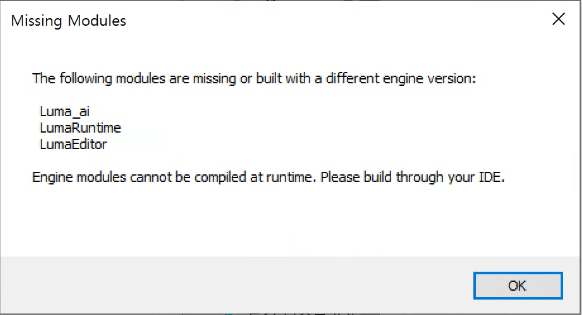
Am I missing something, or have I made a mistake?
The MetaHuman plugin also seems to have an issue and won't load, as you can see in the picture.
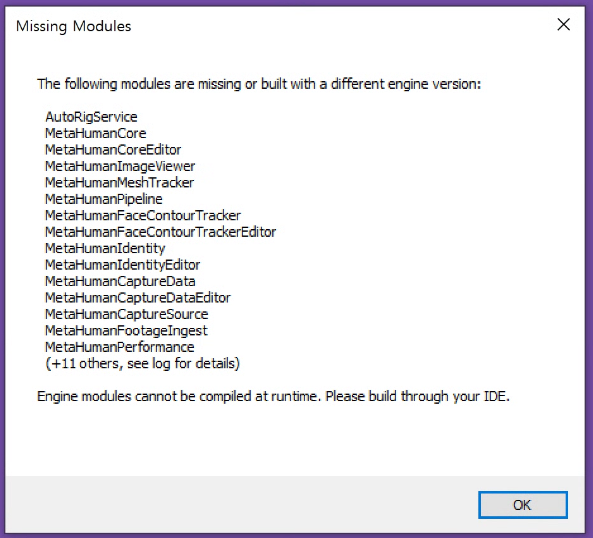
Steps I have tried
1.1. Moving the plugin folder: I moved the Luma AI plugin from the Unreal Engine 5.2.1 Marketplace folder to the Aximmetry DE 5.2 Marketplace folder. -> Failed.
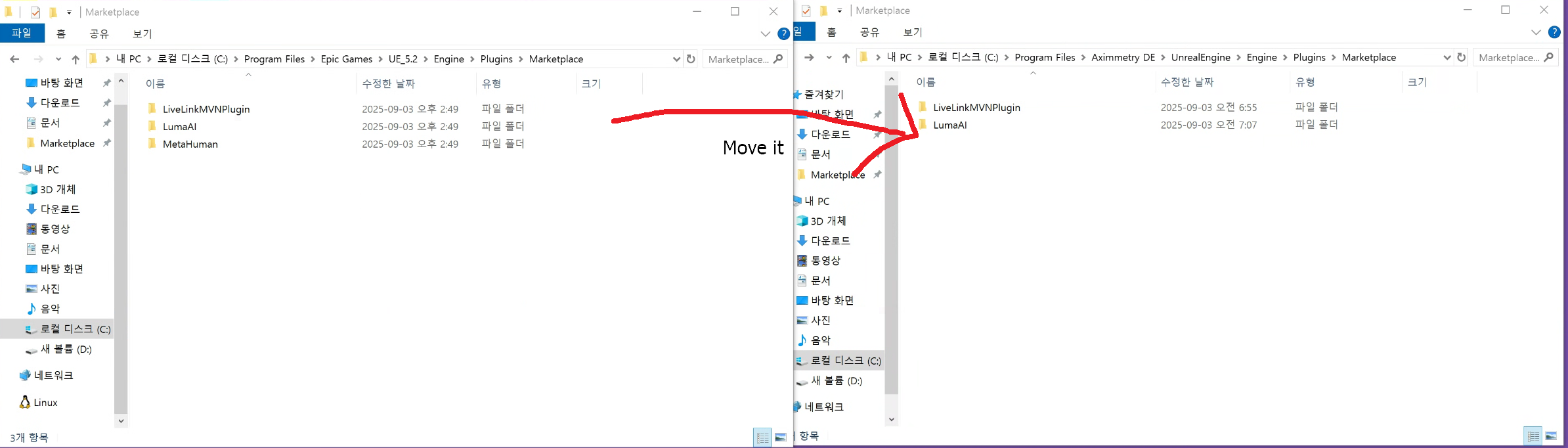
1.2.Modifying the plugin: I tried changing the engine version within the plugin from 5.2.0 to Aximmetry DE 5.2. -> Failed.
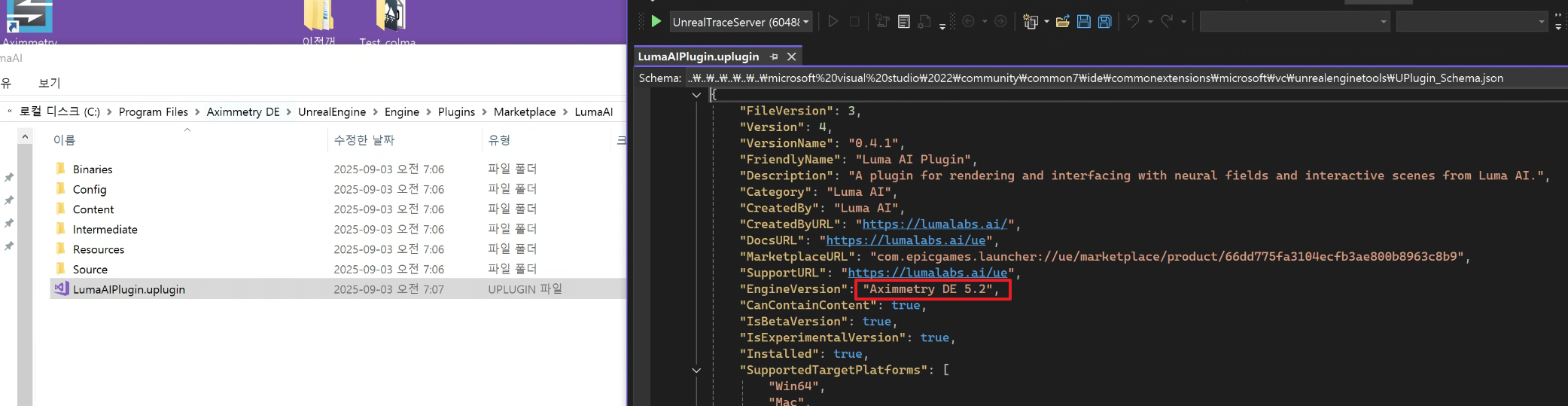
2. Compiling with Visual Studio: I attempted to compile the plugin in an empty level using Visual Studio. -> Failed.
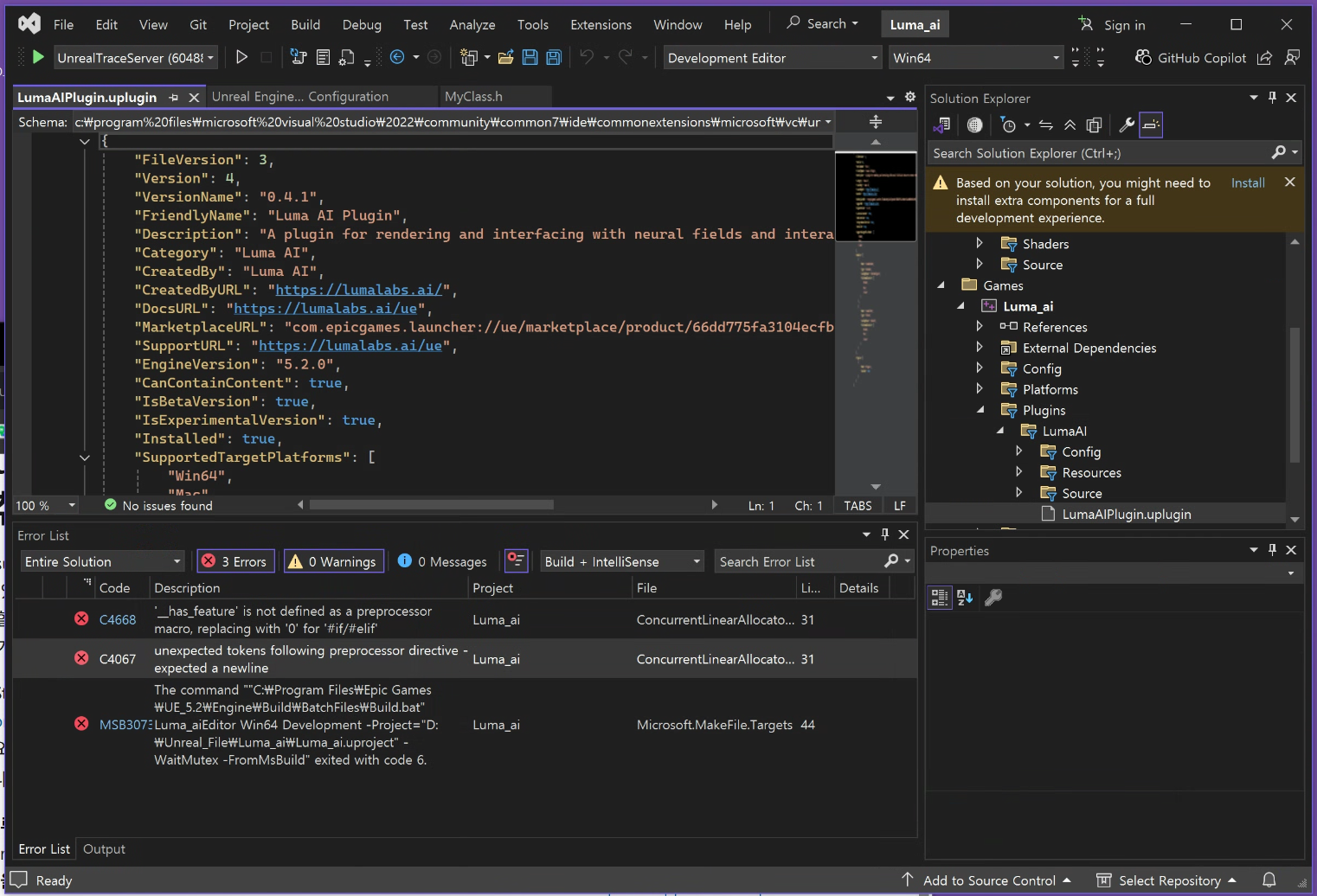
If possible, I would like to update my Aximmetry license to use the Volinga plugin, but due to budget issues, I have to stick with the current version for now.
I'm looking forward to your reply. Thank you.
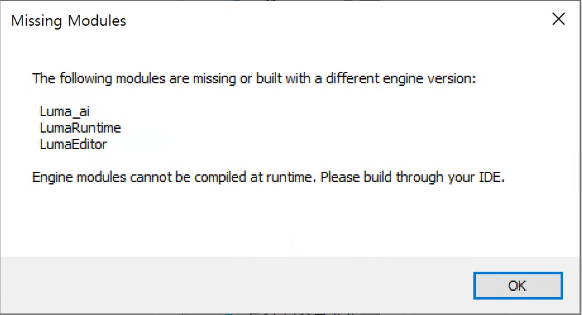
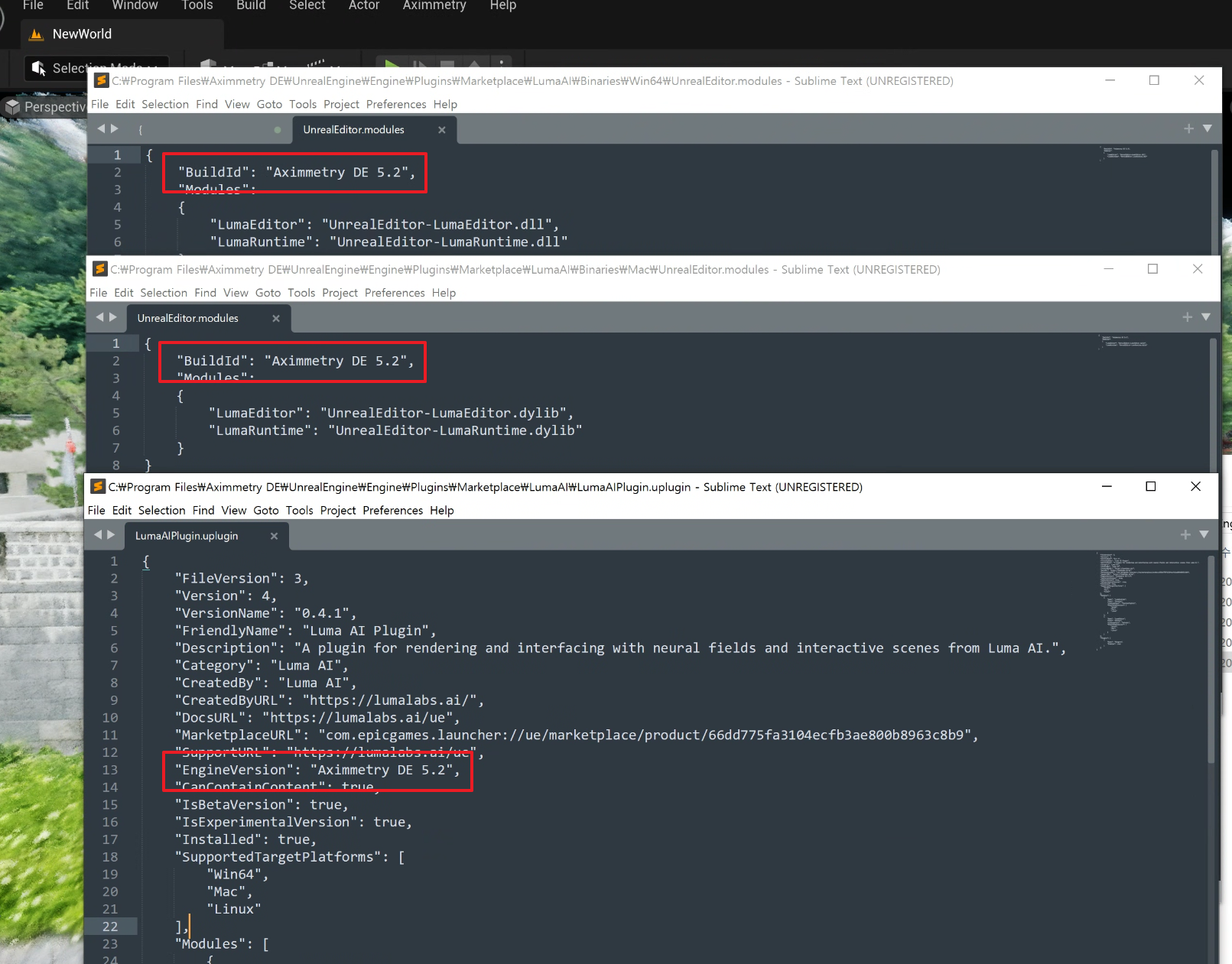
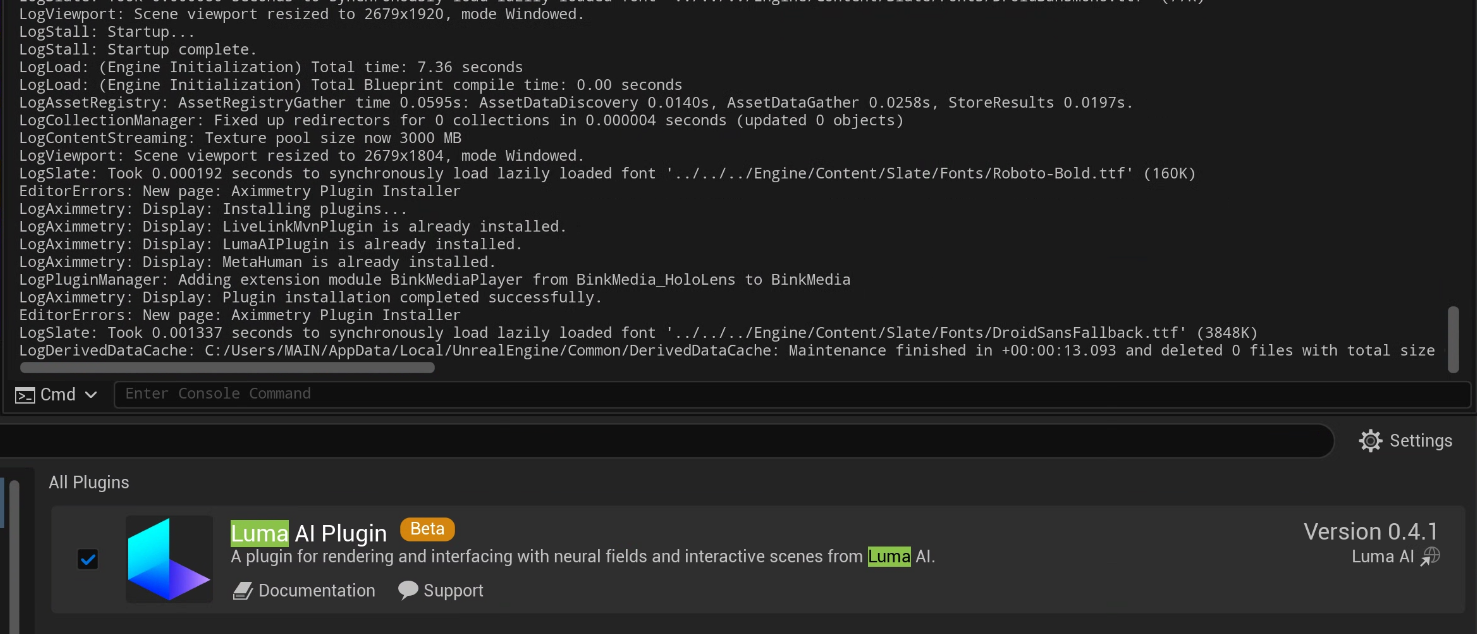
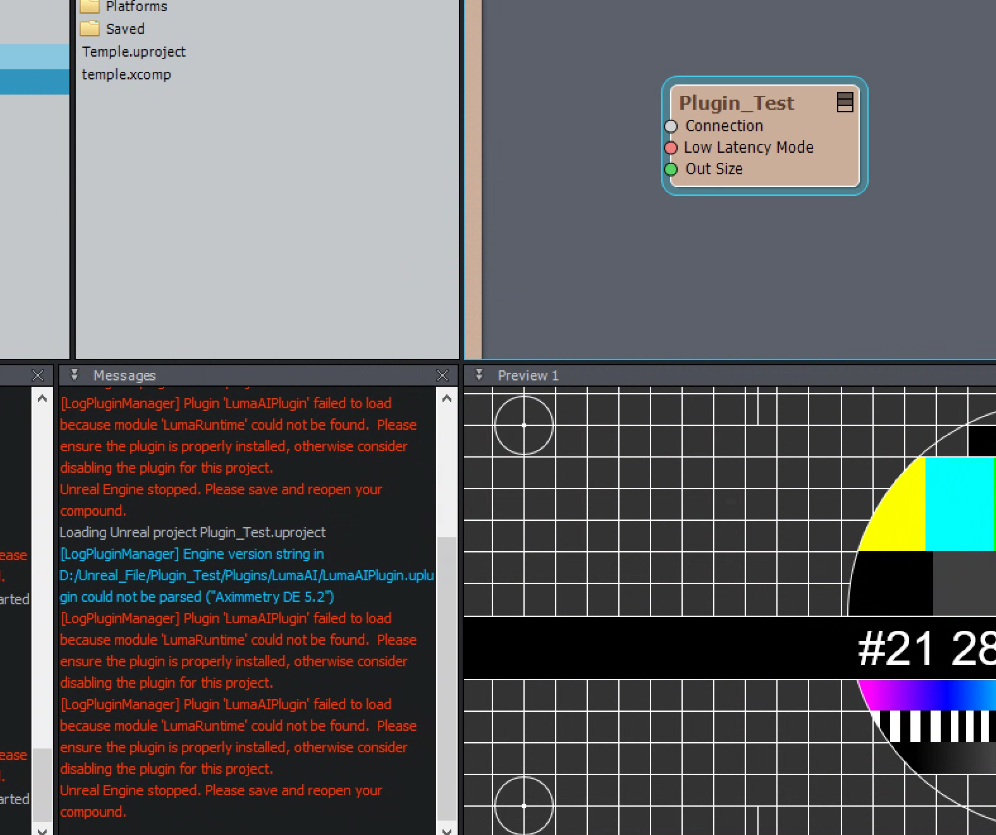
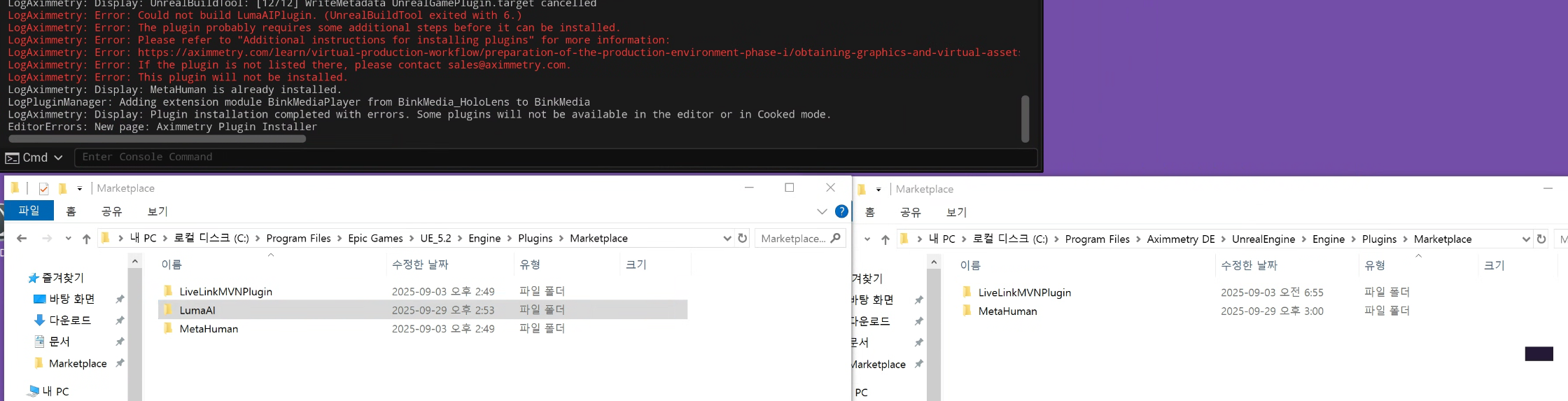
Hi,
You should not modify the engine version of the plugin, and compiling it yourself will not work.
If you are using an Aximmetry version earlier than 2024.1.0, after copying the plugin to the Marketplace folder, you need to open the Unreal Editor for Aximmetry. Next, go to the Aximmetry menu at the top, and select Install Plugins to complete the installation of the plugins properly.
You can find detailed instructions for plugin installation with Aximmetry version earlier than 2024.1.0 here:
https://aximmetry.com/learn/archives/virtual-production-workflow-old-documents/preparation-of-the-production-environment-phase-i/obtaining-graphics-and-virtual-assets/creating-content/creating-content-for-aximmetry-de/installing-plugins-before-aximmetry-2024-1
Warmest regards,