Hi, unfortunately on a recent shoot our cameraman bumped the ReTracker during a number of shots that wasn't noticed until it was too late. We thankfully did record the shots with Aximmetry's internal capture, so I figured that I could correct the tracking alignment later. However, now when I bring those recorded shots back in to Aximmetry, I am able to adjust the scene position but not the camera delta controls (which seems to be locked) Is there a way to adjust the camera delta with recorded Aximmetry footage?
(The tracker is calibrated while pointing down 20deg, but after the bump, the cameraman tried to fix it by putting the tracker back at zero degrees for a few shots. I just need to correct that offset, if there is an alternate way to adjust that axis, that should be the fix for this problem)
Thanks!
Scott
Hi Scott,
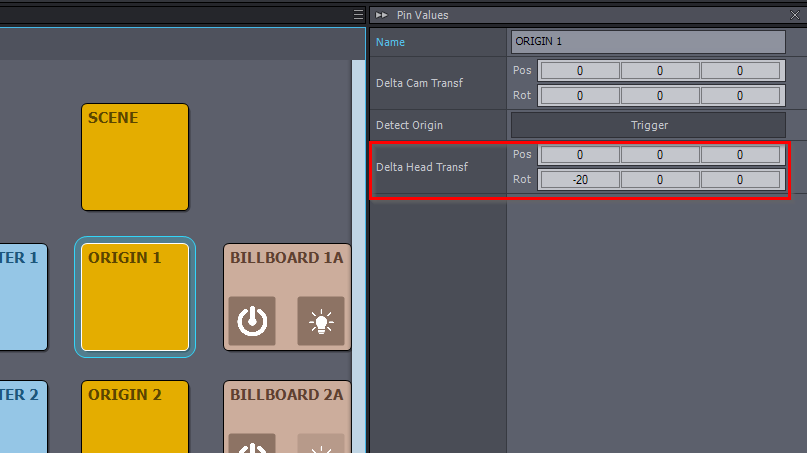
You can adjust the camera's Delta Head Transf in the ORIGIN panel, even for recorded shots:
You can find more information about Delta Head Transf here: https://aximmetry.com/learn/virtual-production-workflow/tracking/advanced-information-and-features/camera-and-head-transformations/#delta-head-transf
Otherwise, you can change the calibration profile of recorded shots by turning off External Lens Data:
https://aximmetry.com/learn/virtual-production-workflow/green-screen-production/tracked-camera-workflow/inputs-tracked-camera/#external-lens-data
Hence, if you are using Aximmetry's calibration profile, you can perform a new tracking calibration with the tracker in its bumped position (assuming you haven't moved it since the shot). Once completed, you can switch to the updated calibration profile and turn off External Lens Data.
Warmest regards,