Hi,
I have already tried using a Blueprint to control the Cine Camera's aperture, but it did not work.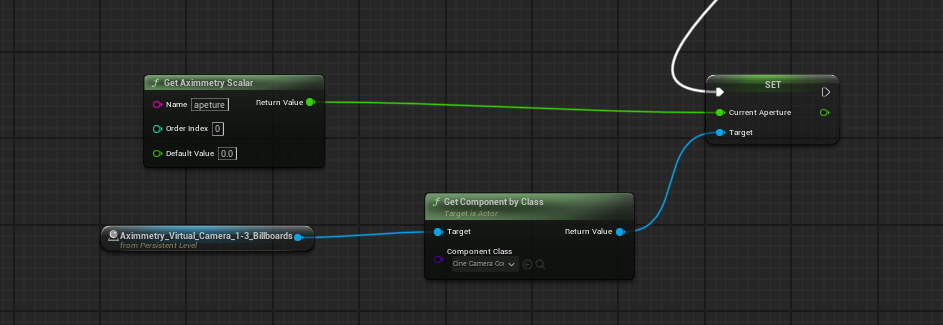
I also noticed that there is a “Cam Aperture” value in the Virtual Camera module, but adjusting it has no effect either.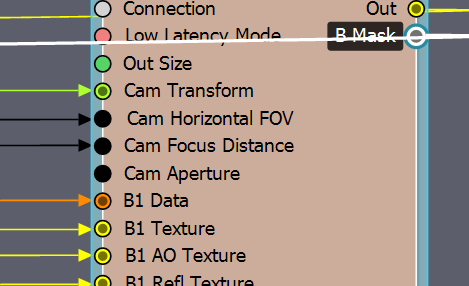
Could you please advise how I can dynamically control the camera aperture, for example by animating it through a Sequence?
At the moment, it is either set to automatic or fixed to a single value, which does not meet my usage requirements.
Thanks.
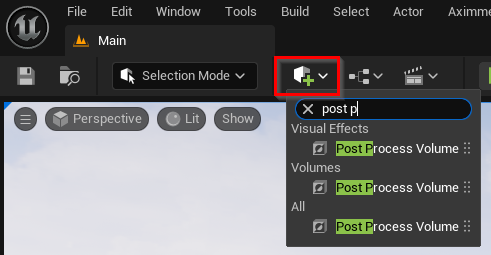
Hi,
In recent versions, Aperture control has been fully integrated into the Camera Compounds. As a result, you no longer need to override Aperture using Unreal Blueprints to control it. Instead, simply connect the Cam Aperture pin on the Unreal module to the corresponding Cam Aperture pin on the camera compound. You can then define the Aperture in the same way you define virtual camera movements.
If you only want to create virtual camera movements using the A and B points of camera paths:
You can also use the Seq pins to animate virtual camera movement, including Aperture. For more information about using the Seq pins with the Camera Sequencer Compound, refer to this guide: https://aximmetry.com/learn/virtual-production-workflow/green-screen-production/virtual-camera-workflow/camera-sequencer/
Warmest regards,