Thank you as always for your kind replies
I have a question regarding Blueprint triggers in Aximmetry based on a previous project we worked on.
For a flood news simulation, we successfully created a trigger that caused water to overflow when a specific key was pressed. However, at the time, we couldn’t figure out how to add more than one trigger within the same Unreal level.
In Unreal Engine's Sequencer, we were able to manage various effects as a kind of group, but we couldn’t set start triggers for each individ
Is there a limitation in Aximmetry that prevents creating multiple Blueprint-based triggers in a single level? Or is there a way to implement several independent triggers within the same scene?
Below is a screenshot of the Blueprint nodes we used
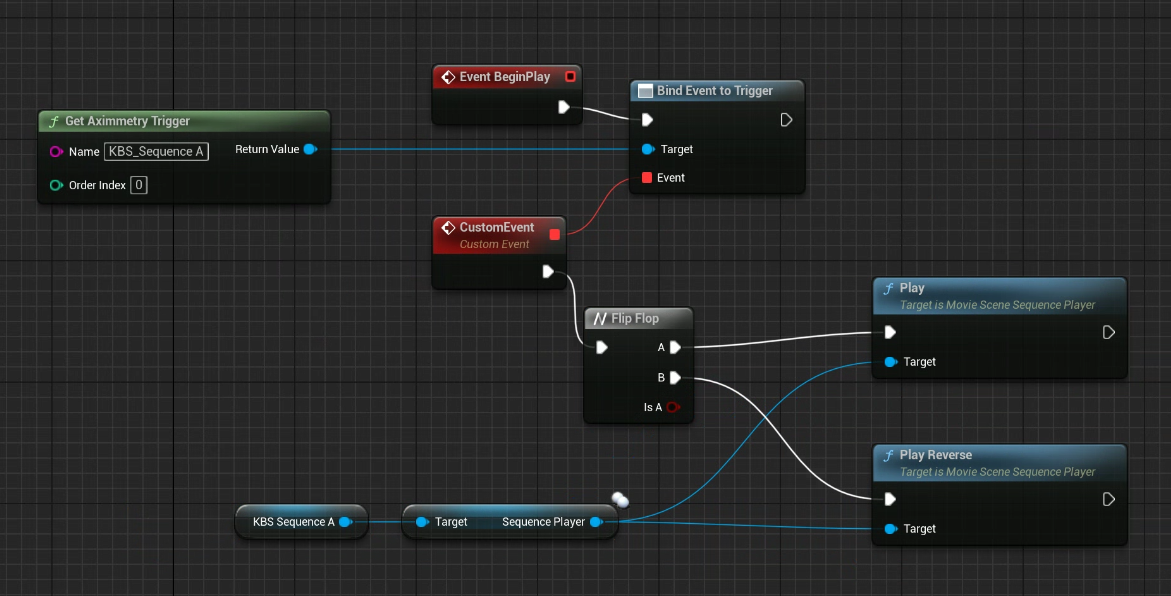
"I referred to this YouTube video when creating the trigger."
https://youtu.be/T4h1c6R3y9c?si=xravK1cmmEMVhfiVhttps://youtu.be/T4h1c6R3y9c?si=xravK1cmmEMVhfiV
Any insights or suggestions would be greatly appreciated.
Thank you!
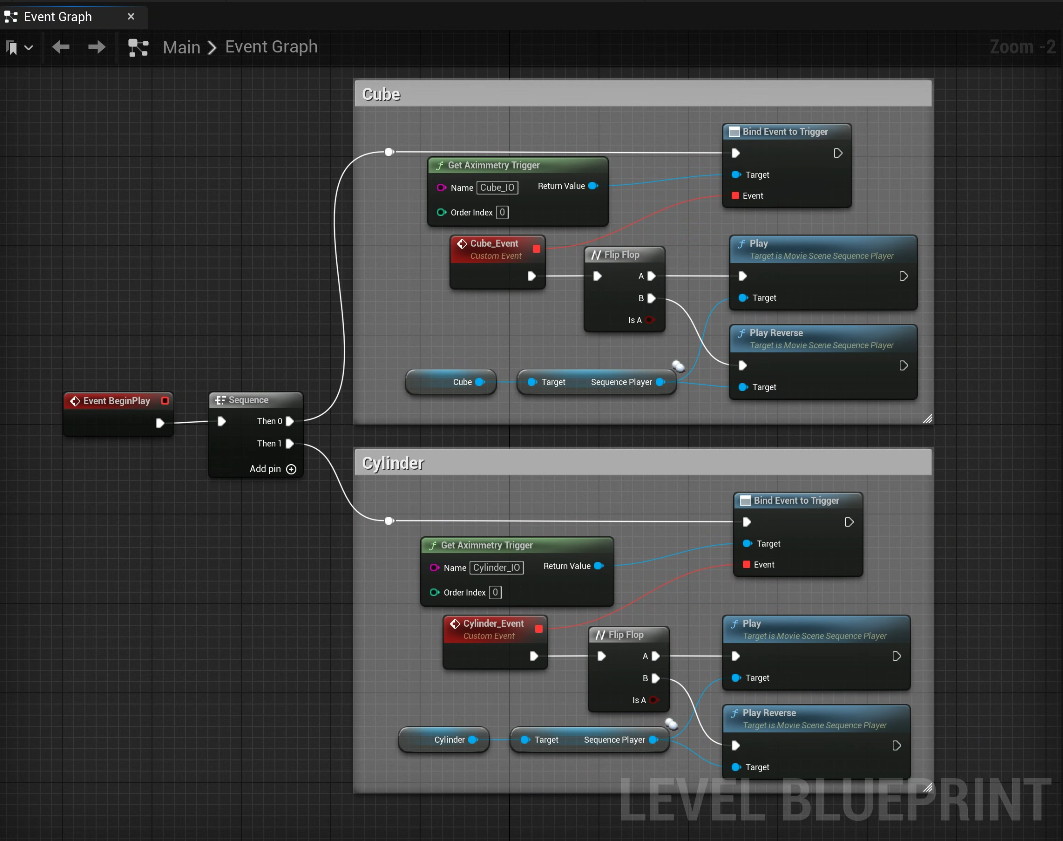
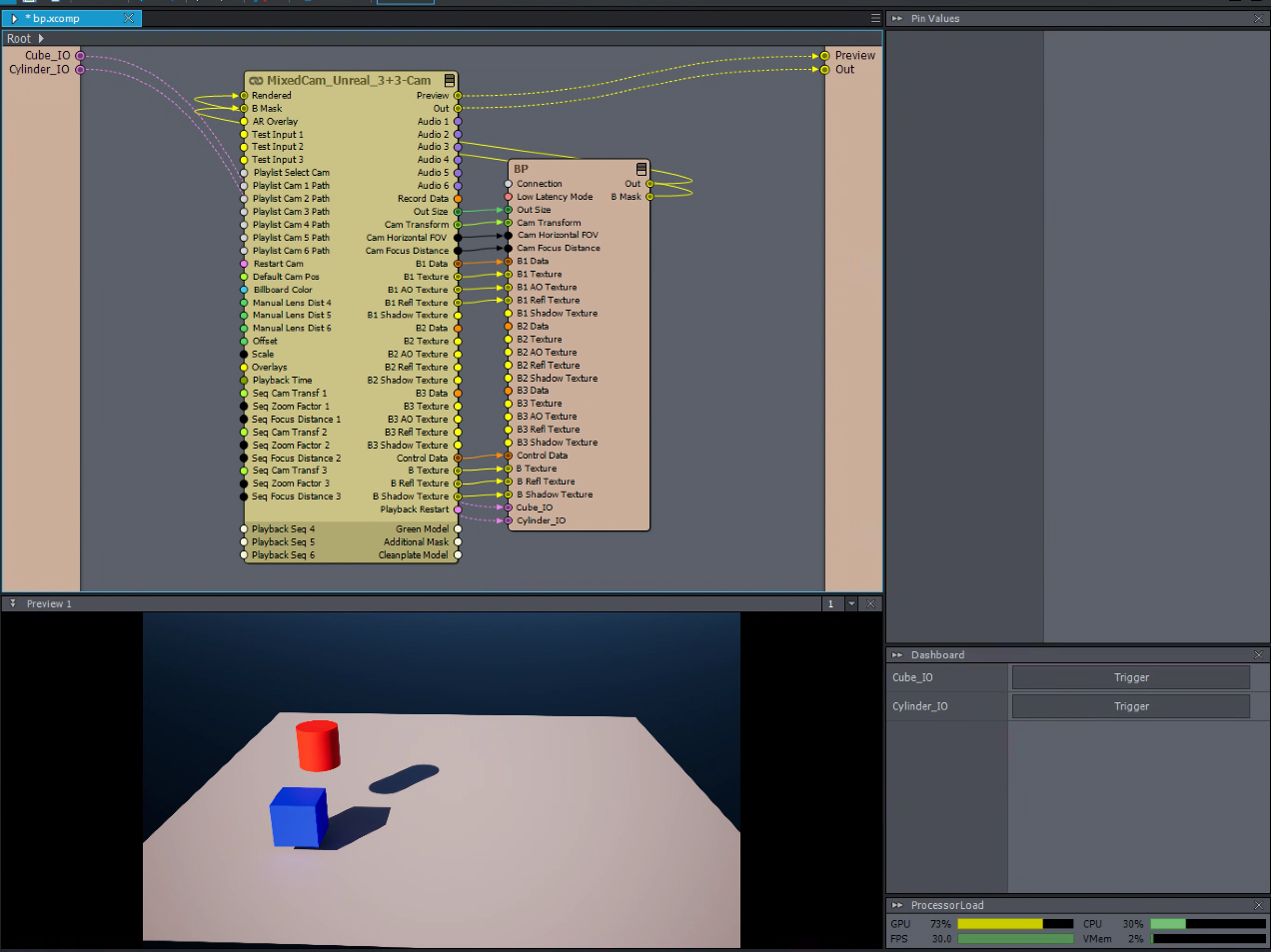
Just add more GetAximmetryTrigger and give them each a unique name. Make sure they are connected to an execution chain in the blueprint. Triggers usually don’t run on engine tick.