how can I calibrate my sony a 6400 in aximmetry?
sony a 6400
Comments
Hi David,
Sorry for the confusion. When I said lens tracking, I was referring to a lens (zoom) encoder. Position tracking, such as what Antilatency provides, is a separate thing. You can easily mount Antilatency’s Alt tracker on handheld consumer cameras to track their position. However, installing a lens encoder on a handheld camera to track the camera's lens is more challenging, as it often requires attaching metal rods to the camera to secure the encoder.
If you are unable to use a lens encoder, you will need to perform a fixed Field of View (FoV) lens calibration. This requires you to keep your camera's zoom set to the exact value used during calibration. However, you can create multiple fixed FoV calibrations at different zoom levels and switch between them if you need to change the 6400's zoom between shoots.
Warmest regards,
Hi David,
I'm not entirely sure what you mean by the "gap" or "basic calibration".
However, one possible explanation is that the Zoom level you're using in Aximmetry is different from that of your camera. Another possibility is that the aspect ratio configured in Aximmetry's Preferences (Preferences → Rendering - Frame Size) does not match the aspect ratio your Sony camera is recording.
To accurately compare Zoom levels, it's best if you know your camera's Field of View (FoV). If that information isn't available, you can compare the Zoom (mm) values, provided you have correctly specified your Sony camera's sensor size in Aximmetry.
You can view both the FoV and focal length (in mm) by enabling the Lens option in the CAMERA control board: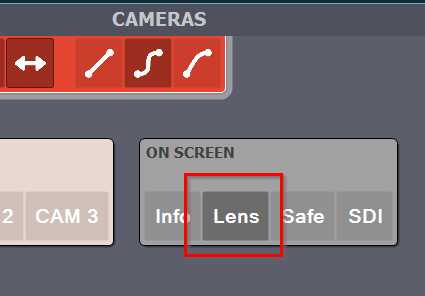
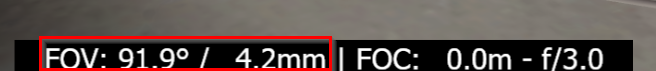
Note: You can override the Zoom or Sensor Size at any time in the INPUT panel.
Also, I recommend reviewing the Calibration section of the documentation, beginning here: https://aximmetry.com/learn/virtual-production-workflow/tracking/calibration/about-the-concept-of-camera-calibration/
Warmest regards,
Hi David,
You can find information about camera calibration starting from here: https://aximmetry.com/learn/virtual-production-workflow/tracking/calibration/about-the-concept-of-camera-calibration/Since it is unlikely that you can add a lens
trackingencoder to a handheld camera, you will probably want to create a fixed FoV (Field of View) lens calibration. If you have any specific questions, please feel free to ask.Warmest regards,