Hi,
I have checked the mannual:https://aximmetry.com/learn/virtual-production-workflow/obtaining-graphics-and-virtual-assets/creating-content-for-aximmetry-de/advanced-information-and-features/how-to-install-third-party-code-plugins-for-unreal-editor-for-aximmetry/
and here is what i do,
1.Create a folder named Plugins within my axi Unreal project's folder, and copy the 3rd plugins(Jawset Postshot)
2. 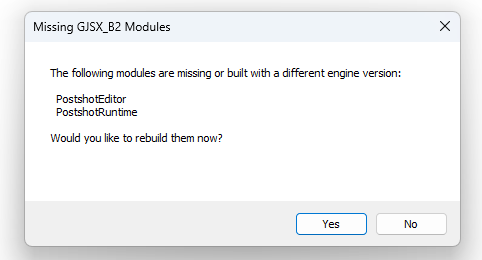 Open the *.uproject,there is an error
Open the *.uproject,there is an error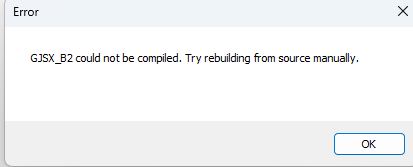
Any suggestions?
how to install 3rd part plugins
Comments
I have tried to put the put the plugin folder into the Marketplace folder of Unreal Editor for Aximmetry2025.2.0, there is the error appear after i enabling the jawset plugins in the plugin menu.
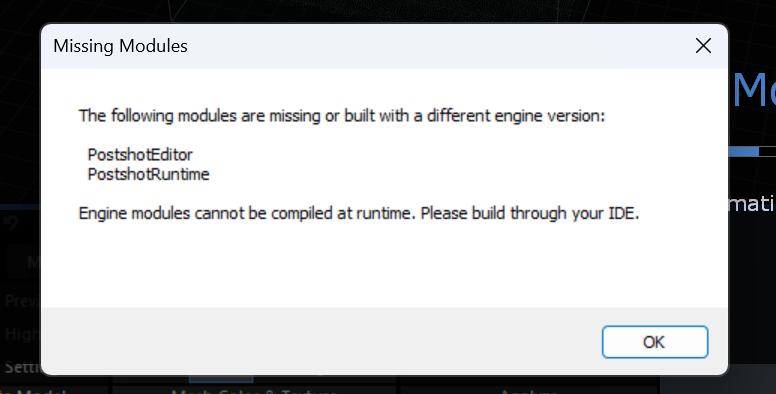
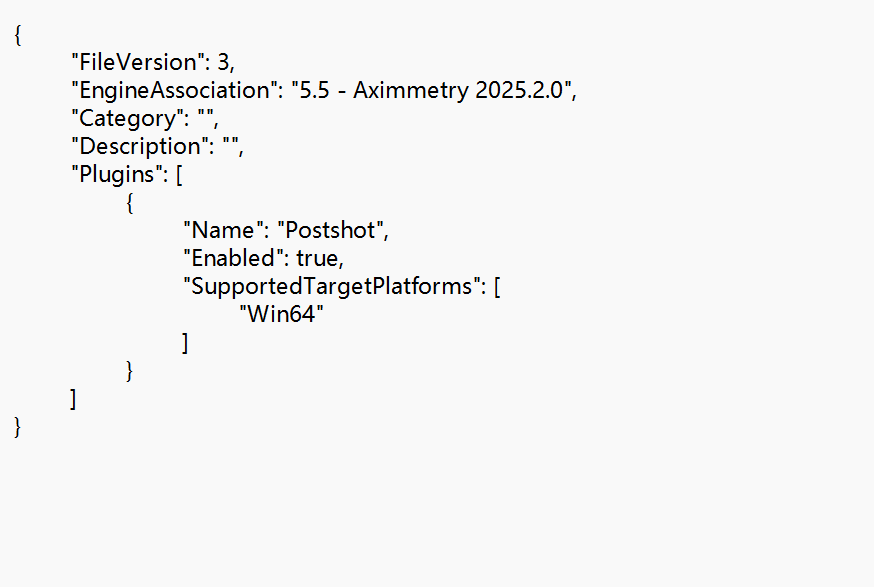
Dose that means the plugin can't be used in aximmetry?
Hi,
Could you please clarify when this Missing Modules window appears? For example, does it occur after attempting to activate the Jawset Postshot license, or at another stage?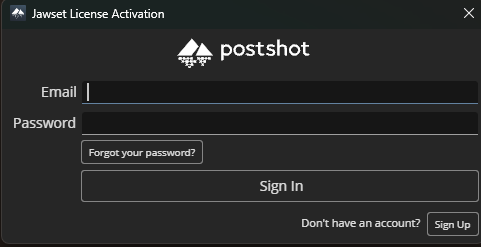
It’s possible that your project is using an outdated version of the Jawset Postshot plugin, or it may not be compatible with the current version you have installed.
For your reference, I was able to enable the plugin, restart Unreal Editor, and run a scene without any issues. However, I did not attempt to activate a license during this process.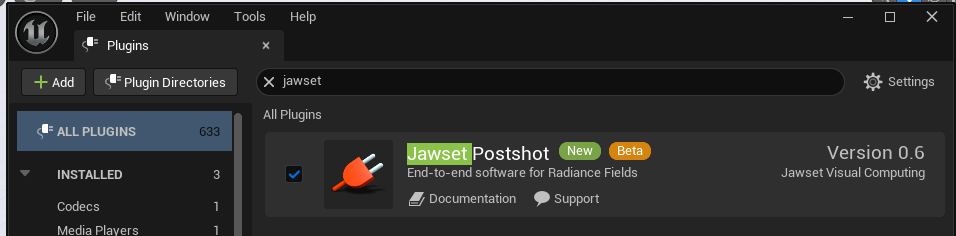
Based on this, it is unlikely that the issue is related to Aximmetry itself.
Warmest regards,
Hi,
Placing plugins in the project folder does not always work, especially if the plugin was not designed to support installation in that manner.
Have you tried copying the folder that matches your Unreal Editor for Aximmetry version from C:\Program Files\Jawset Postshot\plugins to the Marketplace folder of Unreal Editor for Aximmetry (located at ...Aximmetry...\UnrealEngine\Engine\Plugins\Marketplace)?
If you have, did you encounter any errors after enabling the plugin through the Plugins menu in Unreal Editor for Aximmetry?
Warmest regards,