Hi there.
When adding Markers in a Sequencer, Axy automatically assigns numbers to them, which is generally good.
But when I move a marker (say #15) from the end of the timeline to the beginning it is automatically renamed to #1 (or #2, or whatever number of Marker it sits in between).
Since I use those numbers extensively to jum to certain positions, this behavious is less than desirable, since it messes up all consecutive marker numbers as well. (#3 becomes #4, #4 becomes #5, etc)
Is there any way to tell Axy to keep a Marker number once and for all after it has been assigned?
Cheers & all the best.
Eric.
Hi Eric,
If you need this because you use these pins:
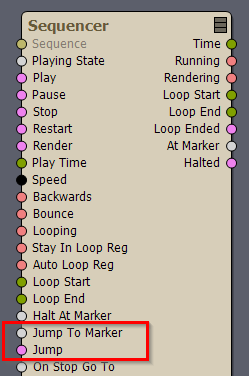
Then there is currently no option to modify this behavior. Jump To Marker always follows the current marker numbers, and its reference changes if the marker numbering changes.
However, I have added this to our internal feature request list for consideration, so that consistent marker numbering may be included in a future update.
Keep in mind that you can give each marker a descriptive name to help distinguish them:
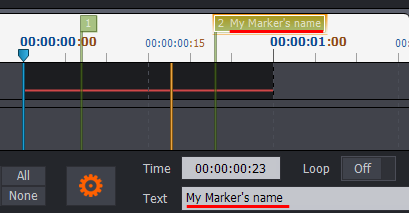
Warmest regards,